PrusaSlicer
 PrusaSlicer copied to clipboard
PrusaSlicer copied to clipboard
2.6.0 Alpha > Organic supports ignore the "no supports for bridges" setting
Description of the bug
As the name states, when the type of supports is set to organic, and the setting for "no supports for bridges" is set to "on", the supports keep spawning under every bridge they can find, effectively ignoring the setting completely. For both classic types of supports it works as intended.
Project file & How to reproduce
Only tested on this particular model. It has a lot of bridges going on in the middle section, and all of them got a ton of supports underneath, despite the setting for "no supports for bridges" being on. "Enforce supports for first N layers" is set to 0, so it is probably not related to #9477.
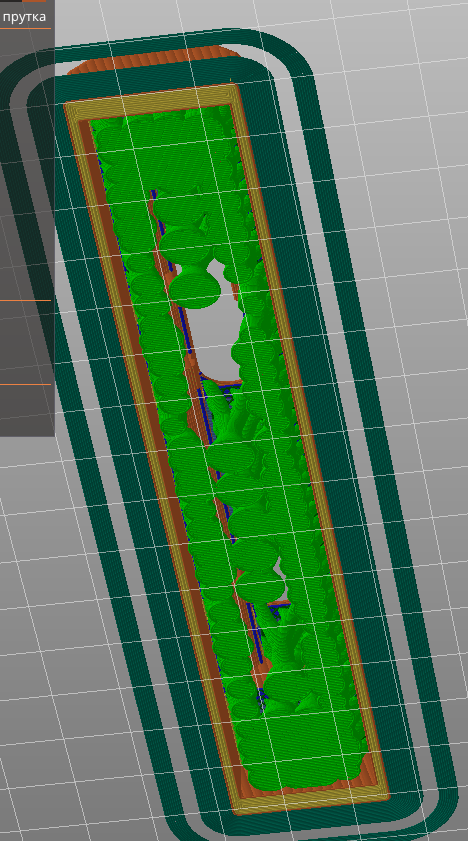
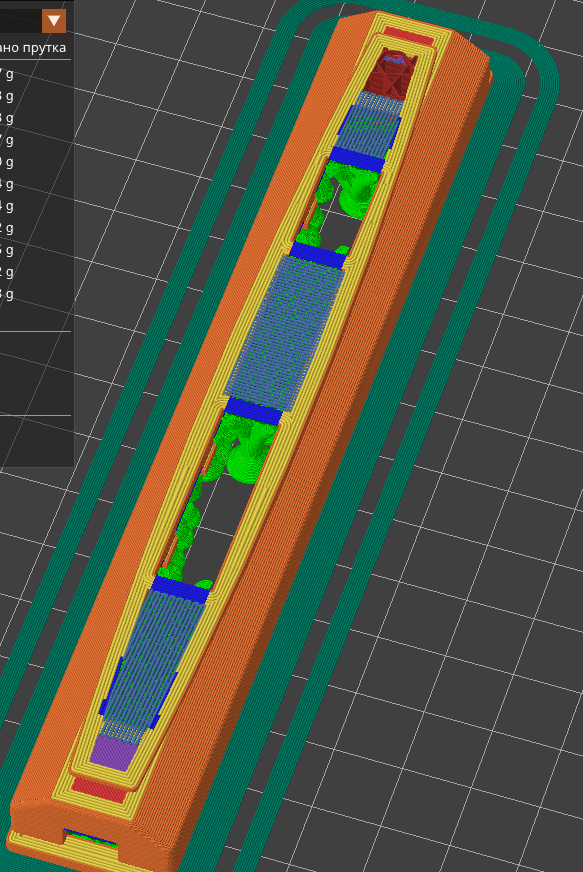
Ventilation_plate_tree_supports.zip
On this particular model, not only they are not needed there, but they turned out to be impossible to remove, and the slicer spends a lot of time generating supports- most of this time could be saved by not generating them for bridges.
UPD: Also just noticed that the direction of bridges on the screenshot (only closest to the camera ones) is different from 2.5 and this orientations makes no sense, since it puts bridges onto overhangs instead of supported perimeters, gonna investigate. Other 2 areas of bridges on the screenshot somehow kept the same behavior as in 2.5. The overhanged perimeters here sag a lot (insufficient cooling) and then the bridges are printed basically midair. Not related to the issue, I might post a separate issue for that if I can't find a setting to fix it.
Checklist of files included above
- [X] Project file
- [X] Screenshot
Version of PrusaSlicer
2.6.0-alpha2+win64
Operating system
Windows 10 x64
Printer model
Flying Bear Ghost 5