PrusaSlicer
 PrusaSlicer copied to clipboard
PrusaSlicer copied to clipboard
No toolbar icons on Linux
Description of the bug
I just noticed that the Windows version of PrusaSlicer includes icons for the toolbar as well as for the Simple/Advanced/Expert buttons, yet the Linux one does not :
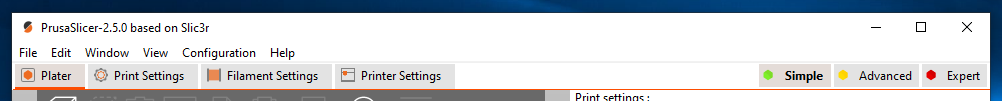
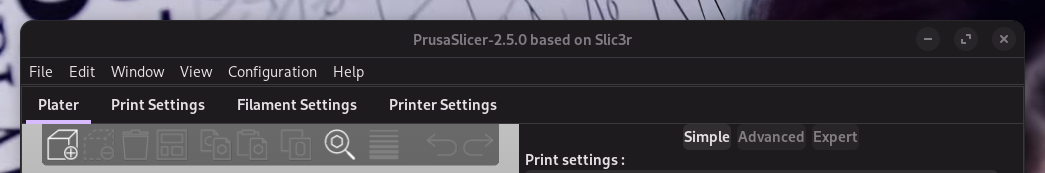 I think those icons look really nice and help readability so is there a reason to not include them on Linux ?
I think those icons look really nice and help readability so is there a reason to not include them on Linux ?
Project file & How to reproduce
Nothing to say here
Checklist of files included above
- [ ] Project file
- [ ] Screenshot
Version of PrusaSlicer
Version 2.5.0+linux-x64-GTK3
Operating system
Manjaro Linux
Printer model
Doesn't matter
Thanks, shloud be fixed in next release with new wxWidgets.
Thanks 👍
Ok, sorry it is not fixed with 2.6.0. My mistake.
😢
sorry miss clicked didn't want to close this topic
Can I ask you for extra info on what kind of desktop environment you use? I realize that it also could be an especially for your issue critical. And by the way Have you already tried 2.6.0-alpha3 ?
I'm using Gnome 43 with a color tweaked version of the default theme. I can confirm that the icons are still missing in the 2.6.0-alpha build. Also I know this is not the right place for this, but the issue of excessive infill near slanted walls is still present ! This is seriously my biggest gripe with prusa slicer and it has been for years. https://github.com/prusa3d/PrusaSlicer/issues/9245 https://github.com/prusa3d/PrusaSlicer/issues/8727 https://github.com/prusa3d/PrusaSlicer/issues/6853 https://github.com/prusa3d/PrusaSlicer/issues/6513