Cannot authenticate with SASL_SSL and SCRAM-SHA-512 (comma in password)
Describe the bug I am attempting to authenticate via docker-compose with the following confguration:
version: "3"
services:
kafka-ui:
image: provectuslabs/kafka-ui
container_name: kafka-ui
ports:
- 18080:8080
restart: always
environment:
KAFKA_CLUSTERS_0_NAME: test
KAFKA_CLUSTERS_0_BOOTSTRAPSERVERS: kafka:9096
KAFKA_CLUSTERS_0_ZOOKEEPER: zookeper:2181
KAFKA_CLUSTERS_0_PROPERTIES_SECURITY_PROTOCOL: SASL_SSL
KAFKA_CLUSTERS_0_PROPERTIES_SASL_MECHANISM: SCRAM-SHA-512
KAFKA_CLUSTERS_0_PROPERTIES_SASL_JAAS_CONFIG: 'org.apache.kafka.common.security.scram.ScramLoginModule required username="ABC" password="123";'
However, I get the following errors when running the container:
kafka-ui | 2022-06-03 21:23:18,329 ERROR [kafka-admin-client-thread | adminclient-1] o.a.k.c.NetworkClient: [AdminClient clientId=adminclient-1] Connection to node -1 (redacted-url.zone:9096) failed authentication due to: Authentication failed during authentication due to invalid credentials with SASL mechanism SCRAM-SHA-512
My kafka cluster is setup to use SASL/SCRAM. The same configuration works from the kafka CLI and from various other apps hosted on the same machine running in various different languages (go, c#, python).
Set up Run the above docker-compose yaml against a cluster configured for SASL_SSL and SCRAM-SHA-512 authentication
Steps to Reproduce Try the above
Expected behavior I should be able to authenticate with the specified configuration.
Additional context I am also open to the possibility that I am missing some environment variable in my docker-compose.
Hello there andrewm42! 👋
Thank you and congratulations 🎉 for opening your very first issue in this project! 💖
In case you want to claim this issue, please comment down below! We will try to get back to you as soon as we can. 👀
Hi, don't you have any special characters in your password, like commas?
Hi, don't you have any special characters in your password, like commas?
It has special characters, though no commas. I created a new user for the UI with just uppercase and lowercase letters and numbers and it authenticates just fine.
Thank you for the help.
I think this issue should be addressed, however. Does anyone else agree?
Yeaaah, it seems like it has to be, since it's not the first time we encounter such a problem. Thanks! #1928 (#911?)
@andrewm42 could you provide a kafka setup example to reproduce the issue? Docker-compose would be fine.
This issue has been automatically marked as stale because no requested feedback has been provided. It will be closed if no further activity occurs. Thank you for your contributions.
@andrewm42 @Haarolean hello 👋
Today I tested authentication with some special characters (abc1212!,asd) in a password and couldn't reproduce the issue.
KAFKA_CLUSTERS_0_PROPERTIES_SASL_JAAS_CONFIG: 'org.apache.kafka.common.security.plain.PlainLoginModule required username="enzo" password="abc1212!,asd";'
@andrewm42 Are you still facing the issue? Could you check on the latest version, please?
By and large, I couldn't reproduce the issue with different special characters in a password :( Please, let us know if you encounter such an error again.
@Haarolean You have closed my issue as duplicate of this issue and asked to provide example of docker compose. So here is my docker compose file
version: '2.6'
services:
kafka-ui:
image: provectuslabs/kafka-ui
container_name: kafka-ui
ports:
- "8001:8080"
restart: always
environment:
KAFKA_CLUSTERS_0_NAME: kafka1
KAFKA_CLUSTERS_0_BOOTSTRAPSERVERS: xxxx:9092,xxyy:9092
KAFKA_CLUSTERS_0_PROPERTIES_SECURITY_PROTOCOL: SASL_SSL
KAFKA_CLUSTERS_0_PROPERTIES_SASL_MECHANISM: SCRAM-SHA-512
KAFKA_CLUSTERS_0_PROPERTIES_SASL_JAAS_CONFIG: 'org.apache.kafka.common.security.scram.ScramLoginModule required username="username" password="password";'
KAFKA_CLUSTERS_0_PROPERTIES_SSL_TRUSTSTORE_LOCATION: /ca-dv.ks
KAFKA_CLUSTERS_0_PROPERTIES_SSL_TRUSTSTORE_PASSWORD: password
volumes:
- ./ssl/ca-dv.ks:/ca-dv.ks
Password has characters like "#", "*", "$" Login has "_" Server name has "-"
@KozyrevychYaroslav thanks, but the problem is that we probly need a full example with kafka itself. As you can see in comments above we weren't able to reproduce the issue.
I have the same issue when try to authenticate with SCRAM-SHA-512. My password don't have any special character.
My config:
bootstrap.servers = [kafka-1:9096, kafka-2:9096]
client.dns.lookup = use_all_dns_ips
client.id = kafka-ui-admin-client-1677145586653
connections.max.idle.ms = 300000
default.api.timeout.ms = 60000
metadata.max.age.ms = 300000
metric.reporters = []
metrics.num.samples = 2
metrics.recording.level = INFO
metrics.sample.window.ms = 30000
receive.buffer.bytes = 65536
reconnect.backoff.max.ms = 1000
reconnect.backoff.ms = 50
request.timeout.ms = 30000
retries = 2147483647
retry.backoff.ms = 100
sasl.client.callback.handler.class = null
sasl.jaas.config = [hidden]
sasl.kerberos.kinit.cmd = /usr/bin/kinit
sasl.kerberos.min.time.before.relogin = 60000
sasl.kerberos.service.name = null
sasl.kerberos.ticket.renew.jitter = 0.05
sasl.kerberos.ticket.renew.window.factor = 0.8
sasl.login.callback.handler.class = null
sasl.login.class = null
sasl.login.connect.timeout.ms = null
sasl.login.read.timeout.ms = null
sasl.login.refresh.buffer.seconds = 300
sasl.login.refresh.min.period.seconds = 60
sasl.login.refresh.window.factor = 0.8
sasl.login.refresh.window.jitter = 0.05
sasl.login.retry.backoff.max.ms = 10000
sasl.login.retry.backoff.ms = 100
sasl.mechanism = SCARM-SHA-512
sasl.oauthbearer.clock.skew.seconds = 30
sasl.oauthbearer.expected.audience = null
sasl.oauthbearer.expected.issuer = null
sasl.oauthbearer.jwks.endpoint.refresh.ms = 3600000
sasl.oauthbearer.jwks.endpoint.retry.backoff.max.ms = 10000
sasl.oauthbearer.jwks.endpoint.retry.backoff.ms = 100
sasl.oauthbearer.jwks.endpoint.url = null
sasl.oauthbearer.scope.claim.name = scope
sasl.oauthbearer.sub.claim.name = sub
sasl.oauthbearer.token.endpoint.url = null
security.protocol = SASL_SSL
security.providers = null
send.buffer.bytes = 131072
socket.connection.setup.timeout.max.ms = 30000
socket.connection.setup.timeout.ms = 10000
ssl.cipher.suites = null
ssl.enabled.protocols = [TLSv1.2, TLSv1.3]
ssl.endpoint.identification.algorithm = https
ssl.engine.factory.class = null
ssl.key.password = null
ssl.keymanager.algorithm = SunX509
ssl.keystore.certificate.chain = null
ssl.keystore.key = null
ssl.keystore.location = null
ssl.keystore.password = null
ssl.keystore.type = JKS
ssl.protocol = TLSv1.3
ssl.provider = null
ssl.secure.random.implementation = null
ssl.trustmanager.algorithm = PKIX
ssl.truststore.certificates = null
ssl.truststore.location = null
ssl.truststore.password = null
ssl.truststore.type = JKS
JAAS config
KAFKA_CLUSTERS_0_PROPERTIES_SASL_JAAS_CONFIG='org.apache.kafka.common.security.scram.ScramLoginModule required username="username" password="password";'
Error logs
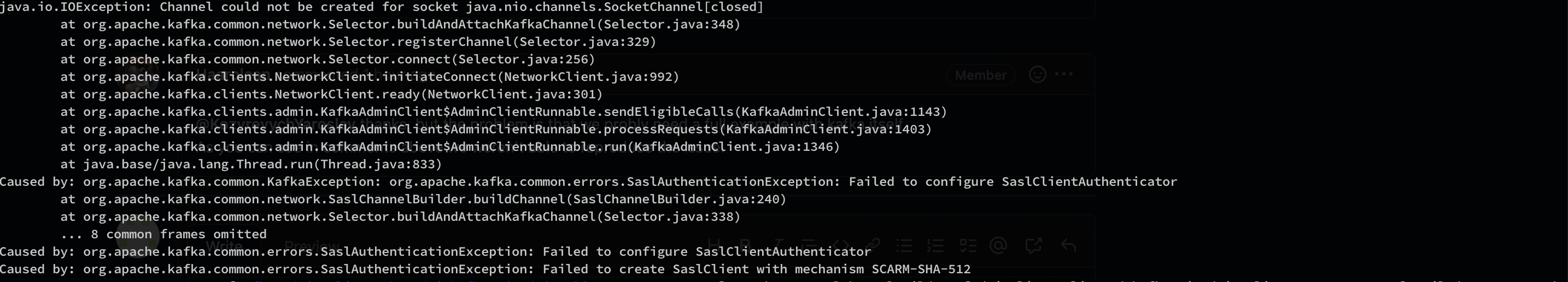
@Haarolean
kafka-ui | bootstrap.servers = [xx-xx-xxxx-dv-01.xx.tech:9092, xx-xxx-xxx-dv-05.xxx.tech:9092]
kafka-ui | client.dns.lookup = use_all_dns_ips
kafka-ui | client.id = kafka-ui-admin-client-1677150243681
kafka-ui | connections.max.idle.ms = 300000
kafka-ui | default.api.timeout.ms = 60000
kafka-ui | metadata.max.age.ms = 300000
kafka-ui | metric.reporters = []
kafka-ui | metrics.num.samples = 2
kafka-ui | metrics.recording.level = INFO
kafka-ui | metrics.sample.window.ms = 30000
kafka-ui | receive.buffer.bytes = 65536
kafka-ui | reconnect.backoff.max.ms = 1000
kafka-ui | reconnect.backoff.ms = 50
kafka-ui | request.timeout.ms = 30000
kafka-ui | retries = 2147483647
kafka-ui | retry.backoff.ms = 100
kafka-ui | sasl.client.callback.handler.class = null
kafka-ui | sasl.jaas.config = [hidden]
kafka-ui | sasl.kerberos.kinit.cmd = /usr/bin/kinit
kafka-ui | sasl.kerberos.min.time.before.relogin = 60000
kafka-ui | sasl.kerberos.service.name = null
kafka-ui | sasl.kerberos.ticket.renew.jitter = 0.05
kafka-ui | sasl.kerberos.ticket.renew.window.factor = 0.8
kafka-ui | sasl.login.callback.handler.class = null
kafka-ui | sasl.login.class = null
kafka-ui | sasl.login.connect.timeout.ms = null
kafka-ui | sasl.login.read.timeout.ms = null
kafka-ui | sasl.login.refresh.buffer.seconds = 300
kafka-ui | sasl.login.refresh.min.period.seconds = 60
kafka-ui | sasl.login.refresh.window.factor = 0.8
kafka-ui | sasl.login.refresh.window.jitter = 0.05
kafka-ui | sasl.login.retry.backoff.max.ms = 10000
kafka-ui | sasl.login.retry.backoff.ms = 100
kafka-ui | sasl.mechanism = SCRAM-SHA-512
kafka-ui | sasl.oauthbearer.clock.skew.seconds = 30
kafka-ui | sasl.oauthbearer.expected.audience = null
kafka-ui | sasl.oauthbearer.expected.issuer = null
kafka-ui | sasl.oauthbearer.jwks.endpoint.refresh.ms = 3600000
kafka-ui | sasl.oauthbearer.jwks.endpoint.retry.backoff.max.ms = 10000
kafka-ui | sasl.oauthbearer.jwks.endpoint.retry.backoff.ms = 100
kafka-ui | sasl.oauthbearer.jwks.endpoint.url = null
kafka-ui | sasl.oauthbearer.scope.claim.name = scope
kafka-ui | sasl.oauthbearer.sub.claim.name = sub
kafka-ui | sasl.oauthbearer.token.endpoint.url = null
kafka-ui | security.protocol = SASL_SSL
kafka-ui | security.providers = null
kafka-ui | send.buffer.bytes = 131072
kafka-ui | socket.connection.setup.timeout.max.ms = 30000
kafka-ui | socket.connection.setup.timeout.ms = 10000
kafka-ui | ssl.cipher.suites = null
kafka-ui | ssl.enabled.protocols = [TLSv1.2, TLSv1.3]
kafka-ui | ssl.endpoint.identification.algorithm = https
kafka-ui | ssl.engine.factory.class = null
kafka-ui | ssl.key.password = null
kafka-ui | ssl.keymanager.algorithm = SunX509
kafka-ui | ssl.keystore.certificate.chain = null
kafka-ui | ssl.keystore.key = null
kafka-ui | ssl.keystore.location = null
kafka-ui | ssl.keystore.password = null
kafka-ui | ssl.keystore.type = JKS
kafka-ui | ssl.protocol = TLSv1.3
kafka-ui | ssl.provider = null
kafka-ui | ssl.secure.random.implementation = null
kafka-ui | ssl.trustmanager.algorithm = PKIX
kafka-ui | ssl.truststore.certificates = null
kafka-ui | ssl.truststore.location = /ca-dv.ks
kafka-ui | ssl.truststore.password = [hidden]
kafka-ui | ssl.truststore.type = JKS
@KozyrevychYaroslav thanks, but the problem is that we probly need a full example with kafka itself. As you can see in comments above we weren't able to reproduce the issue.
Have you tried to use all characters that I use in login/password/server name?
@vunamphuong17 that's unrelated, a different error message. Your sasl mechanism is "SCARM...", there's a typo.
@KozyrevychYaroslav yep, just tried with KAFKA_CLUSTERS_0_PROPERTIES_SASL_JAAS_CONFIG: 'org.apache.kafka.common.security.plain.PlainLoginModule required username="admin_" password="admin-secret#*$$";' within kafka-ui-sasl.yaml example, works fine.
@Haarolean now I get new error when I try to view topics in UI. Note that I have read-only access. Caused by: org.apache.kafka.common.errors.ClusterAuthorizationException: Cluster authorization failed.
@KozyrevychYaroslav https://provectus.gitbook.io/kafka-ui/configuration/configuration/required-acls Please let's keep the discussion about the aforementioned issue. Feel free to join us on discord if you'd need additional help.
This issue requires a minimal, reproducible example in form of docker-compose with kafka and kafka-ui both for us to take a look into this.
Any preview of docker-compose example using SASL/SCRAM-512? integrating kafka, kafka-ui, schema registry, ksqldb? It would be very useful
@andreyolv https://github.com/provectus/kafka-ui/blob/master/documentation/compose/kafka-ui-sasl.yaml
@Haarolean This example uses PLAIN, not SCRAM-512
I too would love to see a working example of SCRAM-512