prisma
 prisma copied to clipboard
prisma copied to clipboard
Error P1010 when running `npx prisma migrate dev` with mysql
Bug description
npx prisma migrate dev throws a P1010 error User "prisma" was denied access on the database "timetracking".
The user however is correctly set up, i have no problems connecting to the db when using dbeaver. Only prisma migrate is acting strange.
How to reproduce
- Run
npx prisma migrate devin the project folder
Expected behavior
To be able to run npx prisma migrate devwithout P1010 error when the user is having all the right permissions.
Prisma information
generator client {
provider = "prisma-client-js"
}
datasource db {
provider = "mysql"
url = env("DATABASE_URL")
}
model User {
id String @id @default(uuid())
name String
createdAt DateTime @default(now())
updatedAt DateTime @updatedAt
TrackedTime TrackedTime[]
}
model TrackedTime {
id String @id @default(uuid())
start DateTime @default(now())
end DateTime?
user User @relation(fields: [userId], references: [id])
userId String
}
DATABASE_URL=mysql://prisma:test@localhost:3306/timetracking
Environment & setup
- OS: Ubuntu 22.04 Kernel 6.0.9
- Database: MySQL running as docker container, port 3306 exposed, v8.0.31 or v5.7.40 (makes no difference)
- Node.js version: 18.12.1
Prisma Version
prisma : 4.6.1
@prisma/client : 4.6.1
Current platform : debian-openssl-3.0.x
Query Engine (Node-API) : libquery-engine 694eea289a8462c80264df36757e4fdc129b1b32 (at node_modules/@prisma/engines/libquery_engine-debian-openssl-3.0.x.so.node)
Migration Engine : migration-engine-cli 694eea289a8462c80264df36757e4fdc129b1b32 (at node_modules/@prisma/engines/migration-engine-debian-openssl-3.0.x)
Introspection Engine : introspection-core 694eea289a8462c80264df36757e4fdc129b1b32 (at node_modules/@prisma/engines/introspection-engine-debian-openssl-3.0.x)
Format Binary : prisma-fmt 694eea289a8462c80264df36757e4fdc129b1b32 (at node_modules/@prisma/engines/prisma-fmt-debian-openssl-3.0.x)
Format Wasm : @prisma/prisma-fmt-wasm 4.6.1-3.694eea289a8462c80264df36757e4fdc129b1b32
Default Engines Hash : 694eea289a8462c80264df36757e4fdc129b1b32
Studio : 0.476.0
SHOW GRANTS FOR prisma
GRANT CREATE ON *.* TO 'prisma'@'%'
GRANT ALL PRIVILEGES ON `timetracking`.* TO 'prisma'@'%'
npx prisma migrate dev output with debug infos
prisma:engines binaries to download libquery-engine, migration-engine, introspection-engine, prisma-fmt +0ms
prisma:loadEnv project root found at /home/lookto/projects/timetracking/package.json +0ms
prisma:tryLoadEnv Environment variables loaded from /home/lookto/projects/timetracking/.env +0ms
prisma:getConfig Using getConfig Wasm +0ms
prisma:getConfig config data retrieved without errors in getConfig Wasm +2ms
prisma:loadEnv project root found at /home/lookto/projects/timetracking/package.json +5ms
prisma:tryLoadEnv Environment variables loaded from /home/lookto/projects/timetracking/.env +3ms
Environment variables loaded from .env
Prisma schema loaded from prisma/schema.prisma
prisma:getConfig Using getConfig Wasm +1ms
prisma:getConfig config data retrieved without errors in getConfig Wasm +1ms
Datasource "db": MySQL database "timetracking" at "localhost:3306"
prisma:getDMMF Using CLI Query Engine (Node-API Library) at: /home/lookto/projects/timetracking/node_modules/@prisma/engines/libquery_engine-debian-openssl-3.0.x.so.node +0ms
prisma:getDMMF Loaded Node-API Library +2ms
prisma:getDMMF unserialized dmmf result ready +2ms
prisma:getDMMF dmmf retrieved without errors in getDmmfNodeAPI +0ms
prisma:getConfig Using getConfig Wasm +24ms
prisma:getConfig config data retrieved without errors in getConfig Wasm +2ms
prisma:getConfig Using getConfig Wasm +1ms
prisma:getConfig config data retrieved without errors in getConfig Wasm +1ms
prisma:migrateEngine:rpc starting migration engine with binary: /home/lookto/projects/timetracking/node_modules/@prisma/engines/migration-engine-debian-openssl-3.0.x +0ms
prisma:migrateEngine:rpc SENDING RPC CALL {"id":1,"jsonrpc":"2.0","method":"devDiagnostic","params":{"migrationsDirectoryPath":"/home/lookto/projects/timetracking/prisma/migrations"}} +4ms
prisma:migrateEngine:stderr {"timestamp":"2022-11-21T18:17:00.766581912Z","level":"INFO","fields":{"message":"Starting migration engine RPC server","git_hash":"694eea289a8462c80264df36757e4fdc129b1b32"},"target":"migration_engine"} +0ms
prisma:migrateEngine:rpc {
jsonrpc: '2.0',
error: {
code: 4466,
message: 'An error happened. Check the data field for details.',
data: {
is_panic: false,
message: 'User `prisma` was denied access on the database `timetracking`',
meta: [Object],
error_code: 'P1010'
}
},
id: 1
} +11ms
Error: Error: P1010
User `prisma` was denied access on the database `timetracking`
at Object.<anonymous> (/home/lookto/projects/timetracking/node_modules/prisma/build/index.js:93536:25)
at MigrateEngine.handleResponse (/home/lookto/projects/timetracking/node_modules/prisma/build/index.js:93389:36)
at LineStream3.<anonymous> (/home/lookto/projects/timetracking/node_modules/prisma/build/index.js:93488:16)
at LineStream3.emit (node:events:513:28)
at addChunk (node:internal/streams/readable:324:12)
at readableAddChunk (node:internal/streams/readable:297:9)
at Readable.push (node:internal/streams/readable:234:10)
at LineStream3._pushBuffer (/home/lookto/projects/timetracking/node_modules/prisma/build/index.js:93269:17)
at LineStream3._transform (/home/lookto/projects/timetracking/node_modules/prisma/build/index.js:93263:8)
at Transform._write (node:internal/streams/transform:175:8)
my app has the same problem on ubuntu 2204
my app has the same problem on ubuntu 2204
Did you solve it?
my app has the same problem on ubuntu 2204
Did you solve it?
No ,it should be debian-openssl-3.0.x but not.
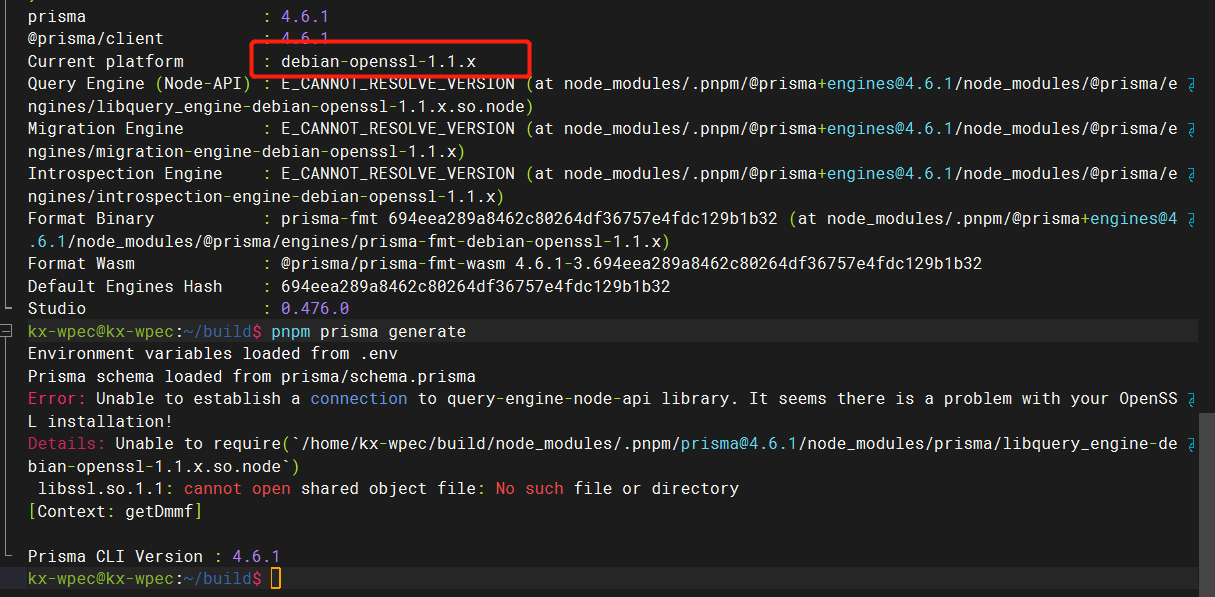
I find it very strange, 'migrate' has no problem creating the shadow db. So it's clearly not that prisma can't connect to the db with given user. The 'CREATE ON %.%' permission works like it should.
my app has the same problem on ubuntu 2204
Did you solve it?
No ,it should be debian-openssl-3.0.x but not.
This is a totaly different issue, you have problems with openssl. Maybe try upgrading your openssl version and if that doesn't help open a seperate issue.
This is a totaly different issue, you have problems with openssl. Maybe try upgrading your openssl version and if that doesn't help open a seperate issue.
update openssl 3.0 on ubuntu 22.04 ,it is running .thank you very much.
@lookto Hi, did you fix this issue? I have the same error.
Hello,
I'm experiencing the same issue with :
prisma : 5.1.1
@prisma/client : 5.1.1
Current platform : linux-musl-openssl-3.0.x
Query Engine (Node-API) : libquery-engine 6a3747c37ff169c90047725a05a6ef02e32ac97e (at node_modules/.pnpm/@[email protected]/node_modules/@prisma/engines/libquery_engine-linux-musl-openssl-3.0.x.so.node)
Schema Engine : schema-engine-cli 6a3747c37ff169c90047725a05a6ef02e32ac97e (at node_modules/.pnpm/@[email protected]/node_modules/@prisma/engines/schema-engine-linux-musl-openssl-3.0.x)
Schema Wasm : @prisma/prisma-schema-wasm 5.1.1-1.6a3747c37ff169c90047725a05a6ef02e32ac97e
Default Engines Hash : 6a3747c37ff169c90047725a05a6ef02e32ac97e
Studio : 0.492.0
npx prisma db push works fine, Prisma client can connect to the database read & write, but npx prisma migrate dev doesn't work:
npx prisma migrate dev --name init
Environment variables loaded from .env
Prisma schema loaded from prisma/schema.prisma
Datasource "db": MySQL database "abcd" at "mariadb:3306"
Error: P1010
User `xxxx` was denied access on the database `abcd`
It also can create database, as they are visible in adminer :
I'm using this docker container for mariadb :
FROM mariadb:11.0.2
ADD ./scripts/initdb.sh /docker-entrypoint-initdb.d/initdb.sh
initdb.sh does :
mariadb -uroot -p"$MYSQL_ROOT_PASSWORD" -e "CREATE DATABASE IF NOT EXISTS $DB_PRISMA;"
mariadb -uroot -p"$MYSQL_ROOT_PASSWORD" -e "GRANT ALL PRIVILEGES ON $DB_PRISMA* TO $DB_USER@'%' IDENTIFIED BY '$DB_PASSWORD';"
mariadb -uroot -p"$MYSQL_ROOT_PASSWORD" -e "GRANT CREATE ON *.* TO $DB_USER@'%';"
mariadb -uroot -p"$MYSQL_ROOT_PASSWORD" -e "FLUSH PRIVILEGES;"
Hope it helps!
vocês podem resolver isso passando o usuario root no link do prisma dentro do .env
I was able to fix the issue by explicitly creating a shadow_db and defining its URL in the the prisma.schema datasource block:
datasource db {
provider = "mysql"
url = env("DATABASE_URL")
shadowDatabaseUrl = env("SHADOW_DATABASE_URL")
}
🤷♂️
Encountered this issue, fixed by proper permissions.
For mysql user must have CREATE, ALTER, DROP, REFERENCES ON *.*
ref: prisma docs
I was able to fix the issue by explicitly creating a shadow_db and defining its URL in the the prisma.schema datasource block:
datasource db { provider = "mysql" url = env("DATABASE_URL") shadowDatabaseUrl = env("SHADOW_DATABASE_URL") }🤷♂️
using docker this worked for me...
created new database
image: 'mysql/mysql-server:8.0'
ports:
- 3307:3306
environment:
MYSQL_ROOT_PASSWORD: 'rootpass'
MYSQL_ROOT_HOST: 'mysqlroot'
MYSQL_DATABASE: 'database'
MYSQL_USER: 'user'
MYSQL_PASSWORD: 'userpass'
MYSQL_ALLOW_EMPTY_PASSWORD: 1
networks:
- mynetwork
then used new shadow path on shadowDatabaseUrl (schema.prisma)
I can't reproduce this anymore. Issue is therefore closed.
I had same issue but im using Postgres I just have to change username in connection string on 'user'
Hello, I am experiencing this issue as well.
I am using MySQL and trying to connect to a remote server. When I run npx prisma migrate dev, I get the same error. For context, if I try to connect to the server from the commandline, copying everything from the connection string, I can successfully connect to the database. Running npx prisma db push works well.
Version: prisma : 5.22.0 @prisma/client : 5.22.0 Computed binaryTarget : debian-openssl-1.1.x Operating System : linux Architecture : x64 Node.js : v18.20.4