everify.sh
 everify.sh copied to clipboard
everify.sh copied to clipboard
Verify Envato Purchase codes like a boss - in a terminal
everify.sh
Verify Envato Purchase codes like a boss - in a terminal.
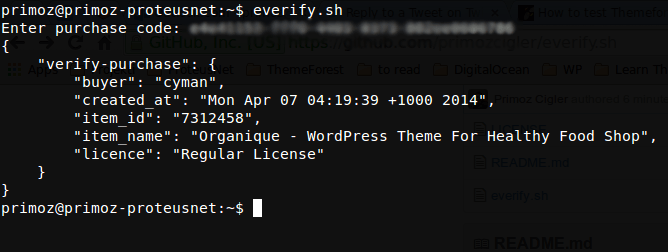
Setup
- Download the file
everify.shto your computer. - Open it in your favorite text editor (vim?) and update the constants
USERNAMEandAPIKEYto match your Envato username and API keys generated in dashboard. - Run
$ chmod +x everify.sh - Run it in the terminal using
$ sh everify.sh.
If you want you can move it to the /usr/local/bin/ so you can run it from anywhere in the filesystem.
Use
$ everify.sh # will prompt for the purchase code
or
$ everify.sh e4e91153-faf0-4483-8273-882ee0686787 # first argument is the purchase code
Dependencies
- curl
- python (just for pretty json format, which can be disabled)
Tested on Ubuntu 13.10 and OS X Yosemite. If you have a problem using this, please open up an issue in this repo.
Created by
Primoz Cigler from ProteusThemes.