swatch
 swatch copied to clipboard
swatch copied to clipboard
Get a swatch svg for a color token from @primer/primitives
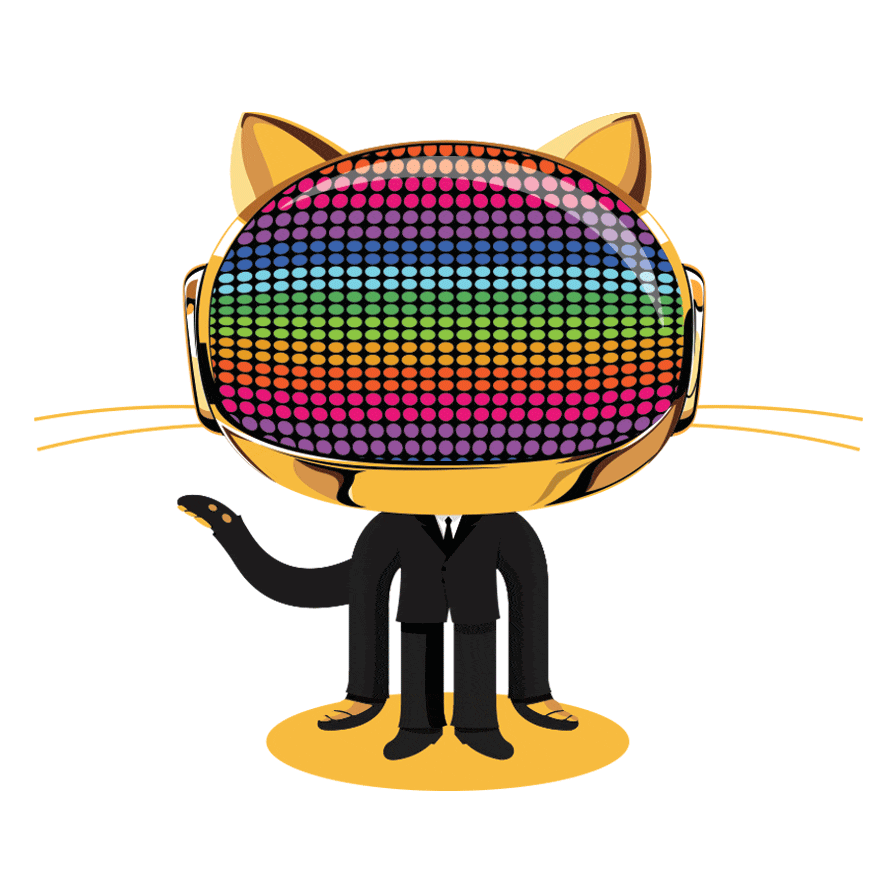
Get a swatch svg for a color token from @primer/primitives
swatch-sid.vercel.app?mode=light&token=accent.fg
picks up color modes and tokens from @primer/primitives
examples:

![mode=light&token=scale.pink[2]](https://swatch-sid.vercel.app?mode=light&token=scale.pink[2])


default size is 24x24px, but you can change it by passing a size for example: &size=48
troubleshooting: to see full list of available tokens for a color mode, click here: mode=light&token=idk