primereact
 primereact copied to clipboard
primereact copied to clipboard
Dropdown Item list responsive issue
 list items for larger text is not responsive. Above screenshot from Autocomplete Dropdown but it's in other Dropdown component too
list items for larger text is not responsive. Above screenshot from Autocomplete Dropdown but it's in other Dropdown component too
Just set it with panelStyle or panelStyleClass you can change the width to whatever you want. I don't understand what the issue is?
Just set it with
panelStyleorpanelStyleClassyou can change the width to whatever you want. I don't understand what the issue is?
if you check the width of item list
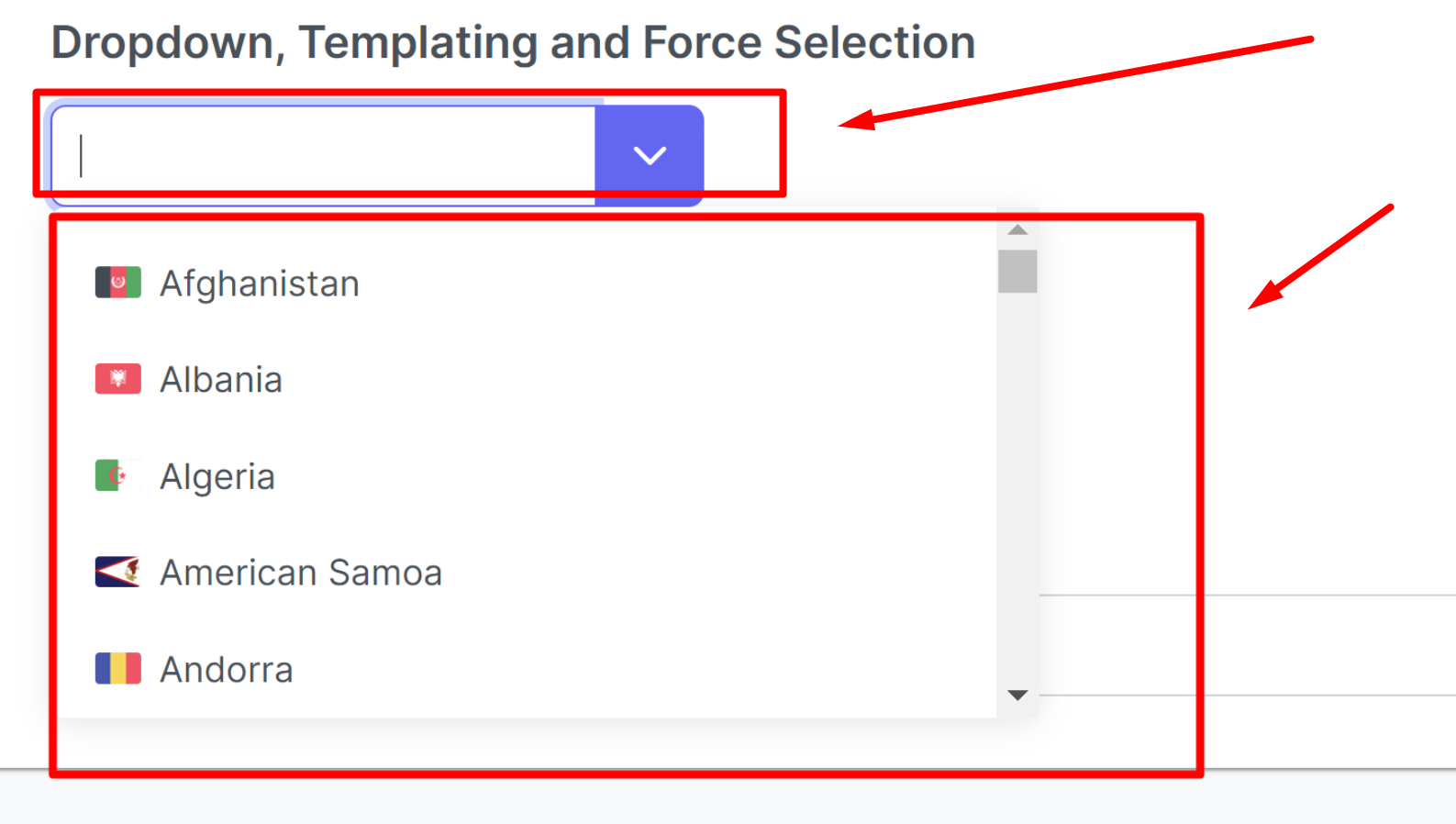 which is larger then input field this need to be fixed
which is larger then input field this need to be fixed
Yes what I am saying is why not just set it with panelStyle or panelStyleClass by default it is the width of the LARGEST item in the list which is good default behavior.
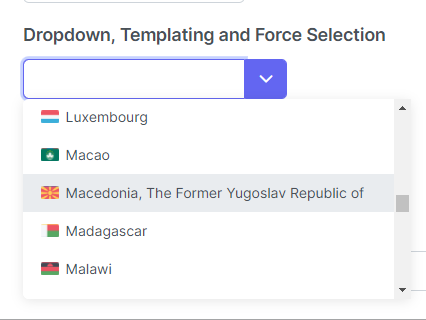
That is the correct default behavior if you want different behavior then set it with the panel CSS properties provided.
I think @Bilal-Bangash is right. Using the multiselect component (same data) the width is fine by default.
 (top dropdown, bottom multiselect)
(top dropdown, bottom multiselect)
@pierrefabarius your screenshot is showing the closed Dropdown or Multiselect. What the ticket is the user wants the dropdown Panel to be the same width as the dropdown.
Going to close this as I am still confused what the issue is and panel and panelStyle handle the sizing if you want to override defaults.
this is mentioned in 9.0.0-beta.1 to be fixed. Was there a code change and what is the change about?
Dropdown Item list responsive issue https://github.com/primefaces/primereact/issues/2574
I removed it from those release notes. There was no fix simply set PanelStyle.