CairoSample
 CairoSample copied to clipboard
CairoSample copied to clipboard
An example using Cairo DLLs for Windows
A simple project to render an image to spiral.png. It's meant as an example of using Cairo DLLs for Windows. You can build it on Windows, MacOS or Linux.
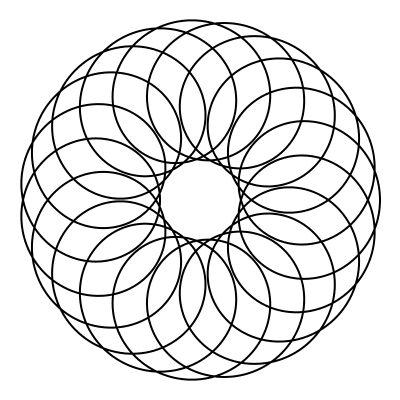
Requirements
Windows (Visual Studio)
CairoSample expects to find the Cairo header files, import libraries and DLLs in a subfolder named extern\cairo-windows-1.15.12. You can download and extract the package automatically by running the Python 3 script setup-win32.py. If you don't have Python installed, download and extract the package by hand.
MacOS (Xcode)
Install the Cairo headers and libraries using MacPorts.
sudo port install cairo
Ubuntu
Install the Cairo headers and libraries.
sudo apt install libcairo2-dev
Build Instructions
For build instructions, see the blog post How to Build a CMake-Based Project.