REFramework
 REFramework copied to clipboard
REFramework copied to clipboard
RE7/RE8/RE2 won't show in display of oculus quest 2
Hey guys,
have a problem to show the games in the display of the headset. Can only see after starting the loading screen/hologram of vrsteam.
On PC everything is running (but blurred/flickering)
Have download the files and extracted it to the game folders.
Have tried it via oculus link cable and via virtual desktop but without success.
Games running without problems via vrsteam/oculus libary.
Thanks a lot.
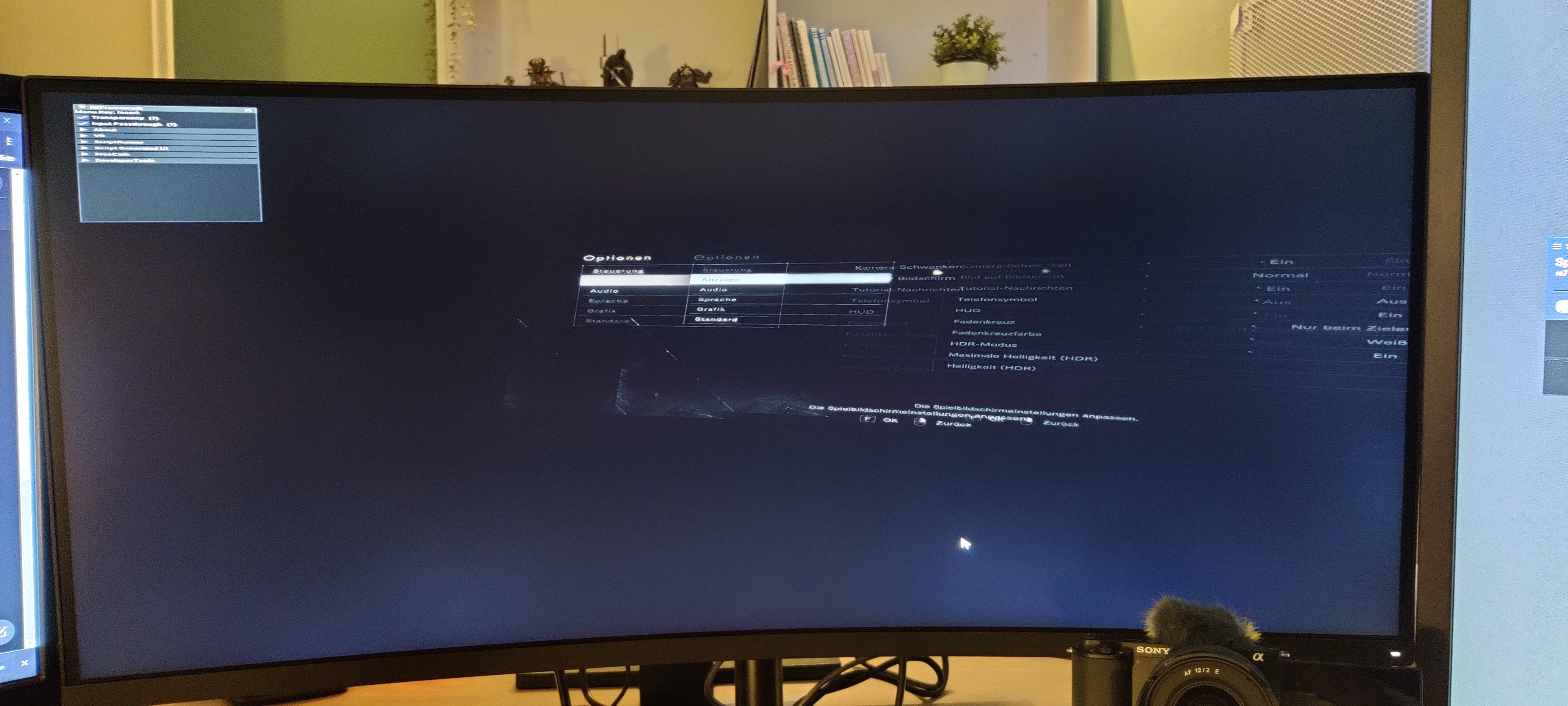
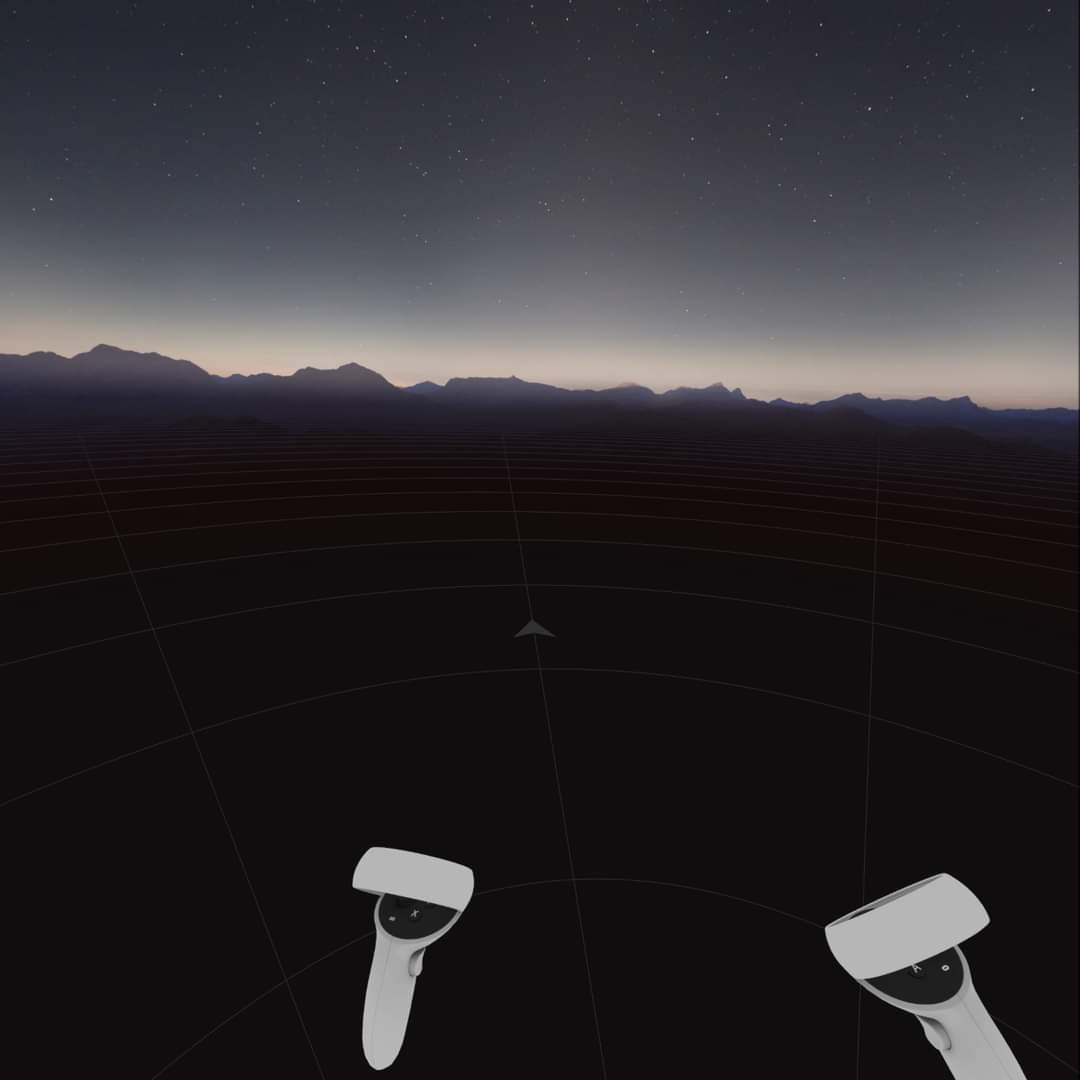
Make sure after open the Mod menu to not click on the Gamescreen again. Just Minimize the Mod Menu and then press Win Key or CTRL + ESC.. Then use ur VR again. You can use the Mod Menu in Game too, by holding hands togheter when you are in already. I got a lot of laggs, Blackscreen, only Sound Problems when i clicked back on the Gamewindow and put my Headset back on.
Thanks for answering.
What do you mean with mod menu?
Praydog Menu on top Left. Minimize it after u ve done everything on it. Dont click into gamescreen after it.
Ah alright thanks for this tipp.
I have done it to run RE2. The secret was after launching the game to press alt+tab to be not in the game. After this i have seen it in the quest.
Unfortunately this trick wont works in RE7/8.
Any other tipps?
Thanks a lot-
I told you the secret already :D. If you press WIN key, CTRL+ESC or alt-tab its all the same <3.
hmmmm its pirate version or steam?
Oh i am a fool ... sorry ;)
No everyting from steam.
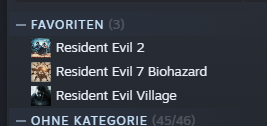
Hmmm do you start the Game by clicking on it or do you start SteamVR before?
Some pps facing the Problem by starting SteamVR first. For me i could start RE7 without starting STEAMVR before and it worked.
For RE8 i dont know.. I have the EMPRESS Version of it and my game is crashing every time. Already asked for help here ;/
- Make Sure, that STEAMVR isnt open already in ur Taskmanager. Try a fresh start of the Game out of ur Steamcollection
Otherwise try to start RE7 without VR and change DX level 12 to 11. Then try again
Thanks once again for your help.
Have also tried but without success ... Only thing i can see is, that after the game is loading, it is shown in the headset but after switching to vr it wont.
Hardware is a radeon 6800xt. Maybe some settings are wrong.
Your welcome :).
Hmm, so did you try to start the Game with ur headset on immediatly? I mean click on RE7 and put on immediatly your Headset before the Game logged in.
Otherwise if you using some other stuff like Virtual Desktop or stuff like that, someone said, that he is facing this Problem, because his 2nd Screen was plugged in HDMI. He said he could fix it by put the HDMI out before..
otherwise you can also try to deactivate "hardware accelerated gpu scheduling" in Windows. that means you need to reboot ur PC, but give it also a try. For some pps this helped.
Hi,
yesterday I finally got my Quest 2. Decited to go for it because of this MOD 👯 But I have the same problem. I can run any VR Game via Airlink, but when launching RE2 with VR MOD, I end up in this room as the user here.
I see for some seconds a big screen wíth capcom logo and re engine and shortly pop up VR MOD Menu for about 2 seconds. Then this rooms shows up.

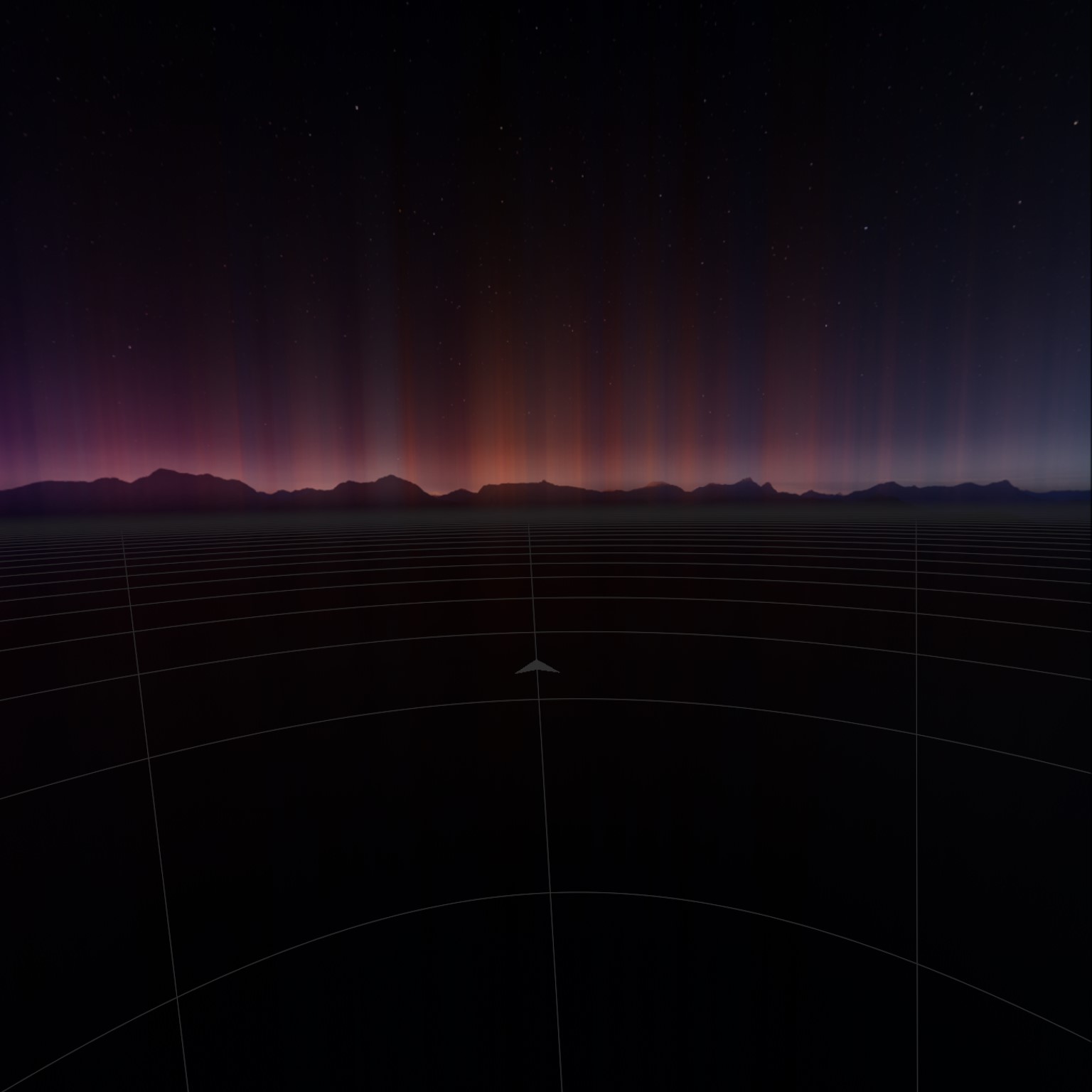
I tried the ALT+TAB hint, but it does not work for me. Tried also closing Steam VR before loading.
Please help me :)
Log says: [2022-01-23 14:31:03.317] [REFramework] [error] Initialization of mods failed. Reason: VR_Init failed: Hmd Not Found Presence Failed (126) Strange, other apps like BigscreenVR are working :(
Try to start the game first time without VR. Change DX12 to DX11.
After that put in the 3 files of praydog in the RE2 folder.
Then activate your VR Headset and start the Game without wearing. On your screen (flat) you should see the Game starting.
Press then "Insert" Key and enable VR in the Mod Menu. Minimize then the Mod Menu and dont klick on the Screen again. Press like WIN Key or ALT+TAb.
Put on your VR Headset and it should work.
Thanks for your reply.
"Then activate your VR Headset and start the Game without wearing. On your screen (flat) you should see the Game starting."
---> I can see the first 2 logos (CAPCOM, Simplygon) and then this MOD windows pops up and then 1 second later this complete Screen is closed and then steamvr is opening.
The Log you posted said, that its not able to locate your Headset.
Yeah its normal and a good think, that SteamVR is showing up.
I dont know much about especially Quest2 and Airlink but can you try to reboot your PC and replug ur VR? So that you are able to fresh start it and try it again? Sometimes, when it bugged, you cannot get access too.
Otherwise like i said earlier. There is some guy with AIR LINK and kind of the same Problem. He had multiple Screens plugged on the GPU. He fixed it by plug off the HDMI randomly.
You can also try if everything of this isnt working to turn off "hardware accelerated gpu scheduling". Some pps fixed their crashes by turning this off.
For me its only crashing on that way, if my VR isnt plugged in already when i start the Game. Like the exact scene. Thats why i told you to plug in ur VR first. Idk what it is about AIRLINK and some shit.
But maybe something is bugged with it and the Game. Thats why i suggest you to unplug VR and turn off every SteamVR, Occulus ect ect Stuff and try to reboot your PC.
- Maybe try to patch RE too
I tried several things including restart, tried with connected / disconnected VR, ... As soon as the mod files are copied to it, it is not loading anymore.
What do you mean with patch RE too?
So Resident Evil starts, thats good. Then the Mod Menu shows up and STEAMVR is starting. That means, that the Mod should work and its reacting.
Your log and your Problem is on your Headset site.
Some pps got the Problem, that the Game wasnt up to date. Thats why i told you to keep an eye on that too maybe
Seems to be that i have actually the same problem ... Are there any settings to change?
Normally you dont need to start STEAMVR manually, because its starting anyway with ur MOD.
@mochkal i thought RE2 is working now on your side?
Hmm maybe try to download the recent "dinput8.dll" praydog is working on nearly every day and replace it-> https://ci.appveyor.com/project/praydog/reframework/branch/master/artifacts
Here you ll find the History too: https://ci.appveyor.com/project/praydog/reframework/history
Otherwise you could try to set Steam launch parameter for your game by rightclick on it. Try to paste this-> -vrmode openvr
if this is not working just try.> -vrmode Oculus
Maybe this is gonna help you???
@mochkal i thought RE2 is working now on your side?
Yes it does. But unfortunately RE7/8 not :/
Hey Mochkal,
what did you do to run RE2?
ALT + TAB while seeing
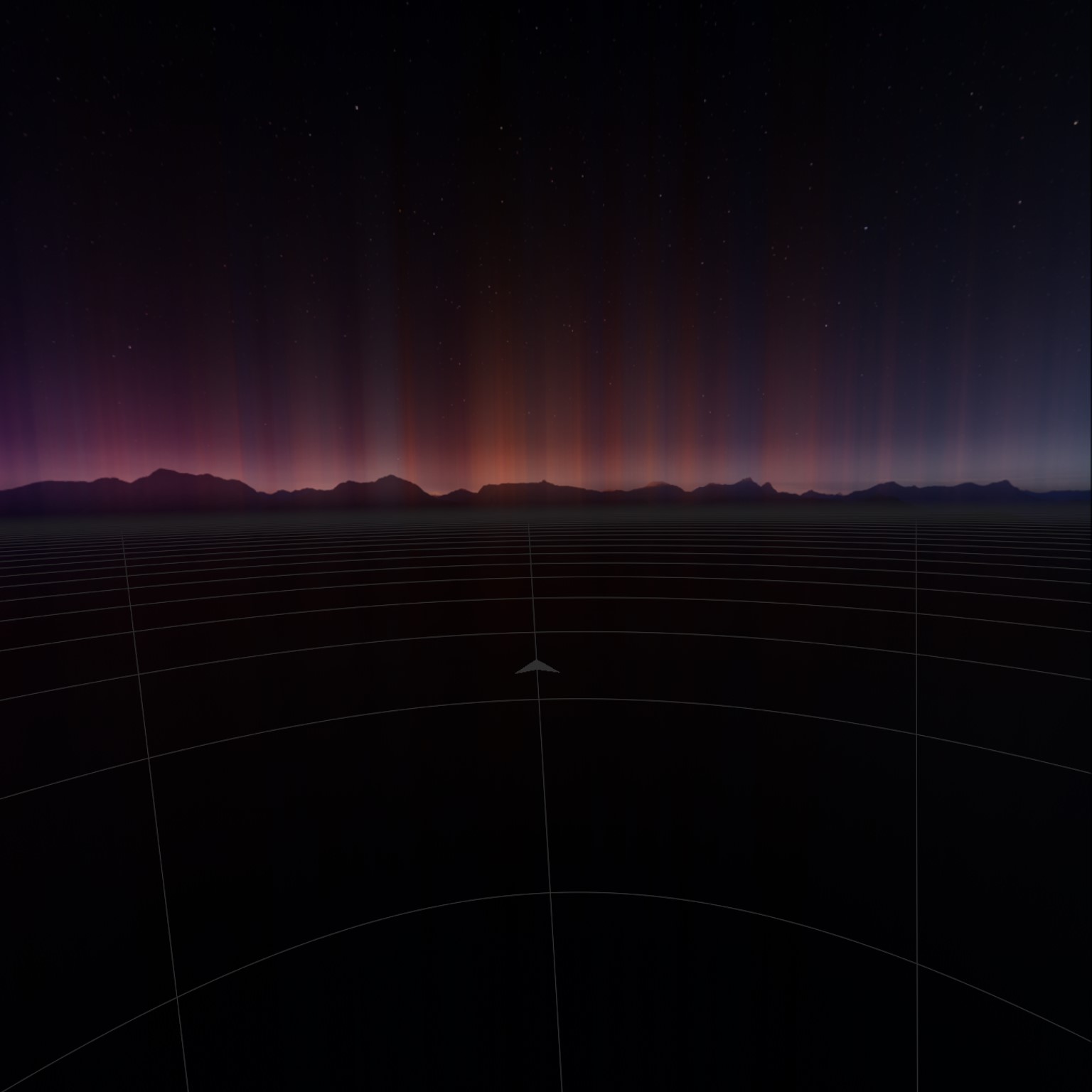 does not work for me. :(
does not work for me. :(
Tried alternativ vrmodes from takesword and newest dinput. Tried changing resolution of PC to FHD. Nothing, no picture :(
That was the only thing i have done ... Close everything on computer, startt virtual desktop and then press to the RE2.exe
After the game has started, have pressed alt+tab/windwows button and then it starts on the headset.