Karabiner-Elements
 Karabiner-Elements copied to clipboard
Karabiner-Elements copied to clipboard
devices incorrectly identified as as Apple devices though KVM
my pointing device (logitech) is incorrectly identified as an Apple device and disabled when I use it through a KVM. This is a pretty recent change. It was working a few months ago before the major update. Could there be an override checkbox to re-enable such devices
In the attached image, the 4th device is actually a logitech mouse, but it is both identified as a Keychron K3 and an apple device :) I know the KVM is responsible for mangling the ID info, and there's probably nothing you can do about that. I'm just hoping you could include an override on disabling apple pointing devices.

I added a feature to enable it at the latest beta. (v14.6.1)
- Upgrade to the latest beta version.
- Enable unsafe configuration.
- Enable your mouse.
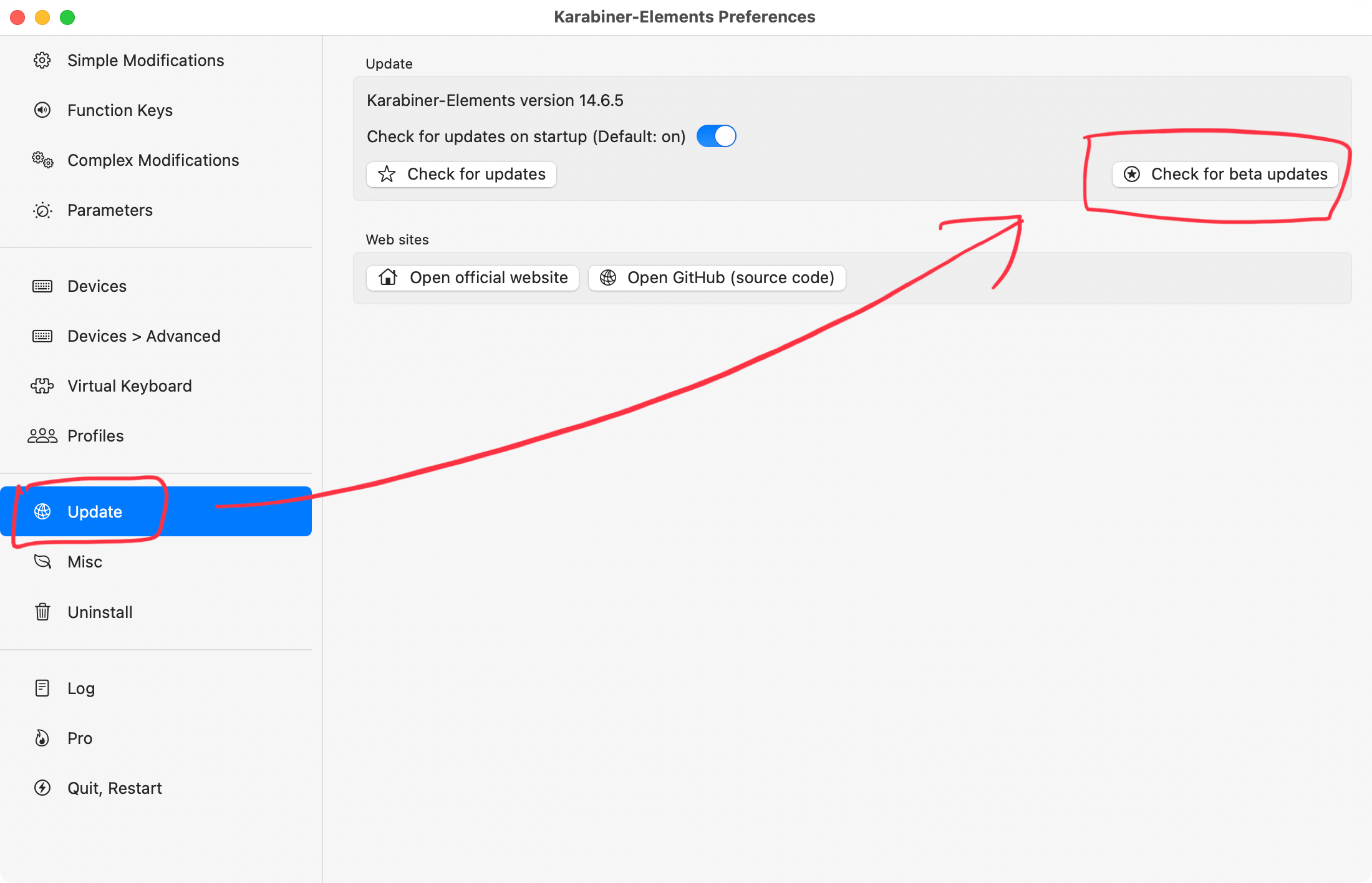


I am doubly grateful. First, this is a good feature-addition (sign-waiver, remove protections... I like it). Second, in the newest version (downloaded today), the device is not grayed out. So, your detection/classification seems to be better (at least for me) now.
Again, thanks. FWIW, I use the tool for some accessibility aids, and it really makes a big difference in my experience. Much appreciated!