portainer
 portainer copied to clipboard
portainer copied to clipboard
Docker Healthcheck support on Portainer Container
Describe the feature Being able to see a "health status" of the Portainer Docker container.
Describe the solution you'd like I would like support for the Docker Healthcheck (that is also shown in Portainer.io 's own dashboard and probably other Docker management software).
Describe alternatives you've considered Alternative is setting up something similarly without the use of the already existing tools within Docker.
Additional context
The Dockerfile could contain something like this:
HEALTHCHECK --interval=60s --timeout=10s --retries=3 CMD curl -sS http://localhost:9000 || exit 1.
For debugging and testing purposses you can use:
docker inspect --format "{{json .State.Health}}" containername
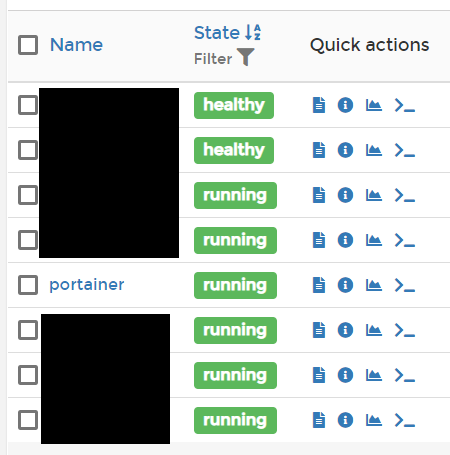
This is indeed a very useful suggestion. I also have been thinking on how to do this since some time. Please find a couple of comments from my own experience.
First, I wouldn't advise on using curl like suggested in this ticket because then we need to ship the curl binary (and dependencies) inside the container as well. I would also advise to not force the healthcheck in the Dockerfile using the HEALTHCHECK directive.
Instead, I propose to implement a simple healthcheck routine in the Portainer binary itself that can then be used by Docker during healthchecks. In this case, Portainer can dial to itself requesting a status update and return the appropriate result and exit level if HTTP code is 2XX or non 2XX.
Luckily, Portainer already implements a status API endpoint that can be leveraged for this proposal. Therefore we just need to implement a simple flag, e.g. --healthcheck for the Portainer binary that calls its own Status API, return the results and exits with an appropriate error level.
For example:
# healthy case
$ portainer --healthcheck; echo $?
{"Authentication":true,"EndpointManagement":true,"Snapshot":true,"Analytics":false,"Version":"1.23.1"}
0
# unhealthy case
$ portainer --healthcheck; echo $?
{"err": "Something bad happened"}
1
With the above in place, then healthchecks can be enabled in a Portainer stack with the following:
healthcheck:
test: ['CMD', 'portainer', '--healthcheck']
For reference, this is how the Kong API Gateway does healthcheck, i.e. kong up command in a stack, and how PostgreSQL does it as well, i.e. pg_isready command also in a stack. This approach is more robust, requires no additional dependencies and can be smarter than just checking if the server responds via HTTP, i.e. return more elaborate status reports.
Moreover, this same approach can also be implemented for the Portainer Agent binary.
@itsconquest if you and the Portainer team agree on this idea, I can work on it relatively quick as it doesn't involve working with UI elements and I can easily test on my side.
@ElleshaHackett In curl-enabled containers, I mostly curl the page and grep a part of the "good" status page. Works like a charm and checks more than just http 200. Your example just checks if "something" is served with http 200 on port 9000. Thats not enough to verify portainer is actually processing requests.
@hhromic This would indeed be a nice way to go. Without curl that's not an option, so this would be very nice to have indeed. Did you actually start working on it?
@Ornias1993 no I have not started working on this :) I was first waiting for some input from the Portainer team as in if they are interested, but then I forgot about this issue hehe.
@deviantony @itsconquest now that I've got more familiar with the Portainer codebase, perhaps I can code a prototype and submit as a PR for review?
@hhromic Ahh, okey... Happens the best of us :)
I read through most of the previous discussions about it. Afaik @deviantony and @itsconquest arn't against it, but no-one actually takes it on or finishes it.
I think the fastest way of getting feedback is throwing in a prototype and work from there indeed. 👍
Alright then, I'll put a prototype together this week and see how it goes !
Sounds like a good idea! I look forward to reviewing your work @hhromic :)
Could be good also to have control over the healthcheck of the image or even disable the healthcheck according to https://docs.docker.com/engine/reference/run/#healthcheck
@rhuanbarreto You can always overrule it in docker. So thats a given.
Yes. But is it possible to do it in portainer?
Thats not the scope of this issue, there is another issue for handling healthchecks inside portainer though.
Actually this was already implemented way before this issue... See https://github.com/portainer/portainer/pull/1366
And got reverted just because it isn't compatible with the --ssl flag (which makes it unsuitable to add to the dockerfile).
Hey guys,
Just stumbled across this, was there any movement on the --healthcheck? I understand there were a few issues with the previous solution
Thanks!
Maintainers are not interested it seems. And don't even care enough to just say so.
Would really like this feature also, it's a little odd that a platform designed for managing and monitoring your docker containers doesn't include the option to monitor itself. 🤷♂️
@hhromic was there any updates your end?
@modem7 , all, Apologies, I've been really busy in the last months with work so I haven't had the time I wish I had to work on this. I someone wants to step-up, please do so, otherwise I will try to get back to this as soon as I can.
Sorry for the silence on that one, we're interested in that feature it's just that we have a lot of stuff to deal with as well.
We've been giving it more thoughts and we're thinking about bringing support for this feature along https://github.com/portainer/portainer/issues/821, this should work around the potential issue we had so far with HTTP/HTTPS and the healthcheck.
We have https://github.com/portainer/portainer/issues/821 in our backlog at the moment and we'll start thinking about this one based on the existing implementations that have been provided by contributors.
Any news on this one? Also, for docker-compose also see https://docs.docker.com/compose/compose-file/compose-file-v3/#healthcheck. Although I am trying something with that now but I'm stuck with https://github.com/portainer/portainer/issues/1454.
You could use the portainer/portainer-ce:2.9.1-alpine image instead of the normal image which is based on scratch https://github.com/portainer/portainer/issues/1364#issuecomment-922566640.
My current solution, albeit not the best is:
https://hub.docker.com/r/modem7/portainer-business and https://hub.docker.com/r/modem7/portainer
FROM portainer/portainer-ce:2.11.1-alpine
RUN apk --update --no-cache add curl && rm -rf /var/cache/apk/*
HEALTHCHECK --interval=10s --timeout=5s --start-period=20s --retries=3 CMD curl --fail http://127.0.0.1:9000/api/status || exit 1
First, I wouldn't advise on using
curllike suggested in this ticket because then we need to ship thecurlbinary (and dependencies) inside the container as well. I would also advise to not force the healthcheck in the Dockerfile using theHEALTHCHECKdirective.
No need to include the curl binary + dependencies. Can always do a simple run-time healthcheck as documented in Docker documentation. This container image includes wget and simply hitting the main app's UI endpoint should be enough. (Also be sure to include the --no-check-certificate flag if using a self-signed certificate for your Portainer container. If you don't include this flag, wget will prematurely fail.)
Quick examples...
Docker CLI:
docker run -d -p 8000:8000/tcp -p 9443:9443/tcp --name portainer \
--restart=always \
-v /var/run/docker.sock:/var/run/docker.sock \
-v portainer_data:/data \
-p 9443:9443 \
--health-cmd="wget --no-verbose --tries=1 --spider --no-check-certificate https://localhost:9443 || exit 1" \
--health-interval=30s \
--health-timeout=5s \
--health-retries=3 \
--health-start-period=20s \
portainer/portainer-ce:alpine
Docker Compose:
...
portainer:
...
ports:
- 9443:9443
healthcheck:
test: "wget --no-verbose --tries=1 --spider --no-check-certificate https://localhost:9443 || exit 1"
interval: 30s
timeout: 5s
retries: 3
start_period: 20s
So, are there any plans to add portainer --healthcheck, possibly with a --no-tls extra flag?
Docker Compose:
... portainer: ... ports: - 9443:9443 healthcheck: test: "wget --no-verbose --tries=1 --spider --no-check-certificate https://localhost:9443 || exit 1" interval: 30s timeout: 5s retries: 3 start_period: 20s
When using this approach I get the following error (Raspberry Pi 4):
OCI runtime exec failed: exec failed: container_linux.go:380: starting container process caused: exec: "/bin/sh": stat /bin/sh: no such file or directory: unknown
Any suggestions?
Docker Compose:
... portainer: ... ports: - 9443:9443 healthcheck: test: "wget --no-verbose --tries=1 --spider --no-check-certificate https://localhost:9443 || exit 1" interval: 30s timeout: 5s retries: 3 start_period: 20sWhen using this approach I get the following error (Raspberry Pi 4):
OCI runtime exec failed: exec failed: container_linux.go:380: starting container process caused: exec: "/bin/sh": stat /bin/sh: no such file or directory: unknownAny suggestions?
Make sure to use the alpine tags (e.g. portainer/portainer-ee:alpine). Their normal tags are based on scratch which doesn't have a shell, much less things like wget.
portainer/portainer-ee:alpine
Also does not have /bin/bash
portainer/portainer-ee:alpineAlso does not have /bin/bash
Why do you need bash?
portainer/portainer-ee:alpineAlso does not have /bin/bashWhy do you need bash?
Trying to implement a healthcheck. Is there no support for that?
portainer: error: unknown long flag '--healthcheck', try --help
portainer/portainer-ee:alpineAlso does not have /bin/bashWhy do you need bash?
Trying to implement a healthcheck. Is there no support for that?
You don't need bash to implement the healthcheck. Ash and Bourne are more than sufficient (you don't need those either tbf).
Healthcheck:
healthcheck:
test: "wget --no-verbose --tries=1 --spider --no-check-certificate http://localhost:9000 || exit 1"
interval: 60s
timeout: 5s
retries: 3
start_period: 20s
Full example:
#Portainer EE - Docker Frontend/GUI
portainer:
image: portainer/portainer-ee:alpine
container_name: Portainer
hostname: Portainer
command: -H unix:///var/run/docker.sock
logging:
driver: "json-file"
options:
max-size: 10m
max-file: "3"
networks: #Prevents Docker from creating a default stack network
pihole:
ipv4_address: '172.22.0.101'
ports:
- "9000:9000/tcp"
- "8000:8000/tcp"
volumes:
- /var/run/docker.sock:/var/run/docker.sock
- $USERDIR/Portainer:/data
- /etc/localtime:/etc/localtime
healthcheck:
test: "wget --no-verbose --tries=1 --spider --no-check-certificate http://localhost:9000 || exit 1"
interval: 60s
timeout: 5s
retries: 3
start_period: 20s
restart: always
mem_limit: 250m
mem_reservation: 100m
Thank you. That ended up working. It might have been because I was using curl, which then I was going to bash into the container and test the command.
I also noticed the mem_limit... is there like a cpu_limit as well?