firmware-manager
 firmware-manager copied to clipboard
firmware-manager copied to clipboard
Generic framework and GTK UI for firmware updates from system76-firmware and fwupd, written in Rust.
Please see https://blogs.gnome.org/hughsie/2020/06/29/now-firmware-can-depend-on-available-client-features/ There's no firmware that requires it yet, but there will be before year-end. Yell if you have questions. Thanks!
this keeps appearing after installing the update 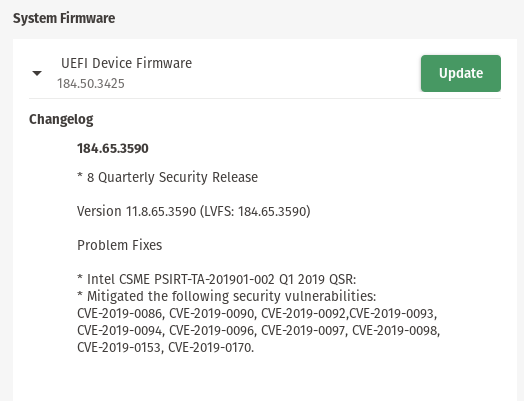
I have, ``` deb http://ppa.launchpad.net/system76-dev/stable/ubuntu disco main ``` To get the latest firmware and updates, I need to do what? `apt install firmware-manager`? Do I need to replace `fwupd-signed` from...
This solves the problem of a non-working update button if you're later offline.
This is an improvement on https://github.com/pop-os/firmware-manager/issues/57 as recommended by @superm1 here: https://github.com/pop-os/firmware-manager/issues/57#issuecomment-525904894
Selecting `Show Details` on the firmware-manager in Ubuntu 18.04 launches the firmware-manager in the Ubuntu Software Center. The page can be seen in the following screenshot. 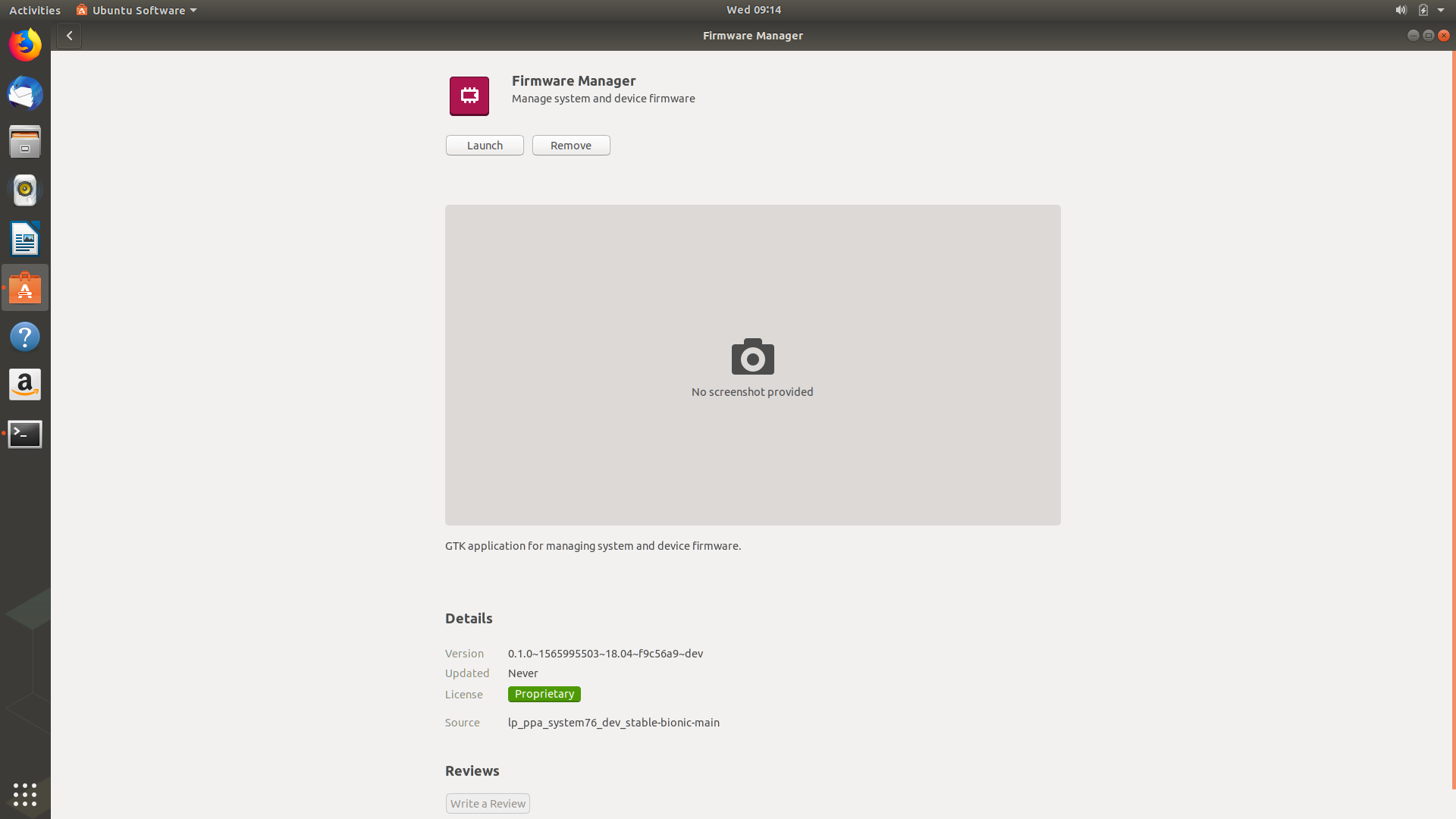...
In Ubuntu 18.04, the system firmware pop-up is missing the appropriate icon: 
