cosmic-settings
 cosmic-settings copied to clipboard
cosmic-settings copied to clipboard
Settings > Region and Language
Implement without "Advanced Formatting" for MVP. Limitations with how Linux stores formats requires revisiting advanced formatting possible options.
-- Carl
The Region and Language settings in COSMIC Settings is where users can change the system language and various locale settings, including the system temperature unit and measurement system.
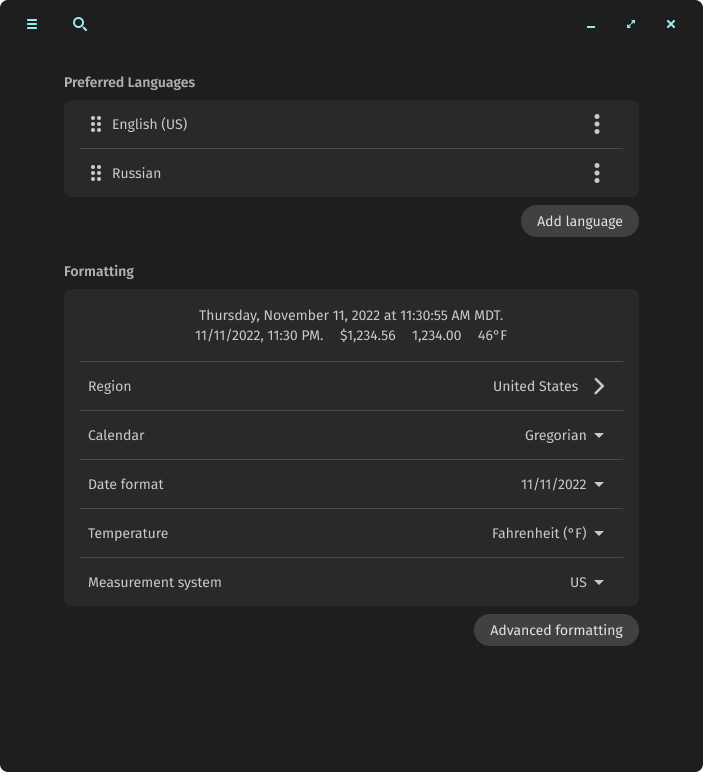
The goal with this settings panel is to offer more customization to locale settings.
We recognize that changing locale settings currently involves a restart. This panel will need to have a way to inform the user that a restart is required to enable some settings, dependent on adding an appropriate alert to our design system.
Advanced formatting settings
These mockups introduce advanced settings for formatting numbers, dates, and times.

For numbers, the mockups have dropdowns that allow users to choose custom grouping and decimal seperators, as well as the ability to choose the numbering system, and an option to choose a digit grouping exception for four-digit numbers. At the moment, we've chosen some of the more common grouping and digit seperators for the dropdowns, but when we work on combination select/inbox boxes, it's possible that these dropdowns will support custom inputs.
Mockups and other notes are in this file.
If I will be able to set date and time everywhere to display something similar to ISO 8601 or RFC 3339 format:
YYYY-MM-DD HH:MM:SS
2009-03-16 15:20:00
regardless of system language and without selecting some strange language in LC_TIME or creating custom one it would be huge win.
Implement without "Advanced Formatting" for MVP. Limitations with how Linux stores formats requires revisiting advanced formatting possible options.
Updated designs for Region & Language panel (Figma file with more details):
Quite happy if you guys wanna lift anything from https://github.com/serpent-os/lichen/tree/main/crates/system/src/locale - which provides gnome-desktop compatible region & language grouping + parsing.
Is there a case for changing keyboard input layout for those who have 2 languages because the keyboard shortcut is not working ? Or if there is a config file to change from terminal that we can set a keyboard layout change shortcut key combination as ALT+SHIFT or whatever?
We need to add the shortcut, not sure why we don't yet have it in Keyboard shortcuts settings. But one can also change the layout via the applet on the Panel (usually shows the abbreviation for the current layout, for example, US.