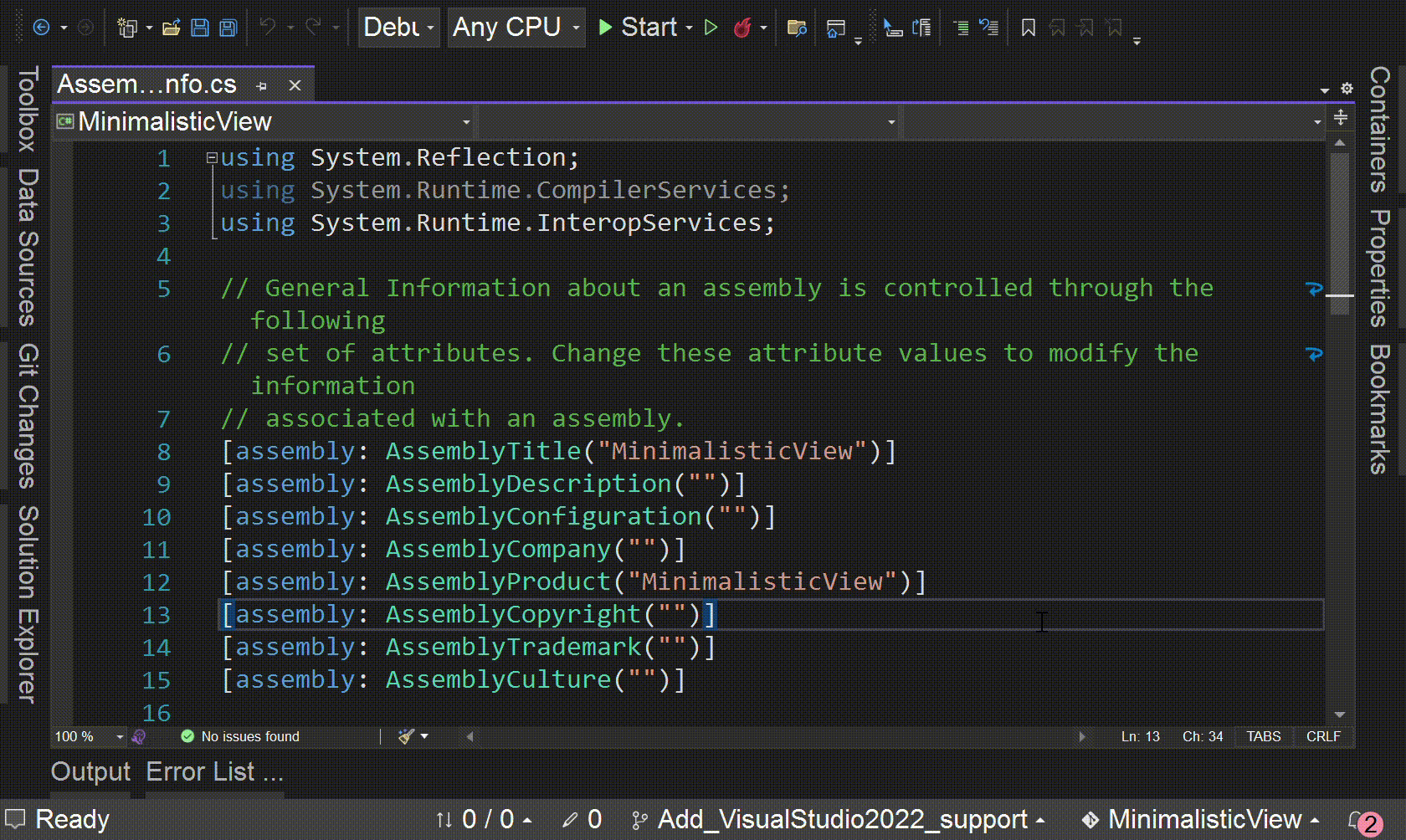MinimalisticView
 MinimalisticView copied to clipboard
MinimalisticView copied to clipboard
Add Visual Studio 2022 Support
Hello, I have added Visual Studio 2022 Support to this extension. I have tested it on my own computer, it works and able to hide the menu bar on VS2022.
Modification
I have modified the following items:
- Change build target from .NET Framework 4.6 to 4.7.2
- Upgrade old packages to the latest stable version.
- Update VisualStudio internal package HintPath
- Change the version range of Install Targets and prerequisites in VSIX manifest.
Reason
Since visual studio 2022 is a 64-bit program. I updated some Assemblies' hintPath from "C:\Program Files (x86)" to "C:\Program Files"
Since the vs2022 Shell.ViewManager, shell.UI.Internal.resources, shell.UI.Internal, Utilities required at least .NET Framework 4.7.2, we have updated the .NET Framework version.
#example
"Microsoft.VisualStudio.Shell.ViewManager" could not be resolved because it has an indirect dependency on the assembly "System.IO.Pipelines, Version=6.0.0.1, Culture=neutral, PublicKeyToken=cc7b13ffcd2ddd51" which was built against the ".NETFramework,Version=v4.6.1" framework. This is a higher version than the currently targeted framework ".NETFramework,Version=v4.6". MinimalisticView
Screenshot