swift-snapshot-testing
 swift-snapshot-testing copied to clipboard
swift-snapshot-testing copied to clipboard
Error message: 'couldn't be opened because you don't have permission to view it'.
Running any assertSnapshot() on Xcode 13 fails giving this error message:
'failed - The File ______.txt could not be opened because you don't have permission to view it.'
Has anyone else experienced this? All permissions that could be required are setup, and I can actually see the files and open the files it refers to, and all others at my work are running these tests fine.
A workaround I currently have is deleting the file it says it says I don't have access to, and remaking it with isTesting = true on. After doing this it then works. But would like to not have to do this each time.
I got a similar error.
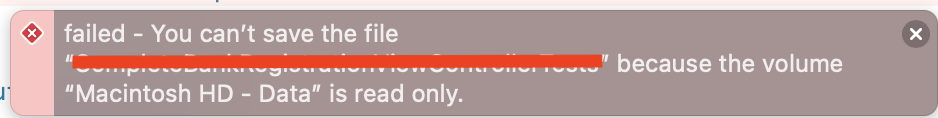
my environment is here
- Xcode 13.1
- iMac Pro(2017) Intel
- macOS 11.3.1 Big Sur
- test with iOS 15 Simulator
- running the test by Xcode
deleting snapshot folder and rerunning test fix the problem for me as well 🥲.
Is there any update, it still present in last version of library