podverse-rn
 podverse-rn copied to clipboard
podverse-rn copied to clipboard
UX feedback: it's difficult to find "Mark as played" feature
This is a copy of the bug @jzacsh left in podverse-web https://github.com/podverse/podverse-web/issues/865
Describe the bug
A clear and concise description of what the bug is.
#229 added a "mark as played" button but there's several places throughout the Android UI where it's not possible to mark something played, even though I know this concept exists. I think the problem here is there's just a "context menu"/overflow-menu of sorts on episodes but that context menu isn't implemented consistently everywhere. So some places I see the option "Mark as played", but most places I don't, and it's unclear as a user how to predict or know where to look for said button.
Expected behavior
A clear and concise description of what you expected to happen.
Context menus for episodes are consistent. I often have things, in my queue for example, and I have no way to get them out other than dragging the seeker to the end of the episode. (It's perhaps a separate bug I should file that things are still in my queue despite my having listened to them - or yet another bug: that they were listened to already but the "mark as played"-state is not true.
Screenshots
If applicable, add screenshots to help explain your problem.
Smartphone (please complete the following information):
- Device: Android
- OS: 12
- Browser [e.g. stock browser, safari]
- Version [e.g. 22]
Hey @jzacsh, thanks for the feedback. I could use clarification about these issues...
-
What Android version of Podverse are you using? It can be found under More > About > scroll to bottom
-
There is a "Mark as Played" button that appears in the modal that appears when you press the ellipsis button on the Podcast and Episode screens. Where else would you like to see Mark as Played buttons?
- I often have things, in my queue for example, and I have no way to get them out other than dragging the seeker to the end of the episode There should be a "Remove" button on the Queue screen that will let you remove items from the Queue. Is that not working for you?
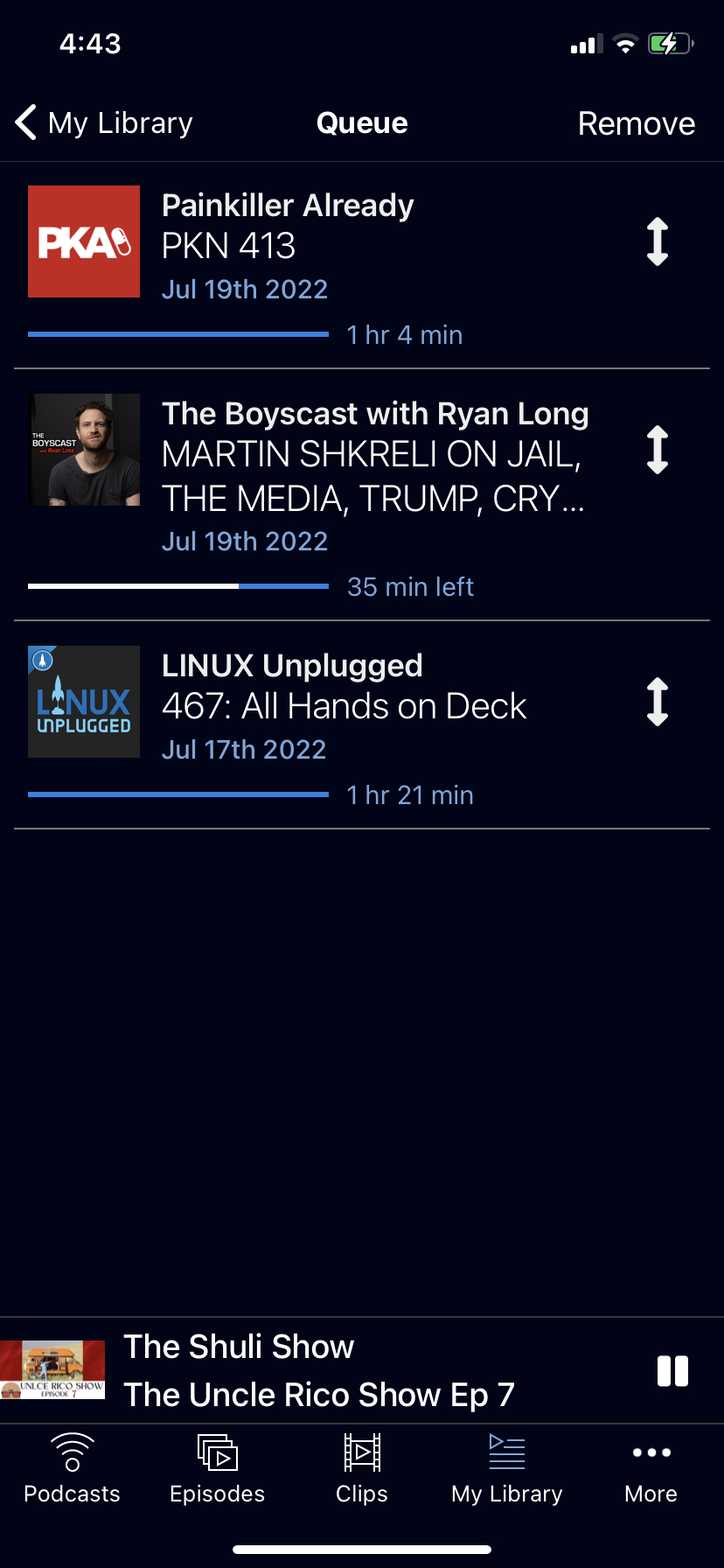
4a) things are still in my queue despite my having listened to them Do you have More > Settings > Queue > "Add current item next in queue when playing a new episode" turned on? If yes, you might want to turn that off.
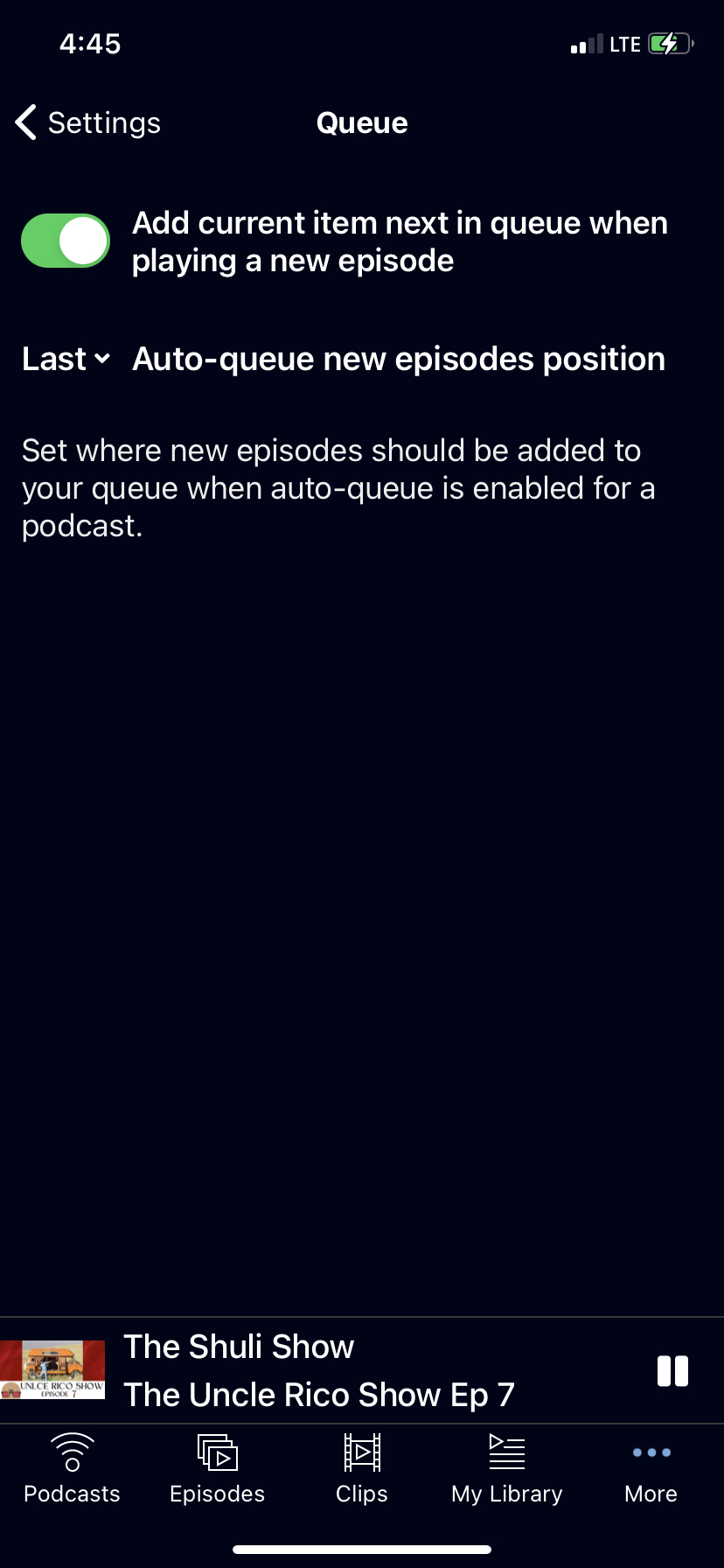
4b) If you have it turned off already...I'm not sure what could cause this, other than potentially a bad internet connection at the time the episode ends, so the request to remove the item from the queue on the server never happens. I'm not sure that is very likely though...we will have a major update to the audio player library we use react-native-track-player as soon as v2.2.0+ is stable. It's not ready yet though, and I'm not sure when it will be, but hopefully it will be within the next month or two. This type of issue with inconsistency might get resolved with that update.
5a) that they were listened to already but the "mark as played"-state is not true There is at least one known issue that can cause this...currently the "Mark as Played / History" status uses the episode's media file URL as the unique identifier. The problem with this is that if the podcaster changes the media file URL for an episode, then our apps treat that as a new / un-listened episode 😞 we can improve this by using the GUID of an episode instead of the media URL, and fallback on the media URL as the unique id when a GUID is unavailable or invalid. The problem with GUIDs I ran into a long time ago was that many RSS feeds did not have them or did not use them properly, and episode media URLs were more consistently reliable. That said, GUIDs are the proper way to handle this and we need to improve this. I just created this placeholder issue in our API repo to prioritize the work https://github.com/podverse/podverse-api/issues/495
5b) BUT that might not even be the mark as played issue you are seeing. Is there a specific podcast that you see this issue happening with?
Related to 5a) and 5b) https://github.com/podverse/podverse-web/issues/713
@jzacsh we did attempt to make it easier to find the "Mark as played" button by adding it on the PlayerScreen as well: #1129
Unless we get more feedback on what is needed, I'm going to mark this issue as Closed for now. The "Mark as Played" buttons should be found in the More (dot dot dot) menu across the app.