PnP-Tools
 PnP-Tools copied to clipboard
PnP-Tools copied to clipboard
Site Contents is not responsive
Hi,
The site contents page "/_layouts/15/viewlsts.aspx" is not responsive in the classic mode in SharePoint Online site.
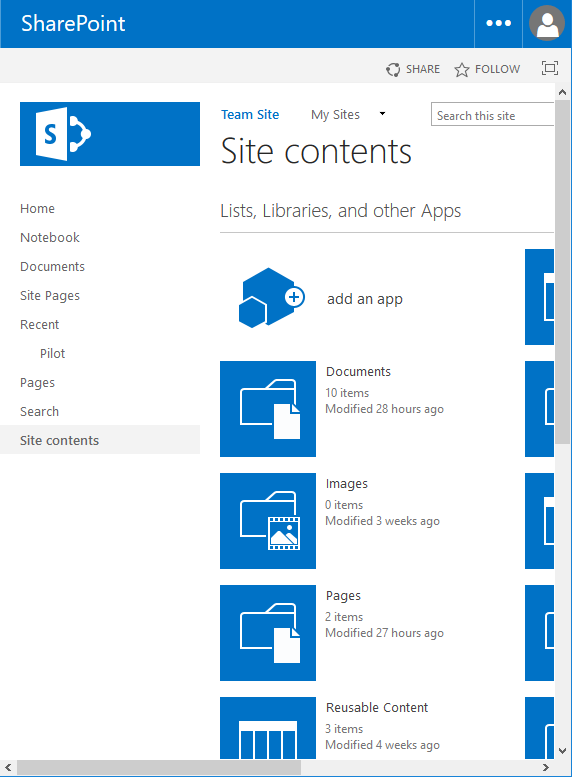
Hi @MCTAhmad, Responsive-UI on Site Contents should be works :

Could try again and check in your browser console if any error appear ?
Hi @Laul0,
Thank you very much for your prompt reply.
I'm afraid the issue still persist, I even reran the PS script again thought that moving between classic and modern style could break the style. I cannot see any errors in the console. The issue is repro in both Chrome and Firefox.
I hope you find my reply helpful.
Thank you.
Best Regards, Ahmad
Did you try to update the flat files directly with the latest version ?
- You can get the source code from #116
- Browser into your SharePoint infrastructure site (if defined) or target site and go to : Style Library > SP.Responsive.UI
- Update files manually
Maybe your issue come from the old version and this new version could fix your issue. After this handling, keep us in touch.
Hi @Laul0 , Thank you very much for your reply. I had overridden the files manually, but the issue still persist. I had enabled the SP.Responsive.UI on another team site, and I could repro the issue there as well. I can see that it is working fine with Home Page, and, also in document libraries and lists, with an observation in lists which I'm gonna post in different issue if not raised already.
But since it's working fine in your side, it could be you are using different version, can you please give me the URL of the version you are using?
Thanks in advance.
Best Regards, Ahmad
@Ahmad-Gad I'm using the version that I suggested you to try to fix your issue (#116).
Hi @Laul0,
Sorry for my late reply.
I tried both Fix16 and Fix20 from https://gitlab.lsonline.fr/SharePoint/javascript-customactions/commits/master And also, the latest commit on https://github.com/SharePoint/PnP-Tools/pull/116/commits
But issue still not resolved yet!
@Ahmad-Gad I would try this on a fresh site collection. It works for me without any changes in both Classic and Modern UI Modes.


@MatthewMcD,
Thanks for your reply. It is working fine on the modern looking for sure. My concern is for the classic. I had tested it in two different sites in two different trial/development SPO tenants and observed the same behavior.
@MatthewMcD, Regarding your question about the hover. You need to hover on any place in the item div ("ms-srch-item") not on the anchor. I had tested on Android smart phone and seems the hover is working there as well. But of course it will be nice if we could move it underneath the item as you did in your screenshots.
Those are not hover items, they are the default preview item in a PowerPoint or Picture Item display template.
I know, I was just giving an example :) I'm just suggesting to be popped up on that location just underneath the item.
@VesaJuvonen could you set Responsive Label plz ?
Hi @Ahmad-Gad A new version of PnP Responsive UI was released and merged. This new version should fix your issue about the no responsive site content of classic site.