ocsinventoryng
 ocsinventoryng copied to clipboard
ocsinventoryng copied to clipboard
Issue not importing
For bug reports, you can open an issue here, provide us : The version of the plugin. 1.6.0 The version of your GLPI. 9.4.6
Hi Currently trying to import a few computers but having an issue as it does not appear in GLPI
we have a CPU but on the serial number and model it shows
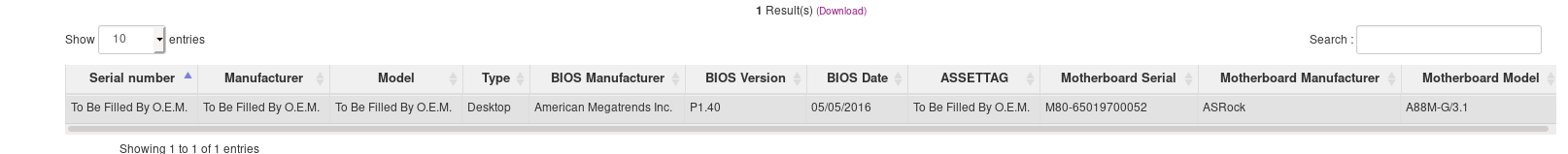
and we another computer which does not show to import

Now my question is what information does the OCS or GLPI grab to determine to import or not?
Thank you
same here.
OCS 2.9 - GLPI 9.5.6
Out of 61 computer in ocs, i can import only 59 in glpi.
I'm looking at the rules for importing from ocs
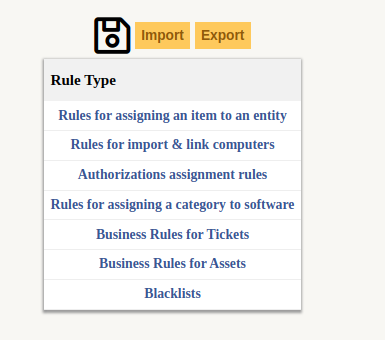
but i can't find the problem (ip si valid, no 127.0.0.1, no 0.0.0.0, same for MAC)
Thanks
I think i found the problem. Out of 96 pc in ocs, glpi could import only 92; deeplooking on the missed 4, they have the same S/N "To be filled by O.E.M.". There are 5 on ocs with that serial; GLPI imported the first than dropped the other four because the "Rules for import & link computers" was "if already present in gpli"; now i added a second rule based on computer name (and it imported the remaining 4 based of computer_name), but i'm not sure what will happen when we will change name to some notebooks. Reading the wiki, it seems that GLPI use an OR between the conditions for import; i will need an AND, because if s/n is not unique, i need to join with other value (no, i can't use mac address, because there are many for every pc)
thanks