platformio-core-installer
 platformio-core-installer copied to clipboard
platformio-core-installer copied to clipboard
Python interpreter not found
Hello I have a problem with instalation of platformio on Linux 16.04.7 LTS.
the Platformio exstension isnot able locate the python interpreter even if propper version already installed as you can see on following figure:

I always obtain this message:
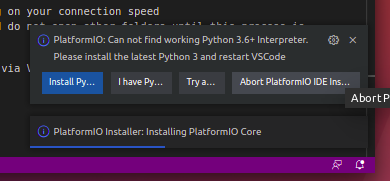
Specification of the Interpreter patch, or Try again does snot work.
I tried to modify extension path as folows
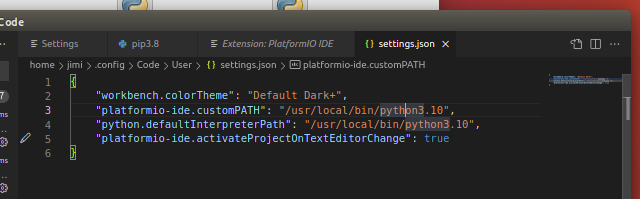 and set the portable build in interpreter
and set the portable build in interpreter
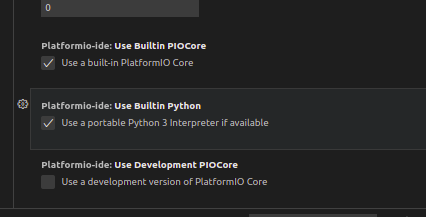 but nothing worked.
but nothing worked.
I am totaly out of the idea what might be wrong. I will be glad for any hints.
Thanks for the report!
Please re-test with the next:
- Close VSCode
- Open system terminal and
cd /tmp wget https://raw.githubusercontent.com/platformio/platformio-core-installer/develop/get-platformio.pypython3.10 get-platformio.py- Start VSCode
Does it work now?
Hello unfortunately it doesnot work, I received the following err:

It works great. Thanks for the report. The rest of issues are systems issues. Please google for the SSL error. You need to install additional apt packages