darknet
 darknet copied to clipboard
darknet copied to clipboard
cannot load image
I am training on my own dataset and I keep getting the error: "annot load image" for the .jpg files I want to train on and Couldn't open file for the .txt files for the bounding box info. I was following the advice of a similar question here. I added the images and labels folders putting the .jpg in images and the .txt in labels. I still get the same errors though and have tried both yolo2 and yolo3.
my obj.data file is called phallusia.data, location is darknet/data/phallusia.data and the contents are
classes= 1
train = data/train.txt
valid = data/test.txt
names = data/phallusia.names
backup = backup/
my train.txt location is darknet/data/train.txt, the contents are
data/phallusia/images/v1scene00001.jpg
data/phallusia/images/v1scene00051.jpg
data/phallusia/images/v1scene00101.jpg
my test.txt location is darknet/data/test.txt, the contents are
data/phallusia/images/v4scene03051.jpg
data/phallusia/images/v4scene03101.jpg
data/phallusia/images/v4scene03151.jpg
my cfg/yolo-phallusia.cfg contains,
[net]
batch=64
subdivisions=8
height=416
width=416
channels=3
momentum=0.9
decay=0.0005
angle=0
saturation = 1.5
exposure = 1.5
hue=.1
learning_rate=0.0001
max_batches = 45000
policy=steps
steps=100,25000,35000
scales=10,.1,.1
[convolutional]
batch_normalize=1
filters=32
size=3
stride=1
pad=1
activation=leaky
[maxpool]
size=2
stride=2
[convolutional]
batch_normalize=1
filters=64
size=3
stride=1
pad=1
activation=leaky
[maxpool]
size=2
stride=2
[convolutional]
batch_normalize=1
filters=128
size=3
stride=1
pad=1
activation=leaky
[convolutional]
batch_normalize=1
filters=64
size=1
stride=1
pad=1
activation=leaky
[convolutional]
batch_normalize=1
filters=128
size=3
stride=1
pad=1
activation=leaky
[maxpool]
size=2
stride=2
[convolutional]
batch_normalize=1
filters=256
size=3
stride=1
pad=1
activation=leaky
[convolutional]
batch_normalize=1
filters=128
size=1
stride=1
pad=1
activation=leaky
[convolutional]
batch_normalize=1
filters=256
size=3
stride=1
pad=1
activation=leaky
[maxpool]
size=2
stride=2
[convolutional]
batch_normalize=1
filters=512
size=3
stride=1
pad=1
activation=leaky
[convolutional]
batch_normalize=1
filters=256
size=1
stride=1
pad=1
activation=leaky
[convolutional]
batch_normalize=1
filters=512
size=3
stride=1
pad=1
activation=leaky
[convolutional]
batch_normalize=1
filters=256
size=1
stride=1
pad=1
activation=leaky
[convolutional]
batch_normalize=1
filters=512
size=3
stride=1
pad=1
activation=leaky
[maxpool]
size=2
stride=2
[convolutional]
batch_normalize=1
filters=1024
size=3
stride=1
pad=1
activation=leaky
[convolutional]
batch_normalize=1
filters=512
size=1
stride=1
pad=1
activation=leaky
[convolutional]
batch_normalize=1
filters=1024
size=3
stride=1
pad=1
activation=leaky
[convolutional]
batch_normalize=1
filters=512
size=1
stride=1
pad=1
activation=leaky
[convolutional]
batch_normalize=1
filters=1024
size=3
stride=1
pad=1
activation=leaky
#######
[convolutional]
batch_normalize=1
size=3
stride=1
pad=1
filters=1024
activation=leaky
[convolutional]
batch_normalize=1
size=3
stride=1
pad=1
filters=1024
activation=leaky
[route]
layers=-9
[reorg]
stride=2
[route]
layers=-1,-3
[convolutional]
batch_normalize=1
size=3
stride=1
pad=1
filters=1024
activation=leaky
[convolutional]
size=1
stride=1
pad=1
filters=30
activation=linear
[region]
anchors = 1.08,1.19, 3.42,4.41, 6.63,11.38, 9.42,5.11, 16.62,10.52
bias_match=1
classes=1
coords=4
num=5
softmax=1
jitter=.2
rescore=1
object_scale=5
noobject_scale=1
class_scale=1
coord_scale=1
absolute=1
thresh = .6
random=0
the path for darkent is /home/chemistry/Patricks Work/v3/darknet, should I move it to home directory? the path for data folder is /home/chemistry/Patricks Work/v3/darknet/data Path to images is /home/chemistry/Patricks Work/v3/darknet/data/phallusia/images path to labels is /home/chemistry/Patricks Work/v3/darknet/data/phallusia/labels did I put the folders in the right areas?
Hopefully this is enough info to figure out what I am doing wrong.
Did you try with absolute paths to every file?
I am getting the "annot load image " issue as well:
"annot load image "/Users/Jason/darknet/data/nfpa/pos-43.jpg
What should the folder hierarchy be for training images and their corresponding labels? In other words, where should the labels be located relative to the images, and what should be the name of the folder?
@jmcmahon994 Hierarchy:
Data Directory
-> images
--> image0.png
--> image1.png
--> imageN.png
-> labels
--> labels0.txt
--> labels1.txt
--> labelsN.txt
In other words labels folder should be located next to the image folder in the same directory named "labels".
Your issue seems to be that darknet can't load your image though, so either something is wrong with your path or your image, try to convert it to png and see if it helps.
I am facing the same issue of
"annot load image "/home/vca_ann/CNN/ANPR_CNN_1/dataset/voc_1/VOCdevkit/VOC2007/images/pos-255.png
Couldn't open file: /home/vca_ann/CNN/ANPR_CNN_1/dataset/voc_1/VOCdevkit/VOC2007/labels/pos-255.txt
@TheMikeyR As suggested by you, I converted all the .jpg images to .png images, but still getting this error.
My object file
classes= 1
train = /home/vca_ann/CNN/ANPR_CNN_1/dataset/voc_1/train.txt
valid = /home/vca_ann/CNN/ANPR_CNN_1/dataset/voc_1/2007_test.txt
names = data/obj.names
backup = backup/
I tried giving both absolute and relative (to detector executable) paths of images in train.txt and 2007_test.txt files, but still getting above error.
"annot load image "../../dataset/voc_1/VOCdevkit/VOC2007/images/pos-150.png
Couldn't open file: ../../dataset/voc_1/VOCdevkit/VOC2007/labels/pos-150.txt
@TheMikeyR
Thanks for your help. The training has begun.
I moved the images into an 'images' folder, and the labels into a 'labels' folder as you described. Then in the parent folder I placed the .data, .cfg, and .names files, plus the train.txt and test.txt files that the .data file points to. I did not need to convert the images to png.
@pratesh
Does placing all the files in the following structure help? It worked for me.


@jmcmahon994
Can u also show how your test.txt and train.txt files look like.
And, in your nfpa.data file, shouldn't it be names = NFPA/nfpa.names instead of names = NFPA/obj.names
@pratesh
in your nfpa.data file, shouldn't it be names = NFPA/nfpa.names instead of names = NFPA/obj.names
Ah you're right, thanks for pointing out my mistake! This has actually left me confused, given that I had mistakenly entered names = NFPA/obj.names instead of names = NFPA/nfpa.names in the nfpa.data file, why was the training able to run?
In yolov2-tiny-voc.cfg and nfpa.data I set classes=1 and the nfpa.names file correspondingly contained one object, NFPA. However since I entered names = NFPA/obj.names (which doesn't exist) in the nfpa.data file, what was the training actually using for its names, given that it was running?
My test.txt and train.txt look as follows:

@jmcmahon994 some default coco.data or voc.data file which is hardcoded into the codebase if I remember correct
@pratesh I don't know why it's not working for you, it seems like your .data file is correct as well as the absolute paths, so if you can take the path it links out and open the file, then it should also be accessible, maybe some permission issues?
@TheMikeyR
Ah I see, thanks!
You wouldn't happen to know of any way to check that the training has loaded the correct .names file, instead of the one specified in the default .data file hardcoded into the codebase?
I've now entered the correct path for the names file, 'names = NFPA/nfpa.names', but am just concerned it may not actually have found the .names file I specified for some reason (just as the images weren't being found previously, although in that case it gave an error message).
I'm not 100% sure about this, but I believe it trains without file.names. The framework knows from the network config (the last filter layer) and classes parameter tells about how many classes there are (they are counting from 0-N) and the last filter is designed to give out the prediction and bounding box for each class (0-N). The file.names is just a file to give each detection a name instead of a number. So you shouldn't care much about the file.names regarding training.
If you do a detection and it spits out wrong class name for the detection it is probably due to file.names being wrong, you might have said line 0 is a person, but in the labels it is actually a bear. That way it detects bear correctly but labels it a person which is wrong.
I'm not sure if you can follow me, please tell if you want me to explain it better.
@pratesh I had the same issue "annot load image" and it didn't work for me to change directory structure. But this solved my problem, so you should try it. I changed the train.txt and test.txt format to UTF-8.
@ryokomy
Seems to be an issue with train.txt and test.txt files. I've recreated them on my own and it worked.
The default text files from https://timebutt.github.io/content/other/NFPA_dataset.zip seems to have some problem
Good to know, thanks for sharing @ryokomy !
@TheMikeyR
Thanks for the explanation, I understand what you're saying.
@ryokomy
Thank you, I think you're right that this is to do with train.txt and test.txt files, rather than the directory structure. When I changed the directory structure I also recreated the train.txt and test.txt files using a script to reflect the new location of the images. Recreating the train.txt and test.txt is probably what solved the problem for me, rather than changing the directory structure.
The first thing you should check is that you have permission to edit/read the files necessary.
The solution of changing the files to include the absolute path worked on Mac for me. However, it did not solve the issue on Windows.
On Windows, I was running into the same error and the issue turned out to be the end of line sequences. Make sure that the end of line sequences are "/n" and not "/r/n". In a text editor (like visual studio code) make sure you have LF and not CRLF and also that the file format is UTF8.
Side Note: I also switched to this version of dark net https://github.com/pengdada/darknet-win-linux as it worked better on Linux.
@jmcmahon994 Hi! I am curious what the nfpa.names file contains? Thank you!
@kylynf
The nfpa.names file contains one line:
NFPA
This is the name given to the object class that YOLO has been trained to detect. YOLO has only been trained to detect one type of object in this case, the NFPA diamond symbol, and so the .names file only contains one entry - "NFPA".
 The above image is from this tutorial.
The above image is from this tutorial.
I hope this helps. Let me know if you want me to explain anything else!
@jmcmahon994
Thank you for your help. I just guessed what was in there and put the name of my class: fish so my nfpa.names contains: 'fish' and it is successfully training so thank you!
Another question: Approximately how long should it take to train? I am using about 390 images with one class. I do not have a GPU but I have openCV installed
@kylynf
How is your training coming along?
I don't have any accurate measurements but I found that the training was considerably faster using the GPU. Without the GPU the training was too slow to be feasible, taking around 5 minutes to complete one iteration of training. On the other hand, with the GPU I was able to start the training in the evening and by the following morning several thousand training iterations would have completed.
After every 100 training iterations a .backup weights file is saved to the backup folder specified in the .data file. You can run the training for as many iterations as is needed for the .backup weights file to produce accurate object detections in testing. You can resume the training from where you left off by passing the most recently saved .backup weights file to the training command:
./darknet detector train NFPA/nfpa.data NFPA/nfpa.cfg [weights].backup
Note: I did not have openCV installed myself so am not sure how this would affect the training times!
Hi ho, I had same issue. The best way to solve it is to create files outside of Windows. I created train and test on ubuntu and everything is running smoothly
@jmcmahon994
The other day I left my computer alone to train for about 7 hours to train then stopped it. As far as I can tell nothing is happening. I found the backup file but there was no data in it. So this morning I have started up training again and am hoping to get some weights out of this? I'm not sure what I am doing wrong. Did I just not let it train for long enough? I expected at least something in the backup folder. Any advice?
@kylynf
I'm very sorry for the late reply. A .backup weights file should appear in the backup folder after 100 training iterations. Could you show me the output in the terminal after training for some time?
I'm AFK by now but basically it goes like this Around 12-16 lines of different network resolution effects and count of objects detected and then Iterration number and error. For me on 40 core CPU one iterration takes around 10 mins
@zboinek @kylynf
Here is an extract of my training output. It took about 5 minutes to perform 154 iterations.
I compiled YOLO with GPU=1 set in the makefile. To do this I first had to install the CUDA Toolkit. My GPU is the NVIDIA GeForce GTX 1060 (which is CUDA compatible).
A .backup file and .weights file were saved to the backup folder after 100 iterations. These are both the same weights. After another 100 iterations the .backup file will be updated and another .weights file is created.
jason@Jason-Ubuntu:~/darknet$ ./darknet detector train NFPA/nfpa.data NFPA/yolov2-tiny-voc.cfg darknet19_448.conv.23
yolov2-tiny-voc
layer filters size input output
0 conv 16 3 x 3 / 1 416 x 416 x 3 -> 416 x 416 x 16 0.150 BFLOPs
1 max 2 x 2 / 2 416 x 416 x 16 -> 208 x 208 x 16
2 conv 32 3 x 3 / 1 208 x 208 x 16 -> 208 x 208 x 32 0.399 BFLOPs
3 max 2 x 2 / 2 208 x 208 x 32 -> 104 x 104 x 32
4 conv 64 3 x 3 / 1 104 x 104 x 32 -> 104 x 104 x 64 0.399 BFLOPs
5 max 2 x 2 / 2 104 x 104 x 64 -> 52 x 52 x 64
6 conv 128 3 x 3 / 1 52 x 52 x 64 -> 52 x 52 x 128 0.399 BFLOPs
7 max 2 x 2 / 2 52 x 52 x 128 -> 26 x 26 x 128
8 conv 256 3 x 3 / 1 26 x 26 x 128 -> 26 x 26 x 256 0.399 BFLOPs
9 max 2 x 2 / 2 26 x 26 x 256 -> 13 x 13 x 256
10 conv 512 3 x 3 / 1 13 x 13 x 256 -> 13 x 13 x 512 0.399 BFLOPs
11 max 2 x 2 / 1 13 x 13 x 512 -> 13 x 13 x 512
12 conv 1024 3 x 3 / 1 13 x 13 x 512 -> 13 x 13 x1024 1.595 BFLOPs
13 conv 1024 3 x 3 / 1 13 x 13 x1024 -> 13 x 13 x1024 3.190 BFLOPs
14 conv 30 1 x 1 / 1 13 x 13 x1024 -> 13 x 13 x 30 0.010 BFLOPs
15 detection
mask_scale: Using default '1.000000'
Loading weights from darknet19_448.conv.23...Done!
Learning Rate: 0.001, Momentum: 0.9, Decay: 0.0005
Resizing
384
Loaded: 0.000034 seconds
Region Avg IOU: 0.591076, Class: 1.000000, Obj: 0.499727, No Obj: 0.500027, Avg Recall: 0.800000, count: 10
Region Avg IOU: 0.342480, Class: 1.000000, Obj: 0.499824, No Obj: 0.500030, Avg Recall: 0.500000, count: 8
Region Avg IOU: 0.398422, Class: 1.000000, Obj: 0.499315, No Obj: 0.500029, Avg Recall: 0.428571, count: 14
Region Avg IOU: 0.301751, Class: 1.000000, Obj: 0.499156, No Obj: 0.500028, Avg Recall: 0.400000, count: 10
Region Avg IOU: 0.422285, Class: 1.000000, Obj: 0.499392, No Obj: 0.500029, Avg Recall: 0.500000, count: 8
Region Avg IOU: 0.234298, Class: 1.000000, Obj: 0.499153, No Obj: 0.500028, Avg Recall: 0.178571, count: 28
Region Avg IOU: 0.379142, Class: 1.000000, Obj: 0.499205, No Obj: 0.500026, Avg Recall: 0.400000, count: 10
Region Avg IOU: 0.221257, Class: 1.000000, Obj: 0.499537, No Obj: 0.500027, Avg Recall: 0.250000, count: 8
1: 196.524750, 196.524750 avg, 0.001000 rate, 1.498131 seconds, 64 images
Loaded: 0.000041 seconds
Region Avg IOU: 0.443352, Class: 1.000000, Obj: 0.495614, No Obj: 0.495432, Avg Recall: 0.625000, count: 8
Region Avg IOU: 0.540963, Class: 1.000000, Obj: 0.495293, No Obj: 0.495435, Avg Recall: 0.875000, count: 8
Region Avg IOU: 0.356452, Class: 1.000000, Obj: 0.495300, No Obj: 0.495434, Avg Recall: 0.555556, count: 9
Region Avg IOU: 0.544373, Class: 1.000000, Obj: 0.495129, No Obj: 0.495431, Avg Recall: 0.818182, count: 11
Region Avg IOU: 0.315706, Class: 1.000000, Obj: 0.494998, No Obj: 0.495432, Avg Recall: 0.444444, count: 9
Region Avg IOU: 0.358486, Class: 1.000000, Obj: 0.494840, No Obj: 0.495434, Avg Recall: 0.500000, count: 8
Region Avg IOU: 0.453712, Class: 1.000000, Obj: 0.495120, No Obj: 0.495432, Avg Recall: 0.500000, count: 8
Region Avg IOU: 0.468369, Class: 1.000000, Obj: 0.494803, No Obj: 0.495434, Avg Recall: 0.500000, count: 14
2: 185.430191, 195.415298 avg, 0.001000 rate, 1.092638 seconds, 128 images
Loaded: 0.000033 seconds
Region Avg IOU: 0.369313, Class: 1.000000, Obj: 0.485858, No Obj: 0.486759, Avg Recall: 0.500000, count: 8
Region Avg IOU: 0.366365, Class: 1.000000, Obj: 0.486704, No Obj: 0.486759, Avg Recall: 0.500000, count: 8
Region Avg IOU: 0.400188, Class: 1.000000, Obj: 0.486290, No Obj: 0.486759, Avg Recall: 0.444444, count: 9
Region Avg IOU: 0.241825, Class: 1.000000, Obj: 0.485891, No Obj: 0.486763, Avg Recall: 0.222222, count: 9
Region Avg IOU: 0.431668, Class: 1.000000, Obj: 0.486198, No Obj: 0.486757, Avg Recall: 0.500000, count: 12
Region Avg IOU: 0.544339, Class: 1.000000, Obj: 0.486478, No Obj: 0.486759, Avg Recall: 0.857143, count: 7
Region Avg IOU: 0.487178, Class: 1.000000, Obj: 0.486183, No Obj: 0.486758, Avg Recall: 0.600000, count: 10
Region Avg IOU: 0.427375, Class: 1.000000, Obj: 0.486401, No Obj: 0.486760, Avg Recall: 0.625000, count: 8
3: 181.007828, 193.974548 avg, 0.001000 rate, 1.135743 seconds, 192 images
...
Loaded: 0.000040 seconds
Region Avg IOU: 0.521117, Class: 1.000000, Obj: 0.016137, No Obj: 0.016265, Avg Recall: 0.750000, count: 8
Region Avg IOU: 0.445559, Class: 1.000000, Obj: 0.016181, No Obj: 0.016267, Avg Recall: 0.555556, count: 9
Region Avg IOU: 0.405584, Class: 1.000000, Obj: 0.016051, No Obj: 0.016259, Avg Recall: 0.555556, count: 9
Region Avg IOU: 0.638974, Class: 1.000000, Obj: 0.016379, No Obj: 0.016254, Avg Recall: 0.875000, count: 8
Region Avg IOU: 0.280449, Class: 1.000000, Obj: 0.016420, No Obj: 0.016266, Avg Recall: 0.111111, count: 18
Region Avg IOU: 0.400591, Class: 1.000000, Obj: 0.016070, No Obj: 0.016266, Avg Recall: 0.555556, count: 9
Region Avg IOU: 0.547657, Class: 1.000000, Obj: 0.016353, No Obj: 0.016258, Avg Recall: 0.750000, count: 8
Region Avg IOU: 0.371884, Class: 1.000000, Obj: 0.016042, No Obj: 0.016262, Avg Recall: 0.500000, count: 8
100: 10.851920, 13.160944 avg, 0.001000 rate, 1.618434 seconds, 6400 images
Saving weights to NFPA/backup/yolov2-tiny-voc.backup
Saving weights to NFPA/backup/yolov2-tiny-voc_100.weights
...
Loaded: 0.000043 seconds
Region Avg IOU: 0.403313, Class: 1.000000, Obj: 0.014164, No Obj: 0.014287, Avg Recall: 0.400000, count: 10
Region Avg IOU: 0.360459, Class: 1.000000, Obj: 0.014621, No Obj: 0.014292, Avg Recall: 0.333333, count: 12
Region Avg IOU: 0.367700, Class: 1.000000, Obj: 0.013823, No Obj: 0.014286, Avg Recall: 0.500000, count: 8
Region Avg IOU: 0.405575, Class: 1.000000, Obj: 0.013849, No Obj: 0.014278, Avg Recall: 0.375000, count: 8
Region Avg IOU: 0.436118, Class: 1.000000, Obj: 0.013024, No Obj: 0.014293, Avg Recall: 0.555556, count: 9
Region Avg IOU: 0.485750, Class: 1.000000, Obj: 0.014712, No Obj: 0.014294, Avg Recall: 0.642857, count: 14
Region Avg IOU: 0.316758, Class: 1.000000, Obj: 0.013006, No Obj: 0.014288, Avg Recall: 0.375000, count: 8
Region Avg IOU: 0.420868, Class: 1.000000, Obj: 0.012581, No Obj: 0.014285, Avg Recall: 0.500000, count: 10
153: 10.040620, 11.442871 avg, 0.001000 rate, 1.591577 seconds, 9792 images
Loaded: 0.000037 seconds
Region Avg IOU: 0.386361, Class: 1.000000, Obj: 0.013367, No Obj: 0.014264, Avg Recall: 0.444444, count: 9
Region Avg IOU: 0.461056, Class: 1.000000, Obj: 0.012953, No Obj: 0.014272, Avg Recall: 0.500000, count: 10
Region Avg IOU: 0.294480, Class: 1.000000, Obj: 0.014540, No Obj: 0.014262, Avg Recall: 0.181818, count: 33
Region Avg IOU: 0.366687, Class: 1.000000, Obj: 0.013329, No Obj: 0.014265, Avg Recall: 0.555556, count: 9
Region Avg IOU: 0.216087, Class: 1.000000, Obj: 0.013347, No Obj: 0.014260, Avg Recall: 0.153846, count: 13
Region Avg IOU: 0.279263, Class: 1.000000, Obj: 0.013682, No Obj: 0.014256, Avg Recall: 0.250000, count: 8
Region Avg IOU: 0.477770, Class: 1.000000, Obj: 0.014243, No Obj: 0.014266, Avg Recall: 0.625000, count: 8
Region Avg IOU: 0.378830, Class: 1.000000, Obj: 0.013621, No Obj: 0.014266, Avg Recall: 0.444444, count: 9
154: 11.001608, 11.398745 avg, 0.001000 rate, 1.569078 seconds, 9856 images
 @jmcmahon994
@jmcmahon994
Thank you so so so much for your help! My boss helped me to install a GPU and things ran 500x faster than without one. Saved me days of headache. I was able to successfully identify my fish! You have been a tremendous help throughout all of this and I can't thank you enough.
@ryokomy can you please tell me the name of the fish dataset ?
I have followed same structure but i get this error: Cant open label file
Show us your cfg file and files structure. Probably u set it wrong
yolo-obj.cfg
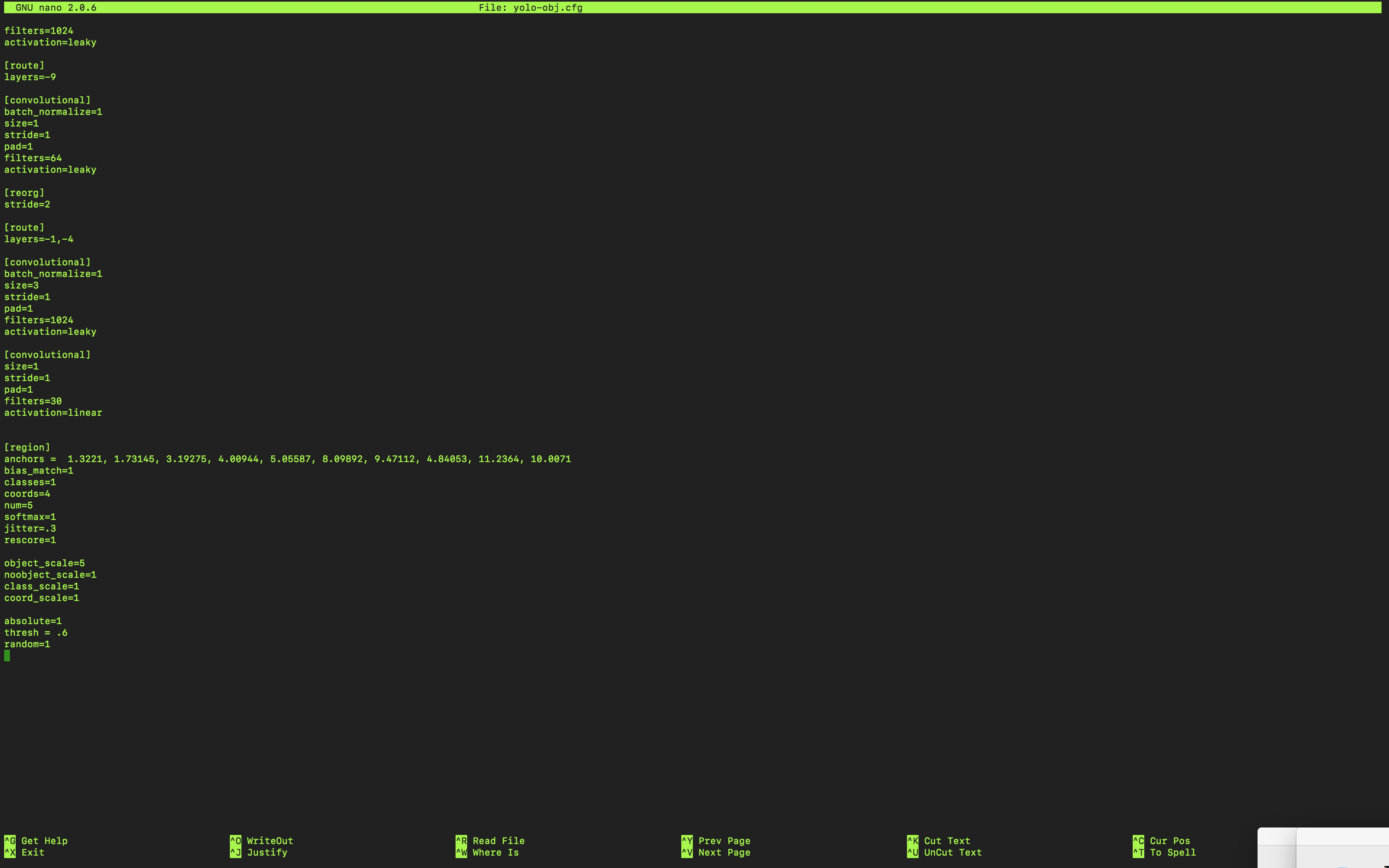

File structure: i have subfolder "folder_name" inside darknet folder. in that images,labels,train.txt,test.txt and cfg and data files

I get "cant open label files.."
When I check encoding of labels files, it ASCII text format
