spaceduck
 spaceduck copied to clipboard
spaceduck copied to clipboard
Some low hanging fruit: additional assorted ports
Info
Threw together some additional (easier) ports, looking for feedback on inconsistencies/choices/etc or otherwise "addition to the main theme".
As mentioned in a previous issue, I am not too sure the layout of how y'all are aiming to get things added/maintained in the meantime, so if you want me to break these into separate issues/PRs/other, just let me know. Thanks!
The images here under the preview headers are just a single image from the repos for reference; in each repo, there will likely be additional images/GIFs that showcase that particular port.
DuckDuckGo
- Source code and installation can be found here: https://github.com/bigpick/spaceduck-duckduckgo
Preview
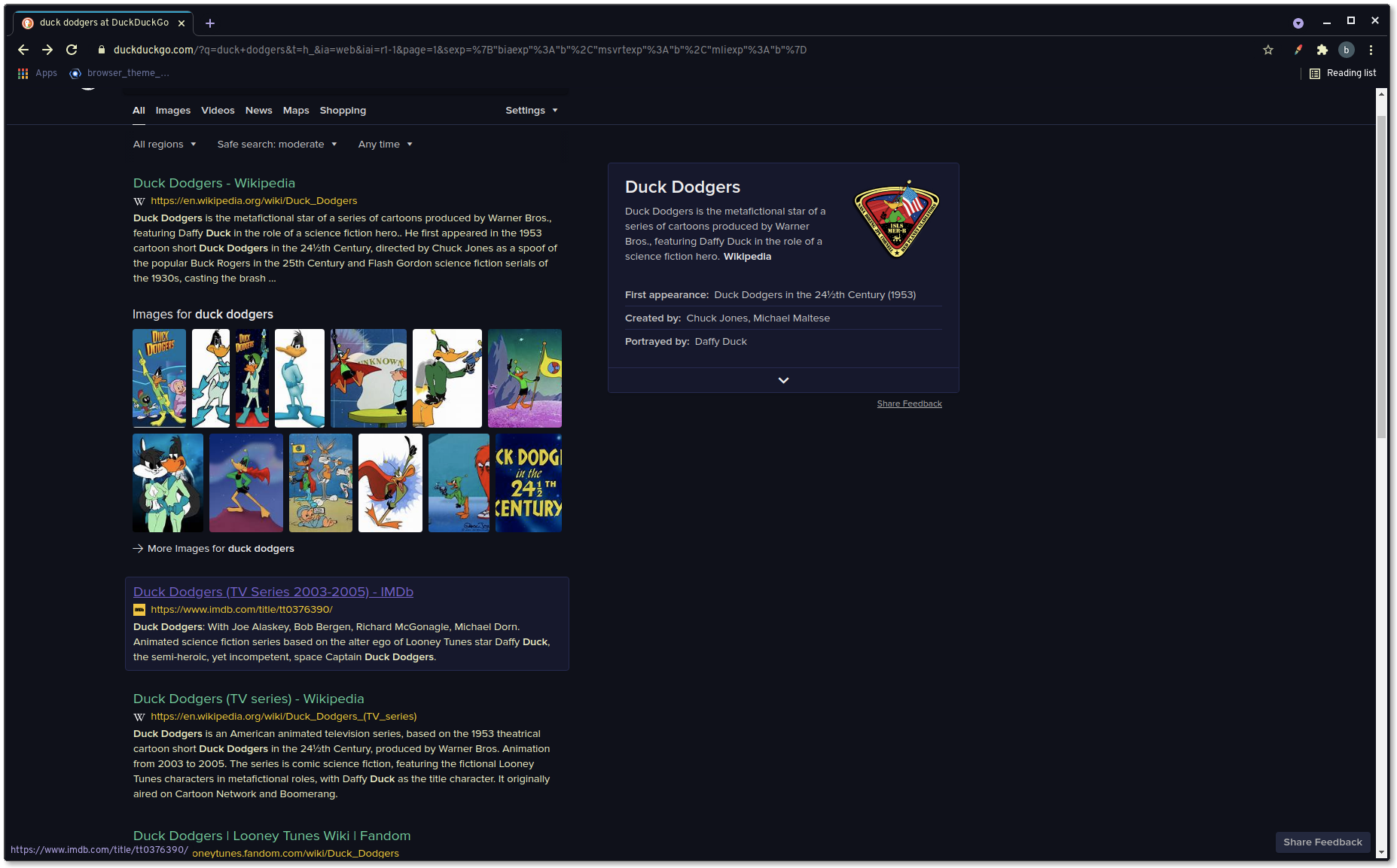
Slack
- Source code and installation can be found here: https://github.com/bigpick/spaceduck-slack
Preview
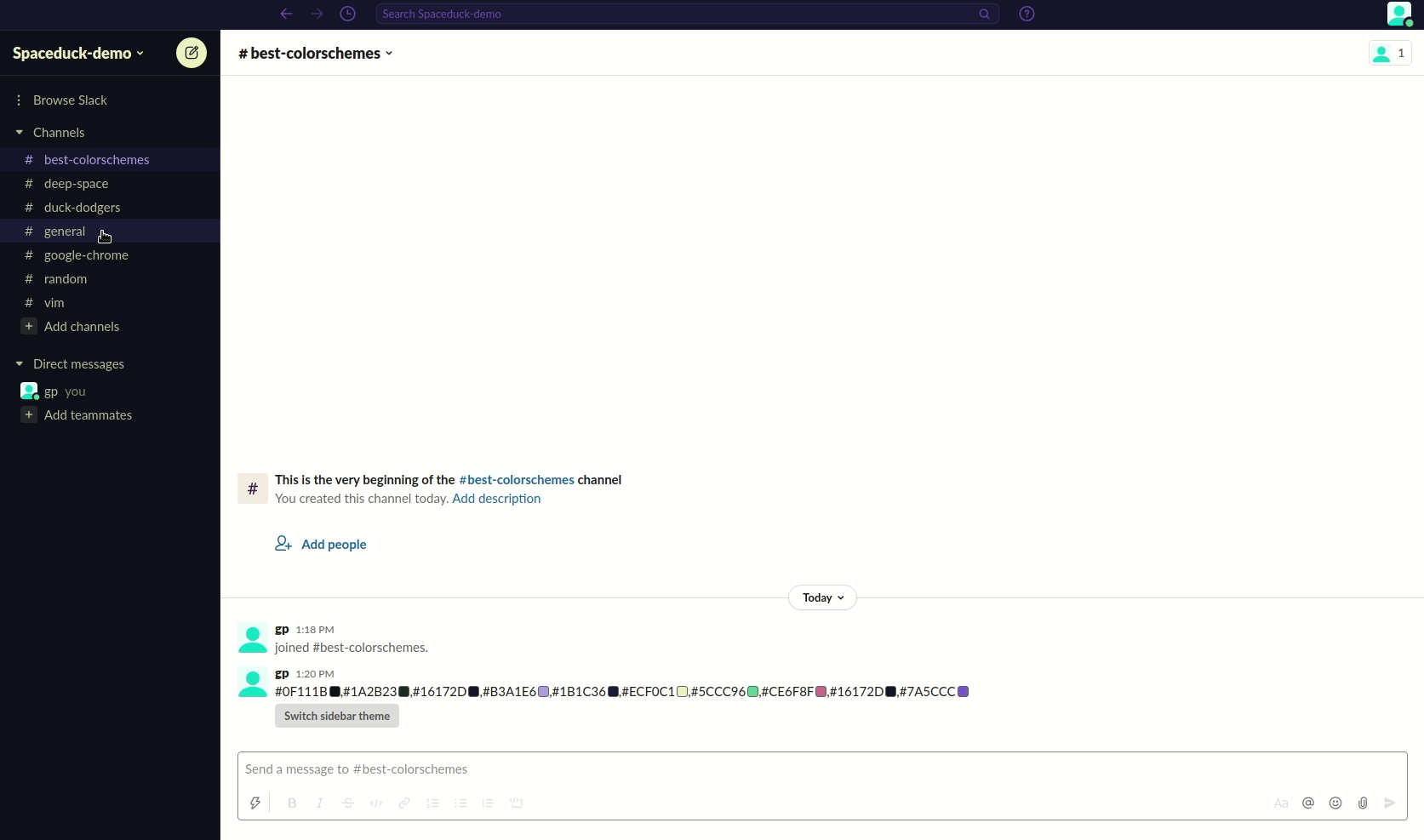
Google Chrome
~Note: The upload to the google chrome store is still pending; I am assuming it will be approved, and I'll have the live link to the page in the Google Chrome Store in about a day or so - I'll update the README with it once I have it, but it has been submitted for official publication.~ https://chrome.google.com/webstore/detail/spaceduck-an-intergalacti/oagpdnaponfkenfojfkhjmkdeeamjpib
- Source code and installation can be found here: https://github.com/bigpick/spaceduck-chrome
Preview
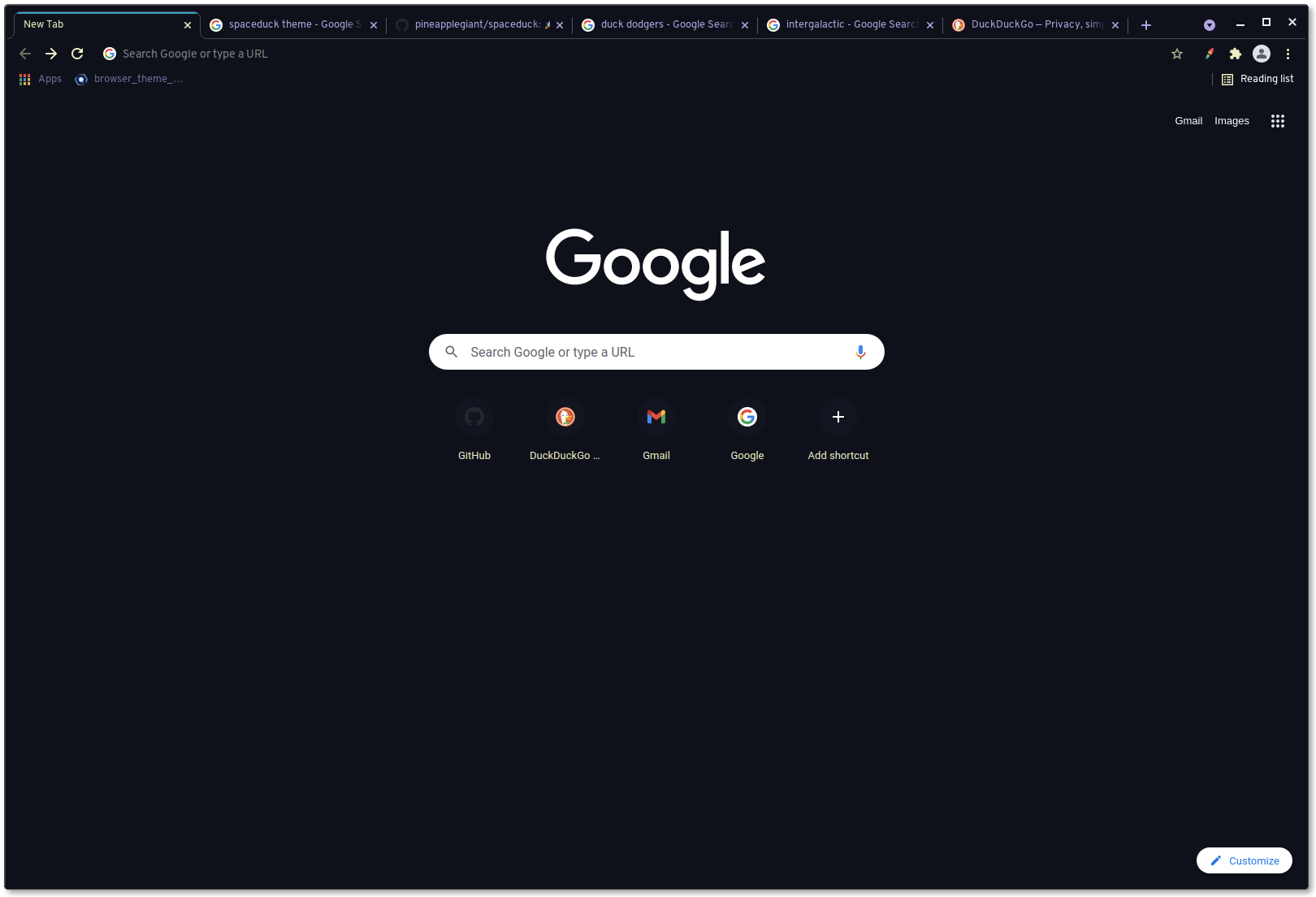
zsh-syntax-highlighting
- Source code and installation can be found here: https://github.com/bigpick/spaceduck-zsh-syntax-highlighting
Preview

colorls
- Source code and installation can be found here: https://github.com/bigpick/spaceduck-colorls
Preview

Less of a low-hanging fruit as is a bit more involved, I am also working on an Atom-UI and Atom-syntax set of ports as well
I made my own duckduckgo port a while ago, it sad that there is no good/easy way to share it with others
Initial passes of the Atom Syntax / UI themes are here:
- Syntax: https://github.com/bigpick/spaceduck-atom-syntax
- Atom package registry: here
-
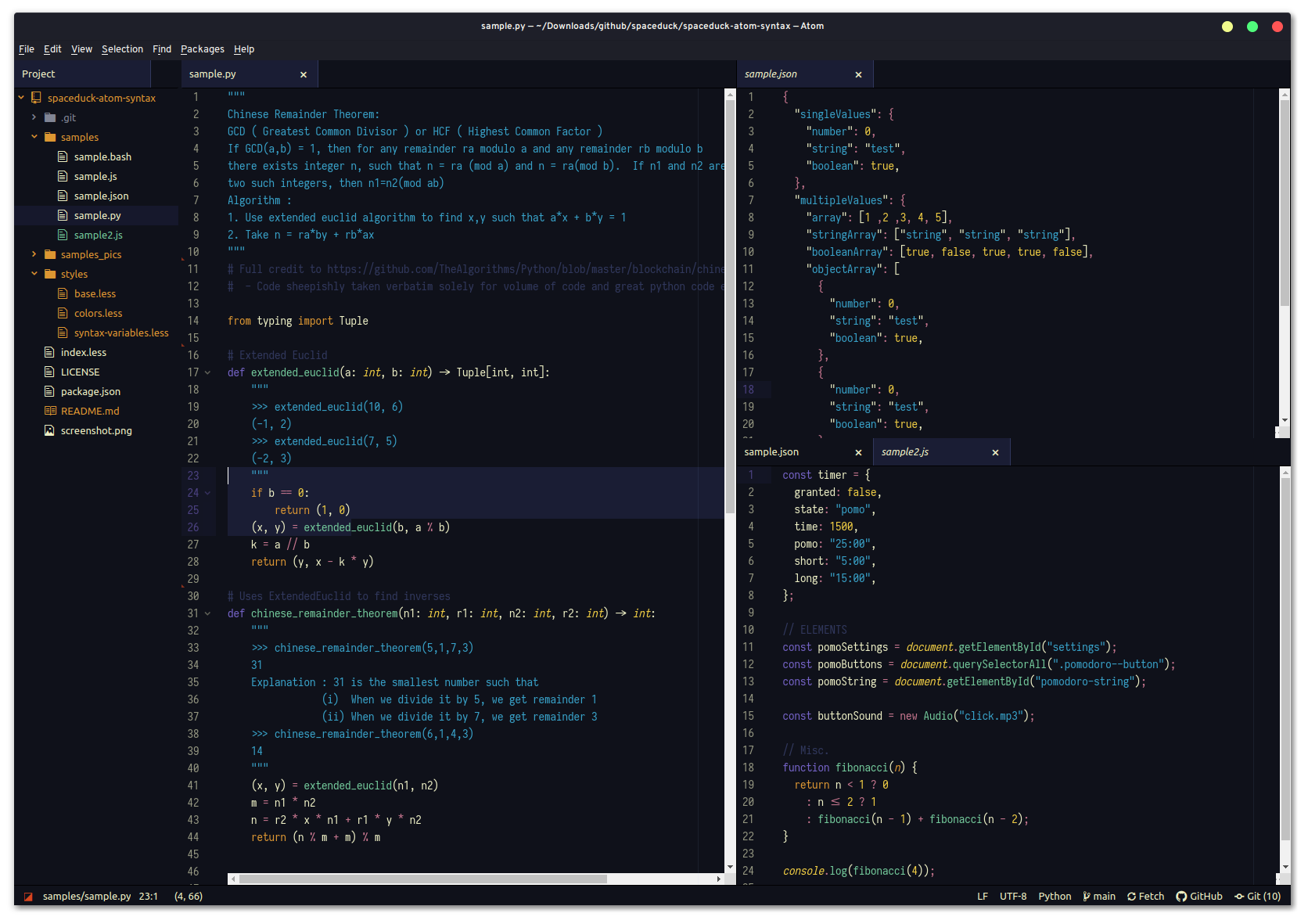
- UI: https://github.com/bigpick/spaceduck-atom-ui
- Atom package registry: here
-
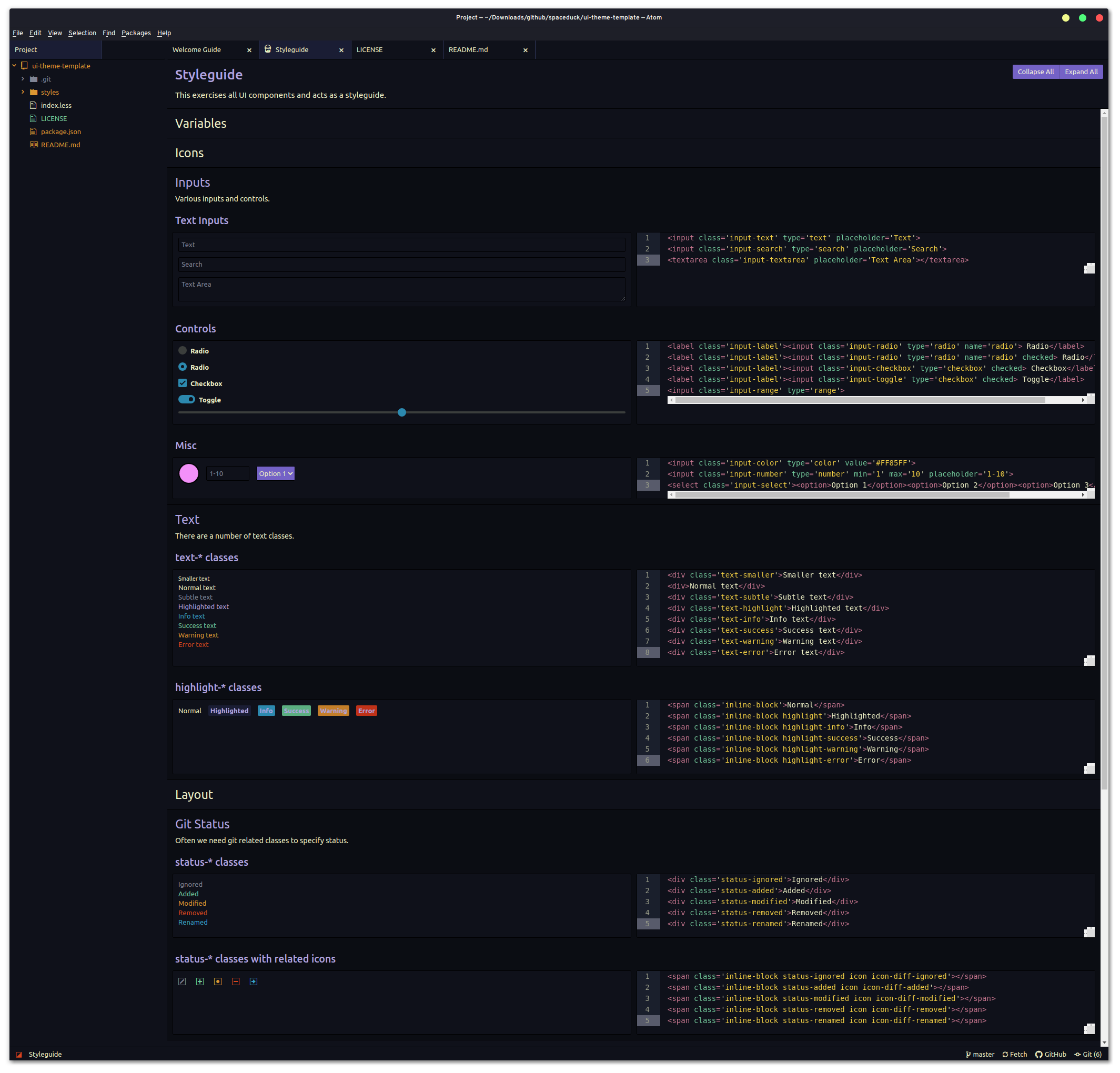
I tried to keep the Atom syntax theme as true to the spec laid out in the main repo's README as much as possible; some fields don't have any coverage on the spec, so I took some personal liberties on those (italics, markdown, etc). Am not specifically tied to what I chose for those, so if people dislike it, am open to suggestions.
For the UI theme, I went with a more purple-centric theme; the orange you see on the left hand side a lot is because that is the color for the github modified files, and the demo repo was a github one with those modified, hence all that color (and the green being an addition). I can post a full grab of the implemented styleguide, if interested, for review as well.
Again, more info/examples in each individual repo.
Amazing work @bigpick ! I had never heard of colorls, but you make it look so freaking amazing, I'm going to check it out.
I have one issue with the ZSH syntax highlighting as I can see currently: the cyan color is reserved for "strings" only.
We can discuss these things in more detail on our Discord server https://discord.gg/tW7YfWjM. We'd be happy to have you on board!
Hey, sure! That discord link looks bad/expired though:\
And ah, yeah, I realized I needed to go back and take another pass at the ZSH highlighting after I took another pass at the atom syntax stuff since it wasn’t really adherent to the repos spec. I’ll take another look at firming that up against the defined spec in the meantime.
And Google Chrome port uploaded to the store now as well: https://chrome.google.com/webstore/detail/spaceduck-an-intergalacti/oagpdnaponfkenfojfkhjmkdeeamjpib
Try this Discord link: https://discord.gg/6qCEXdnFGT
I have one issue with the ZSH syntax highlighting as I can see currently: the cyan color is reserved for "strings" only.
This changes the strings (double and single quoted) to be blue, and changes the functions/alias/builtins to be green. How's it look now? I don't have the granularity with zsh-syntax-highlighting to make the string's quotes a different color than the string contents itself, so those would have to remain blue:

Oh yeah that looks great! String quotes don't have to be a different color from the string content (I think that's a little hectic). Can't wait to use it for my own ZSH shell.
String quotes don't have to be a different color from the string content
Ah, I was just mentioning this since that's how it is in Vim.
Can't wait to use it for my own ZSH shell.
Should be fixed in latest main now.