betterer
 betterer copied to clipboard
betterer copied to clipboard
VS Code Extension not showing problems
I'm trying to get the VS Code extension to work. I ran betterer in my project and it found a bunch of issues (yay). Then I opened one of the files with an issue in VS Code, and I see in Output that it looks like it ran:
[Info - 5:39:49 PM] Validator: Getting Betterer config.
[Info - 5:39:49 PM] {"cachePath":"./.betterer.cache","configPaths":"./.betterer.ts","filters":[".*"],"resultsPath":"./.betterer.results"}
[Info - 5:39:52 PM] Validator: Running Betterer in "/Users/ag/rs/www/console".
[Info - 5:39:52 PM] Validator: Running Betterer on "["/Users/ag/rs/www/console/src/components/bug-reporter/BugReporterButton.tsx"]."
[Info - 5:40:06 PM] Validator: Restoring CWD to "/".
However problems is empty:
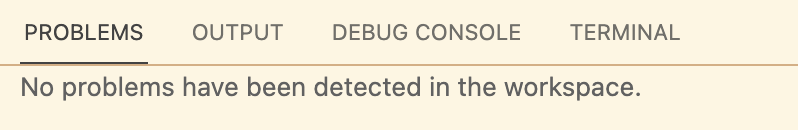
But if I check the results file it definitely should have shown a problem:
$ grep -A2 BugReporterButton .betterer.results
"src/components/bug-reporter/BugReporterButton.tsx:1753084931": [
[40, 7, 20, "\'BugReporterFormPopup\' cannot be used as a JSX component.\\n Its return type \'false | Element\' is not a valid JSX element.\\n Type \'false\' is not assignable to type \'Element | null\'.", "4212326640"]
],
Any suggestions for resolving this?
Realised I hadn't released the extension in a while, so I've just updated it, should be better now! VSCode extensions are wild 😅
The issue seems to be fixed for me now. Thanks, @phenomnomnominal.
One thing is it shows the errors/warnings but if I fix them I have to reload the VS Code window to remove the errors/warnings.
@Biffyn Okay I think I fixed that one now too, try updating the extension to 5.2.1