datapack-helper
 datapack-helper copied to clipboard
datapack-helper copied to clipboard
Minecraft datapack VSCode extension
datapack-helper
VSCode datapack-helper extension, providing basic template for datapack creation, json schema and autocompletion for command functions.
- Some data used are from PepijnMC's Minecraft data, with minor modification (removing the
minecraft:namespace). - JSON schema for advancements and loot tables are from Levertion's minecraft-json-schemas.
Usage
Installation
Bring up the Extensions view by clicking on the Extensions icon in the Activity Bar on the side of VS Code or the View: Extensions command (Ctrl+Shift+X).
Search for datapack-helper
Click the install button.
Commands
datapack.initialize
Initialize a datapack, generate .datapack folter and files for tracking data, and pack.mcmeta.
datapack.reload
Parse files, prepare completion data and store them in .datapack folder.
Only need to use it when you found that there are some problems completing functions/tags/objectives/teams/advancements names, and those data would be updated when there are file changes.
datapack.open
Key: Ctrl+Alt+O
Open an file based on its name, and create if it does not exist.
Example input:
- a (Specify the type of file to open/create)
example:1
List of types of file:
- a: advancements
- l: loot tables
- f: functions
- r: recipes
- bt: block tags
- it: item tags
- ft: function tags
datapack.addTag
Key: Ctrl+Alt+T
Add tags to the current function, would create the tag file if it does not exist.
Example input:
minecraft: tick, test:bla
Keybinds
Escape:
Key: Alt+/
Example: "a" -> \"a\"
Unescape:
Key: Alt+\
Example: \"a\" -> "a"
Evaluate Js expression:
Key: Ctrl+E
A range(start=0, end, step=1): Array<number> is provided, which is similar to the range function in python.
If the result is an array, it would join the array into lines and replace the code with those lines. Otherwise, the code would be replaced directly by its result (to string). If the result is a number but not an integer, 5 decimals would be kept.

Duplicate Removal
Key: Ctrl+Alt+R
Remove the duplicate lines in the selected text.
Will reserve the first one met in the sequence, so the order won't change.
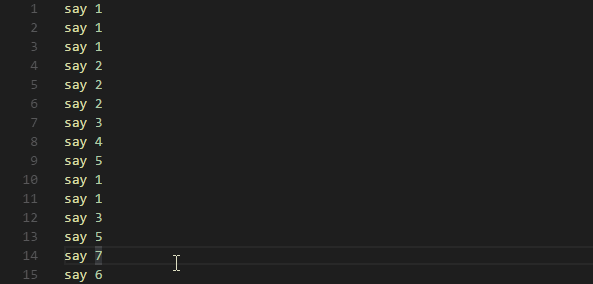
Files
├ .datapack
├────── sounds.json Sounds.json.
│ NEEDS TO BE ENTERED BY THE USER.
├────── entity_tags.json Entity tags (/tag command) data, containing list of tags.
│ NEEDS TO BE ENTERED BY THE USER.
├────── advancements.json Advancement data, would be generated by datapack.reload command.
├────── teams.json Teams data, would be generated by datapack.reload command.
├────── functionsTag.json Function tags data, would be generated by datapack.reload command.
├────── itemsTag.json Item tags data, would be generated by datapack.reload command.
├────── blocksTag.json Block tags data, would be generated by datapack.reload command.
├────── functions.json Function data, would be generated by datapack.reload command.
├────── bossbars.json Bossbar data, would be generated by datapack.reload command.
└────── objectives.json Scoreboard objectives data, would be generated by datapack.reload command.