flame
 flame copied to clipboard
flame copied to clipboard
[BUG] Can't change default port via Docker in Unraid
Deployment details:
- Docker manager: Unraid 6.9.2
- App version: 2.3.0
- Docker image: latest
Bug description:
In my docker config via Unraid when I change the "Host Port 1" to any value (80, 1234, etc) it is ignored and is always port 5005
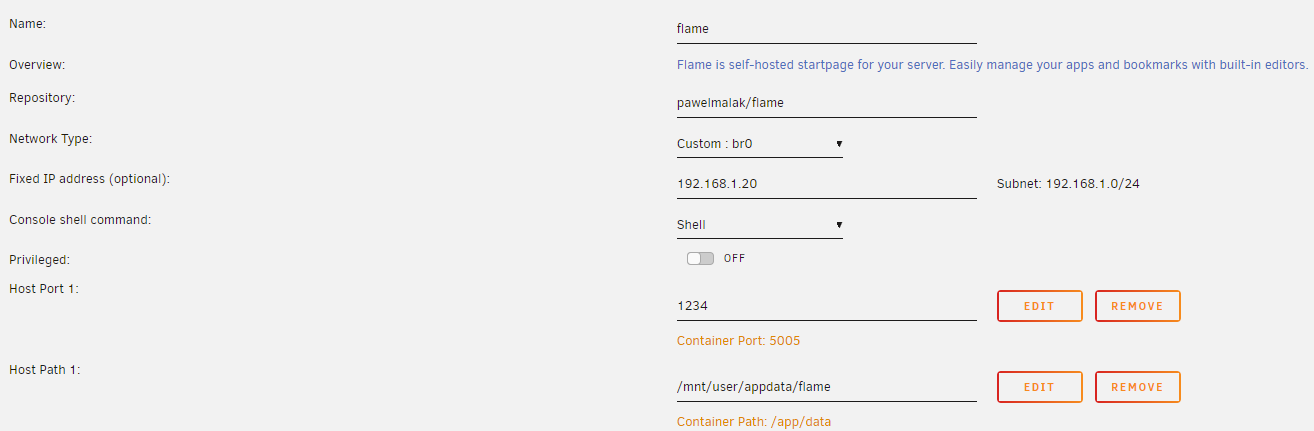
Expected outcome: I should be able to set the port to 80, so that a port doesn't need to be defined in the browser. Actual outcome: I must use port 5005 to access Flame
Steps to reproduce:
- In Unraid, click Apps and search for Flame
- Install Flame, set Host Port 1 to any value besides 5005
- Value is ignored
I'm guessing from the 192.168.1.x subnet that br0 is your main host network. If that's the case, then this isn't a Flame issue, nor even an Unraid issue, it's just how Docker works.
When you assign a container a unique IP address on the same subnet as the host (in this case, 192.168.1.20), what happens is Unraid tells Docker to create a macvlan network named the same as the parent interface (in this case, br0). This gives your container a unique IP & MAC address on the network so Docker can pass through all traffic destined for that IP & MAC to the container, making it appear as its own standalone server. However, because it has an IP address on the same subnet as the host, there isn't any need for Docker to do port mapping between the container and the host; any port arguments are ignored.
There are a few ways I can think of to access it without specifying a port:
- Build your own version of the container that uses port 80
- Set up a reverse proxy so you can access it from a domain name (e.g. flame.your-domain.net)
- Use a second ethernet connection (or creative VLAN routing if you don't have another port) to give your server a secondary IP (whatever you want the container to be), set the container's network type back to
Bridge, delete the provided port setting, and add a new port argument specifying your new IP to the Extra Parameters (in advanced view):-p 192.168.1.20:80:5005.