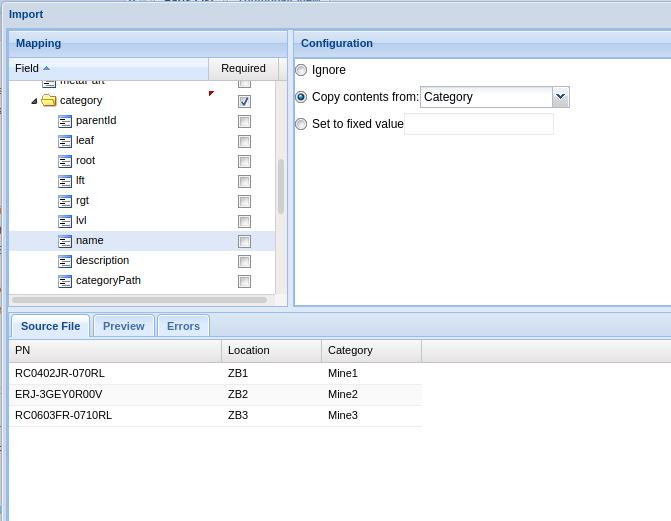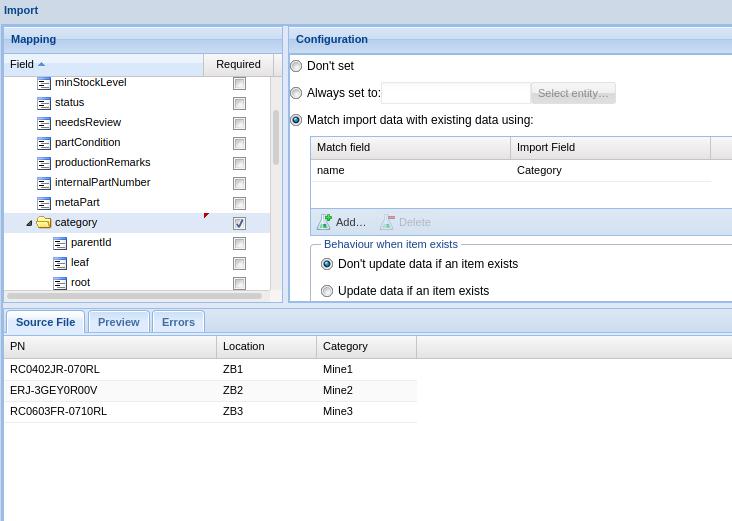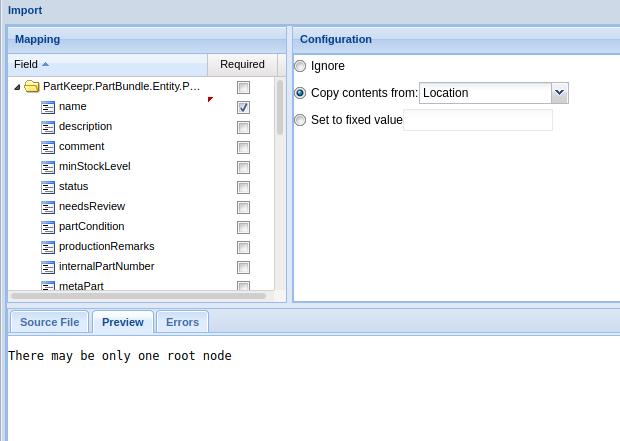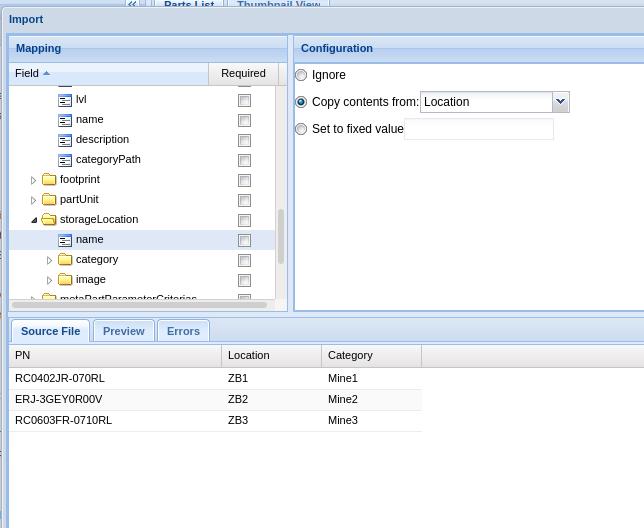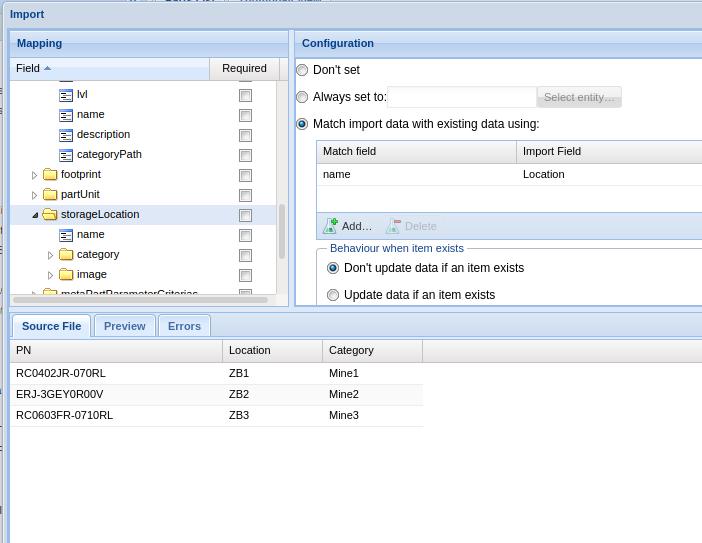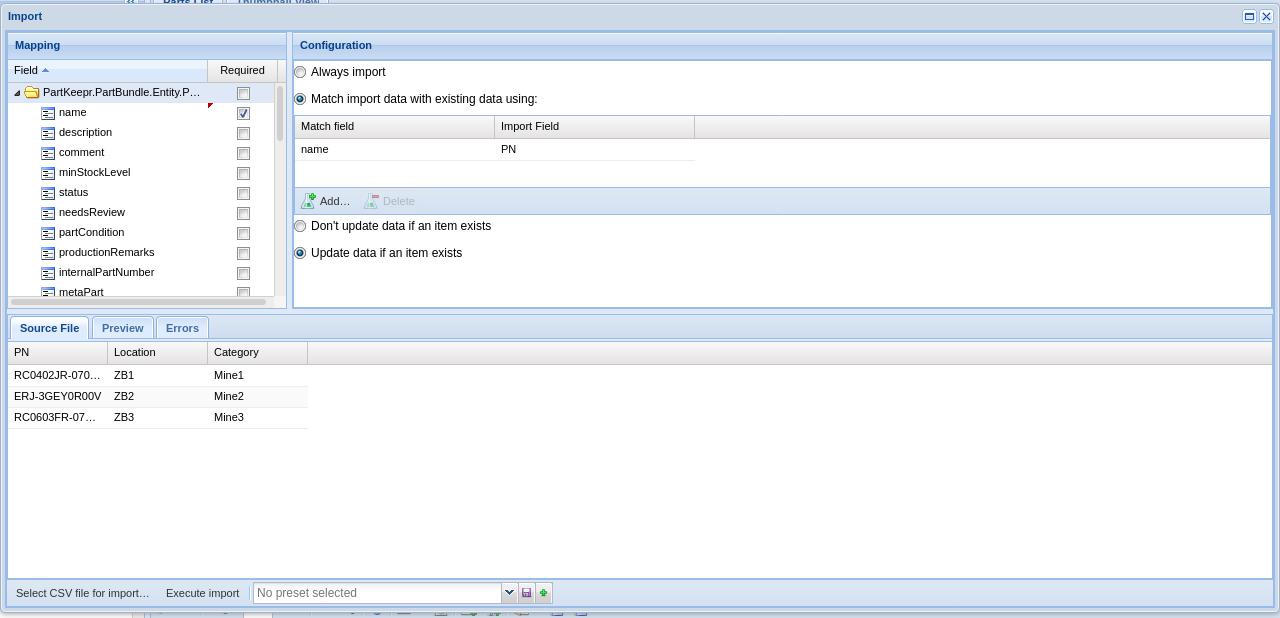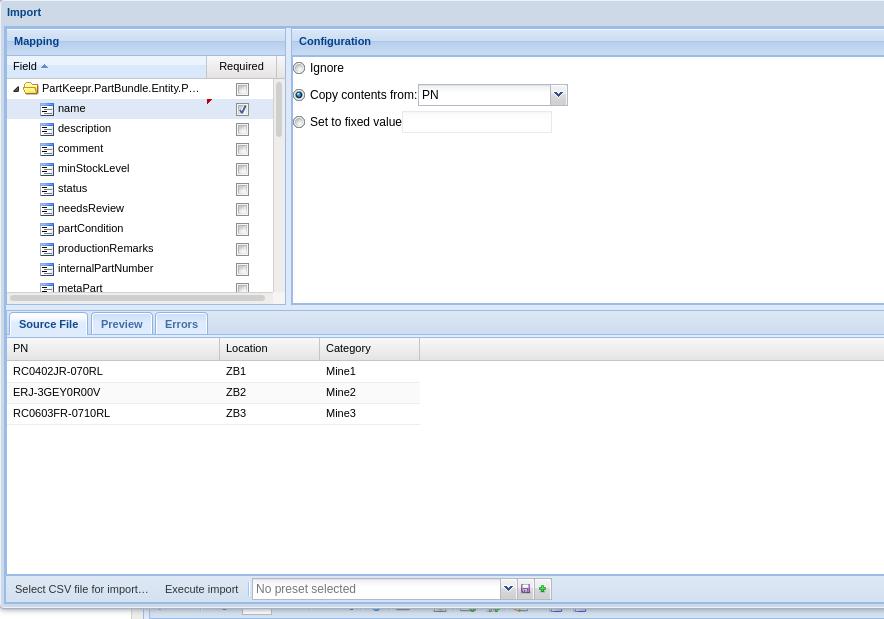PartKeepr
 PartKeepr copied to clipboard
PartKeepr copied to clipboard
Import failing with too little information
When importing data using the CSV import function, not much checks are carried out and in case of problems the user does not get the relevant information in order to correct the situation.
See also e.g. #869
I installed PartKeepr from the GIT repository a few days ago, and when trying to import data, after I browse for the file and click "Upload", the file is not loaded into the preview.
When I use the Demo site, it works fine, and the file preview is displayed so I can match columns.
So I'm thinking it must be some sort of configuration difference. I tried changing the EOL settings on the file, and the encoding, but no luck.
I'm running Apache on Windows as my server, if that helps.
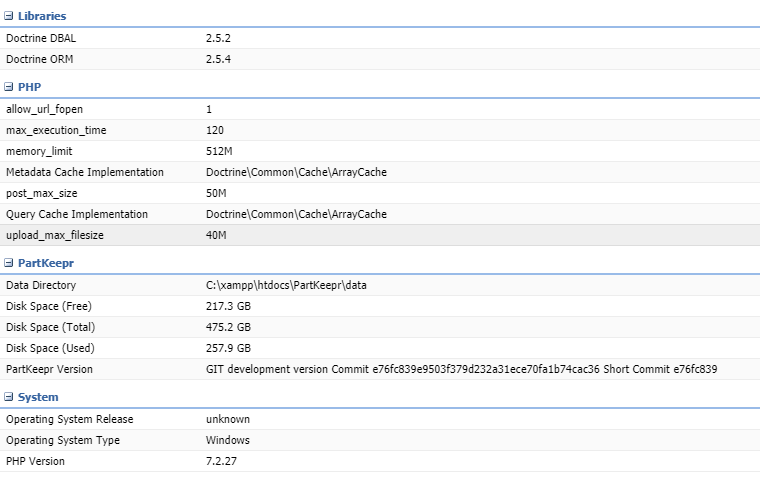
I have noticed that downloading 1.4.0 is different from the git 1.4.0... you could down 1.4.0 direct and install it elsewhere and then compare?
The following import fails & is reproducible on the demo system:
File import with creation of category, part, and location. Import settings are documented in screenshots below. Import file is as shown.