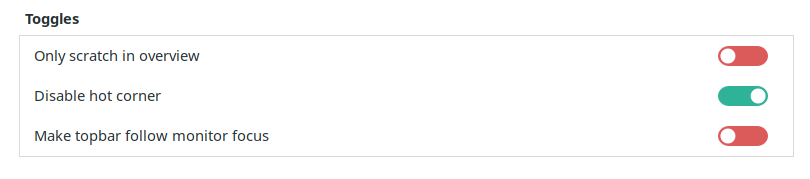PaperWM
 PaperWM copied to clipboard
PaperWM copied to clipboard
The ability to scroll the window horizontal scroll.
It usually turns on if you turn the wheel while holding the Alt. There are also some mice that have an additional wheel, such as the logitech mx master 3.
Probably only for scrolling through the top bar, so horizantal scrolling still available for scrolling in apps
Top Bar is not frequently available on all monitors.
I like the idea of Super+Scroll for workspaces, and Super+HorizScroll for windows (Mx Master here as well). This should be customizable, though.
Duplicate of #206?
Top Bar is not frequently available on all monitors.
I like the idea of Super+Scroll for workspaces, and Super+HorizScroll for windows (Mx Master here as well). This should be customizable, though.
Yea, super + HorizScroll is nice, it will be super + shift + scroll on usuall mouses, and work under windows, not only top bar, really good idea. But still need to use keyboard for this, with usually gnome hot corner I can quickly switch between Windows without a keyboard, which is exactly the aspect I wanted to improve with this issue.
Duplicate of #206?
The first thing I thought was to use horizontal scrolling to switch windows, but then normal horizontal scrolling will stop working in Windows, so I came back to scrolling in top bar (but this time horizontal, Yes I think it should be configurable(horizontal/vertical))
Top Bar is not frequently available on all monitors.
amm, not, its awaileble on both with this extension. It appears on the one I move the mouse to.
Top Bar is not frequently available on all monitors.
amm, not, its awaileble on both with this extension. It appears on the one I move the mouse to.
I don't like windows being resized (something moving takes my attention). I have the top bar locked to one monitor.
It doesnt
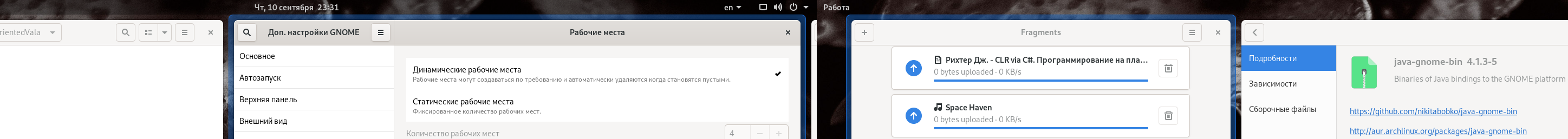
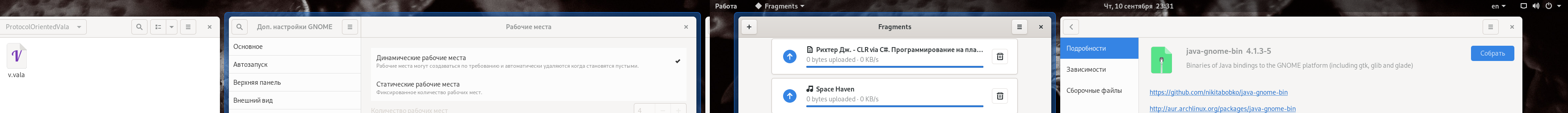
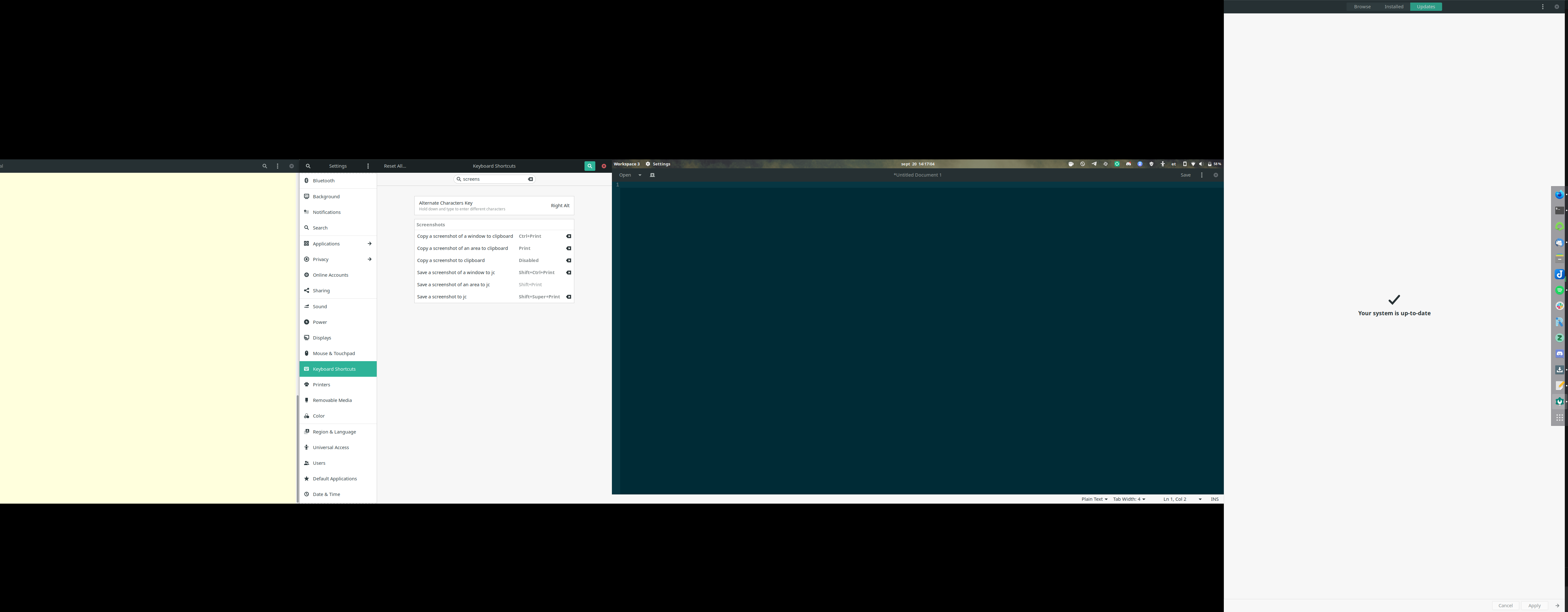
It doesn't, when you don't have 'show top bar only on first monitor' enabled: