PaperWM
 PaperWM copied to clipboard
PaperWM copied to clipboard
Top bar disappears when moving between monitors
There appears to be an extension conflict between PaperWM develop branch (404d50c41675f0169018ce8ecaa13cb589825389) and Dash to panel v37.
I have "Make top bar follow montior focus" off in PaperWM.
In dash to panel, I have "display the main panel" on set to default, and "Display panels on all monitors" set to off. I have played around with the options a bit to see if I can get a combination which works, but to no effect.
You can see when I move my cursor from the primary to the secondary monitor on the left, the top bar disappears.
GNOME Shell 3.36.1 simon@tachikoma ~/d/PaperWM> (PaperWM) 20:30:53
They are both great extensions, FWIW I have disabled dash to dock for now :)
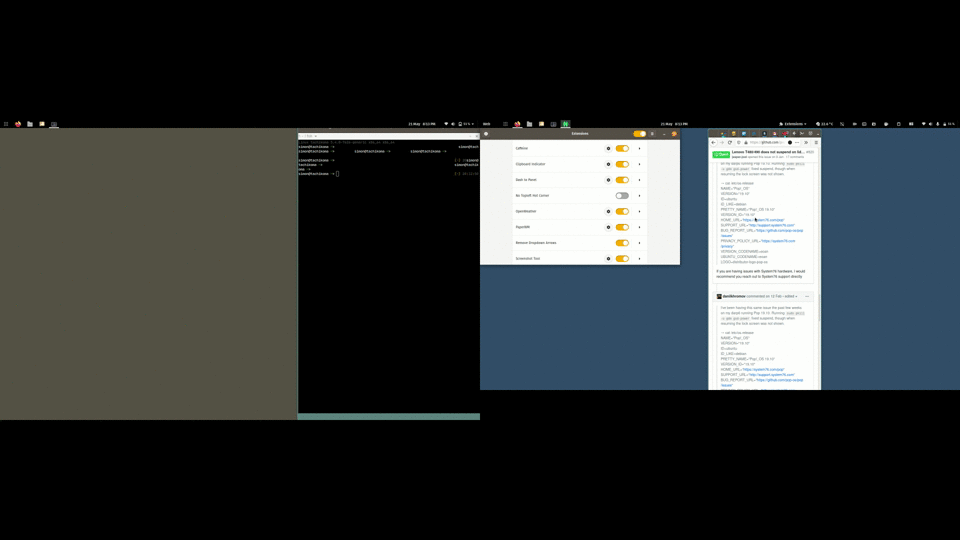
Right, «top bar follows focus monitor» still moves the top bar, but always to the primary monitor: https://github.com/paperwm/PaperWM/blob/b33f2d859dc0eaced1d338e336928fa78943e32d/topbar.js#L624-L633
I'd guess this issue would be fixed by leaving the top bar alone in the above code, and only move it to the primary monitor when topbar-follow-focus is turned off:
https://github.com/paperwm/PaperWM/blob/b33f2d859dc0eaced1d338e336928fa78943e32d/topbar.js#L540-L549
Thanks for the pointer, this fixes it for me, but I don't completely understand what the topbar_follow_focus setting should do.
Fixed by #309.