PaperWM
 PaperWM copied to clipboard
PaperWM copied to clipboard
Problems with opening KeePassXC.
So first up, when I open keepass, it is invisible, even when no other apps are open. I can find it unselected (inactive) under the Gnome Overview. Looking at the animations, it opens off-screen. When I click on it, it appears in the scratch layer.
In my opinion, it shouldn't be on scratch and more, it shouldn't be forced to be on scratch.
How can I prevent it from using scratch (and by doing that, probably solve the first off-bounds problem)?
Have a nice day and
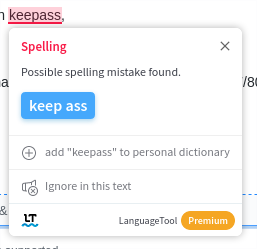 your ass!
your ass!
Hmm, we only ship a few defaults for the scratch layer (extension-prefs and gnome-screenshot).
I've noticed similar things with android-studio/intellij, sometimes it will get the impression that it wants to open minimized, which causes it to go to the scratch layer. So I'm guessing keepassXC tries to be smart and remember the window state and might've gotten stuck on minimized or something.
We should probably add an option to the custom window rules (winprops) which lets the user tell paperwm to always tile certain windows. That could fix it, though it's somewhat manual.
IIRC I have KeePassXC go to tray on first open.
And I can't check, I was having the same bug as with KMyMoney (clicking the menu opens it in a different monitor), I can't find the issue, maybe it was discussed in Fedora IRC instead.
I think the issue newer got anywhere. #fedora-qa:
[2020-04-03T15:22:25.448Z] <jtagcat> https://lounge.c7.ee/uploads/52df5458eb51481a/image.png On F31 it works, on F32 beta KMyMoney menu options don't open. What can I try?
[2020-04-03T15:25:03.370Z] *** fenris02 (~fenrus02@fedora/fenris02) joined
[2020-04-03T15:25:06.165Z] *** fenrus02 (~fenrus02@fedora/fenris02) quit (Ping timeout: 240 seconds)
[2020-04-03T15:26:31.042Z] *** mockgeek ([email protected]) quit (Ping timeout: 265 seconds)
[2020-04-03T15:28:25.040Z] *** mockgeek ([email protected]) joined
[2020-04-03T15:41:55.600Z] *** Paul-muadib (~ludo@2a01:e34:ed45:8a70:8f30:c01b:cc65:1202) quit (Ping timeout: 272 seconds)
[2020-04-03T15:47:23.270Z] <arinov1> jtagcat: you can try to run it from gnome-terminal
[2020-04-03T15:47:50.198Z] <arinov1> in that case it may show any errors when you will press menu items
[2020-04-03T15:49:06.369Z] *** crobinso (~crobinso@redhat/crobinso) joined
[2020-04-03T15:49:24.051Z] <jtagcat> arinov1: no errors while clicking the menu items, https://pb.c7.ee/c6d3
[2020-04-03T15:50:08.257Z] <jtagcat> since I didn't set it up from 0 (opened an existing file), there is no old settings folder, but it should work anyways?
[2020-04-03T15:50:26.727Z] <arinov1> jtagcat: ok, i am running f31 in boxes to install KMyMoney, maybe i'll find something could help with it
[2020-04-03T15:51:04.512Z] <jtagcat> thanks, was about to install f31 in a vm
[2020-04-03T16:13:31.110Z] *** mcsontos ([email protected]) quit (Quit: Leaving)
[2020-04-03T16:19:17.514Z] *** frantisekz (~frantisek@2a02:8308:b0c2:da00:fa59:71ff:fe0a:479a) quit (Ping timeout: 272 seconds)
[2020-04-03T16:21:50.063Z] <arinov1> jtagcat: https://imgur.com/S1xfn7C i have working menu in f31 without updates
[2020-04-03T16:21:59.371Z] <arinov1> updating the system to check it again
[2020-04-03T16:24:15.978Z] <arinov1> i have error messages in terminal https://paste.centos.org/view/8295b695
[2020-04-03T16:25:41.748Z] <arinov1> i also catch Segmentation fault (core dumped) while updating the system
[2020-04-03T16:27:04.798Z] <+tg-fedqa> <Lukas> arinov1: Try to switch to an X11 session, KMyMoney is maybe not well written to go with Wayland.
[2020-04-03T16:28:14.928Z] <arinov1> ok, i am still updating
[2020-04-03T16:29:12.426Z] <+tg-fedqa> <Lukas> I think it could help, because KMyMoney is a KDE application and KDE still runs on X11.
[2020-04-03T16:29:51.765Z] <arinov1> we need somehow to update boxes links because it loads f31 and i need 1473 packages to update after installation from boxes
[2020-04-03T16:31:42.954Z] *** jalalsfs (~jalalsfs@unaffiliated/jalalsfs) joined
[2020-04-03T16:33:09.140Z] <+tg-fedqa> <Lukas> I am not sure, but I think boxes will show F32 when it is released.
[2020-04-03T16:33:51.039Z] <+tg-fedqa> <Lukas> For Beta and Final testing, I use the latest ISO compose and create the machines using that.
[2020-04-03T16:34:25.053Z] <+tg-fedqa> <Lukas> You do not need to update the whole system. But if you do, you are testing the upgrade process :D
[2020-04-03T16:36:42.384Z] <arinov1> so i have working kmymoney in f31 with updates (rebooted) on wayland and xorg both
[2020-04-03T16:42:12.155Z] <jtagcat> strange thing is that kmymoney seems to work with wayland f31, but not on f32
[2020-04-03T16:42:12.157Z] <jtagcat> i'll test if it works on x11 on f32
[2020-04-03T16:42:45.029Z] <arinov1> i am installing f32 to try
[2020-04-03T16:43:43.227Z] <+tg-fedqa> <Lukas> jtagcat: That can be a newly introduced problem.
[2020-04-03T16:45:11.143Z] <jtagcat> I have f32 on my production system ;)
[2020-04-03T16:45:24.339Z] <jtagcat> it works on x11 f32
[2020-04-03T16:46:00.117Z] <jtagcat> so f31 x11, f31 wayland, f32 x11 works, but f32 wayland doesn't
[2020-04-03T16:46:21.466Z] <+tg-fedqa> <Lukas> would you please report a bug?
[2020-04-03T16:46:27.342Z] *** paragan (~paragan@unaffiliated/paragan) quit (Remote host closed the connection)
[2020-04-03T16:46:32.905Z] <jtagcat> to kde or..?
[2020-04-03T16:47:15.814Z] <+tg-fedqa> <Lukas> I think to wayland, or mutter
[2020-04-03T16:47:22.491Z] <+tg-fedqa> <Lukas> or xwayland
[2020-04-03T16:48:07.897Z] <+tg-fedqa> <Lukas> you can try to find some errors in journal and see if from which service it originates.
[2020-04-03T16:50:09.296Z] <jtagcat> Apr 03 19:49:46 particlenode gnome-shell[35790]: Buggy client caused popup to be placed outside of parent window
[2020-04-03T16:50:39.513Z] *** Paul-muadib (~ludo@2a01:e34:ed45:8a70:8f30:c01b:cc65:1202) joined
[2020-04-03T16:51:49.296Z] <jtagcat> relevant details could be that I have a multi-monitor setup, but I don't think it changes anything
[2020-04-03T16:52:09.294Z] <jtagcat> it does
[2020-04-03T16:52:19.103Z] <jtagcat> so multimonitor is causing it
[2020-04-03T16:52:47.588Z] *** ledeni_ (~ledeni@fedora/ledeni) joined
[2020-04-03T16:52:57.109Z] <arinov1> oh multimonitor affect all)
[2020-04-03T16:53:35.845Z] *** ledeni_ (~ledeni@fedora/ledeni) quit (Client Quit)
[2020-04-03T16:53:46.463Z] <arinov1> i have 2 usb type-c displays and when i close my lid and open it again - all windows randomly are changing their position
[2020-04-03T16:54:11.980Z] <arinov1> so i thing any stuff with coordinates can be affected with multimonitor configuration
[2020-04-03T16:54:17.940Z] <arinov1> think*
[2020-04-03T16:54:32.208Z] <jtagcat> the thing you are experiencing is the inbuilt display turning off
[2020-04-03T16:54:41.161Z] <jtagcat> it's like disconnecting one display
[2020-04-03T16:55:04.280Z] <arinov1> yeah
[2020-04-03T16:55:22.895Z] <arinov1> and while it powered off windows silently droped to other 2 displays
[2020-04-03T16:55:28.390Z] <jtagcat> to make this weirder, my issue only happens with a not-aligned monitor setup
[2020-04-03T16:55:36.372Z] <arinov1> i expected that it will remember positions
[2020-04-03T16:56:05.421Z] <jtagcat> there was some utility to make it remember, I can't recall it rn
[2020-04-03T16:57:02.308Z] <arinov1> i opened bug for it, so...
[2020-04-03T16:57:44.027Z] <jtagcat> https://lounge.c7.ee/uploads/f8427937b5cdb21e/image.png so this is my monitor configuration
[2020-04-03T16:58:09.367Z] <jtagcat> with something like https://lounge.c7.ee/uploads/55455bd869c312d8/image.png or https://lounge.c7.ee/uploads/2c680b0321a8ff96/image.png it doesn't happen
[2020-04-03T16:58:21.982Z] <jtagcat> On display 1 and 3, it doesn't work at all
[2020-04-03T16:59:18.887Z] <arinov1> try to reset scaling settings to 200%/100% and check this out again
[2020-04-03T16:59:34.965Z] <jtagcat> https://lounge.c7.ee/uploads/867cce77f47c7645/IMG_20200403_195616__01.jpg on disp 2, it works kind of
[2020-04-03T16:59:49.503Z] *** Paul-muadib (~ludo@2a01:e34:ed45:8a70:8f30:c01b:cc65:1202) quit (Ping timeout: 272 seconds)
[2020-04-03T16:59:50.505Z] <jtagcat> I have everything on 100% scaling, same resolution displays
[2020-04-03T17:00:30.736Z] <arinov1> which resolutioin?
[2020-04-03T17:00:58.563Z] <jtagcat> FHD
[2020-04-03T17:01:06.434Z] <jtagcat> 1920x1080
[2020-04-03T17:01:31.394Z] <+tg-fedqa> <Lukas> which version of Gnome are you using?
[2020-04-03T17:01:45.483Z] <jtagcat> So as you saw on the disp 2 behaviour, it isn't exactly attached to the window, like it is with say libreoffice
[2020-04-03T17:01:56.602Z] *** ledeni (~ledeni@fedora/ledeni) joined
[2020-04-03T17:02:38.164Z] <jtagcat> Since if you put my display setup in a rectangle, you have empty places (below and above disp 3, left to disp 2), I'd assume that the menu is somewhere in the non-display space in the rectangle
[2020-04-03T17:02:56.372Z] <jtagcat> Gnome Shell 3.36.0
[2020-04-03T17:03:38.958Z] <jtagcat> (just realized that with the reinstall I forgot to readd auto(ish) upgrading, so soon to be 3.36.1
[2020-04-03T17:05:02.929Z] <+tg-fedqa> <Lukas> jtagcat: yeah, try with the latest version
[2020-04-03T17:14:06.517Z] *** Paul-muadib (~ludo@2a01:e34:ed45:8a70:8f30:c01b:cc65:1202) joined
[2020-04-03T17:17:37.922Z] <arinov1> jtagcat: f32 works fine on one display in boxes
[2020-04-03T17:19:12.553Z] <arinov1> jtagcat: https://imgur.com/DoVb84o look at the Forecast
[2020-04-03T17:20:14.172Z] <arinov1> ok i think you're right about multidisplay configuration, so i remove my VMs
[2020-04-03T17:20:19.133Z] <arinov1> file closed
[2020-04-03T17:23:15.596Z] *** Paul-muadib (~ludo@2a01:e34:ed45:8a70:8f30:c01b:cc65:1202) quit (Ping timeout: 272 seconds)
[2020-04-03T17:25:13.283Z] <jtagcat> after updating and rebooting same problem persists
[content ommited]
[2020-04-03T18:07:00.216Z] <jtagcat> the kmymoney multimonitor wayland on f32 issue: what happened to it, did a bug get filed or..?
The KMyMoney bug might also explain why I can't right click on the window titlebar to remove it from scratch.
IIRC I have KeePassXC go to tray on first open.
Yeah, that's consistent with it being minimized from the start.
why I can't right click on the window titlebar to remove it from scratch.
You could try Super+Ctrl+Escape, which toggles between scratch and tiling. You can also use Alt+Space to or Super+MiddleButton anywhere on the window to open the right-click menu if right-click on the titlebar doesn't work, though if the menu is placed somewhere off screen that might not work either.
Not sure whether this applies to you, @jtagcat, but Keepassxc has a specific option "Minimise window at application startup" in the Startup section of settings. Are you sure this is deactivated?
In the General section, there are also a couple of options that might be worth exploring, even though they shouldn't interfere her imho, namely:
- Minimise instead of app exit
- Show a system tray icon
- Hide window to system tray when minimised
Not sure whether this applies to you, @jtagcat, but Keepassxc has a specific option "Minimise window at application startup" in the Startup section of settings. Are you sure this is deactivated?
In the General section, there are also a couple of options that might be worth exploring, even though they shouldn't interfere her imho, namely:
* Minimise instead of app exit * Show a system tray icon * Hide window to system tray when minimised
Yes, it is deactivated.
Hey @jtagcat, if you're still using PaperWM - can you please let me know if this is still an issue? KeePassXC open fine for me (on a recent version of PaperWM - which also has winrpop settings in PaperWM settings to ease setting custom bahaviour by window class etc).
No longer using PaperWM.