kill-process
 kill-process copied to clipboard
kill-process copied to clipboard
Bash script to kill high CPU process, long running process and too much consuming memory process.
kill-process
Bash script to kill high CPU process, long running process and too much consuming memory process.
Table of Contents
- kill-process
- Table of Contents
- Prerequisites
- Install
- Usage
- Example
- Screenshots
- Contributing
- Credits
- About Padosoft
- License
Prerequisites
bash
Install
This package can be installed easy.
cd /root/myscript
git clone https://github.com/padosoft/kill-process.git
cd kill-process
chmod +x killprocess.sh
If you want to set your value and override default var values create a killprocess.config file by coping the given template killprocess.config.template, open in your favorite editor and make changes:
cp /root/myscript/kill-process/killprocess.config.template /root/myscript/kill-process/killprocess.config
nano /root/myscript/kill-process/killprocess.config
If you want to run programmatically, add it to cronjobs manually or execute install script:
cd /root/myscript/kill-process
chmod +x install.sh
bash install.sh
Usage
bash killprocess.sh [dry|kill|--help] [top|ps] [cpu|time|mem]
Example
bash killprocess.sh dry
bash killprocess.sh dry top
bash killprocess.sh kill top cpu
bash killprocess.sh dry ps mem
bash killprocess.sh kill ps mem
For help:
bash killprocess.sh
bash killprocess.sh --help
Screenshots
Here is a screenshot with command kill
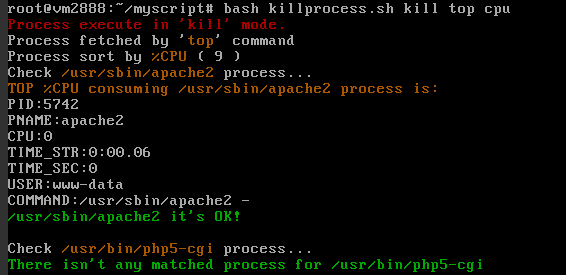
Here is a screenshot with command dry (dry run and not kill)
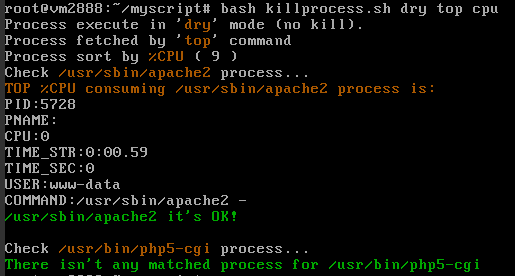
Contributing
Please see CONTRIBUTING and CONDUCT for details.
Credits
- Lorenzo Padovani
- Padosoft
- All Contributors
About Padosoft
Padosoft is a software house based in Florence, Italy. Specialized in E-commerce and web sites.
License
The MIT License (MIT). Please see License File for more information.
