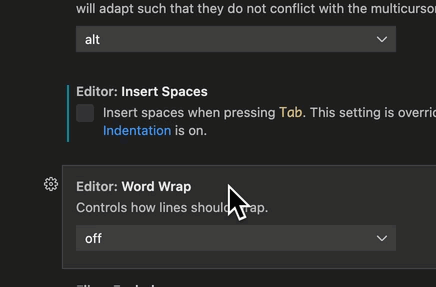owncloud-design-system
 owncloud-design-system copied to clipboard
owncloud-design-system copied to clipboard
OcCheckbox: add support for showing default values and clear buttons
Description
This PR adds support for showing default values and a clear button to OcCheckbox.
It's not beautiful (visually) by any means and the same UX problems as for owncloud/owncloud-design-system#1634 apply here too.
Needs UX concept by @kulmann and @tbsbdr
Related Issue
- owncloud/owncloud-design-system#1634
- Fixes 3 :x: from owncloud/web#8857
(
@change,clearButtonEnabledanddefaultValue)
Motivation and Context
See owncloud/owncloud-design-system#1634
How Has This Been Tested?
Screenshots (if appropriate):
Nothing selected by user
 Clicked once to switch value:
Clicked once to switch value:
 Clicked twice to explicitly set value:
Clicked twice to explicitly set value:

Types of changes
- [ ] Bug fix (non-breaking change which fixes an issue)
- [x] New feature (non-breaking change which adds functionality)
- [ ] Breaking change (fix or feature that would cause existing functionality to change)
- [ ] Technical debt
- [ ] Tests
Checklist:
- [x] Code changes
- [ ] Unit tests added
- [ ] Acceptance tests added
- [x] Documentation added/updated
Open tasks:
- [ ] ...
Thanks for opening this pull request! The maintainers of this repository would appreciate it if you would create a changelog item based on your changes.
Hey, this is admittedly a hard one from a ux perspective, and I agree - the reset-x for a checkbox might feel odd.
Requirements as I understood them:
- Reset Option: Provide an option to reset to the default
- Show if Default: Show at a glance if the default is currently selected or not
I'm not aware of a common pattern, that meets both requirements for checkboxes. But maybe this ideas might help:
Use OcSelect
Just don't use checkboxes at all for this usecase. Utilise your OcSelect instead like this:
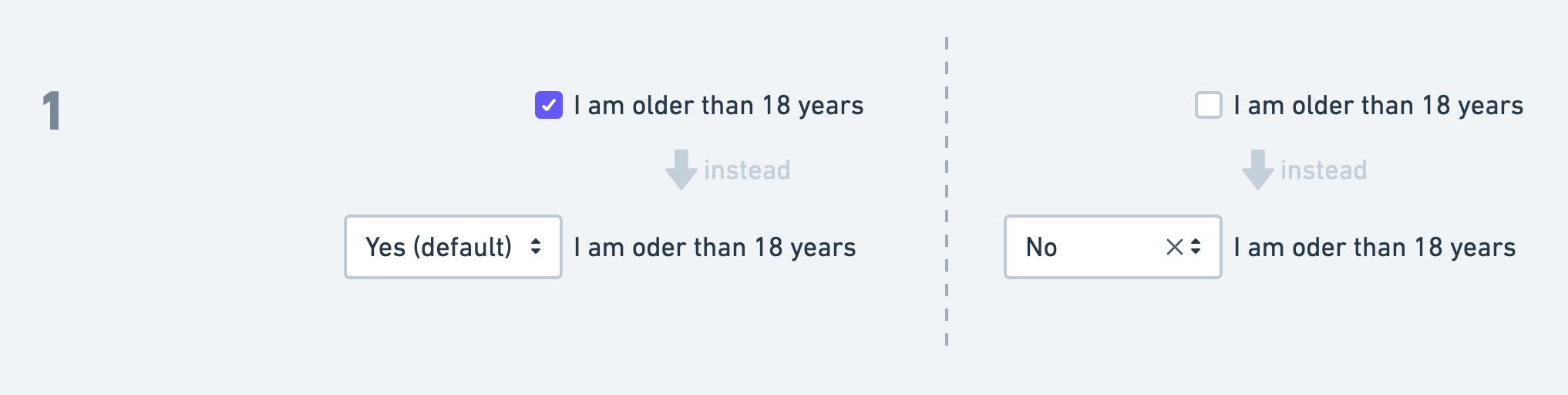
Use text-button
As it might not be 100% expectable what the reset-x will do, a textbutton might make the action more predictable.
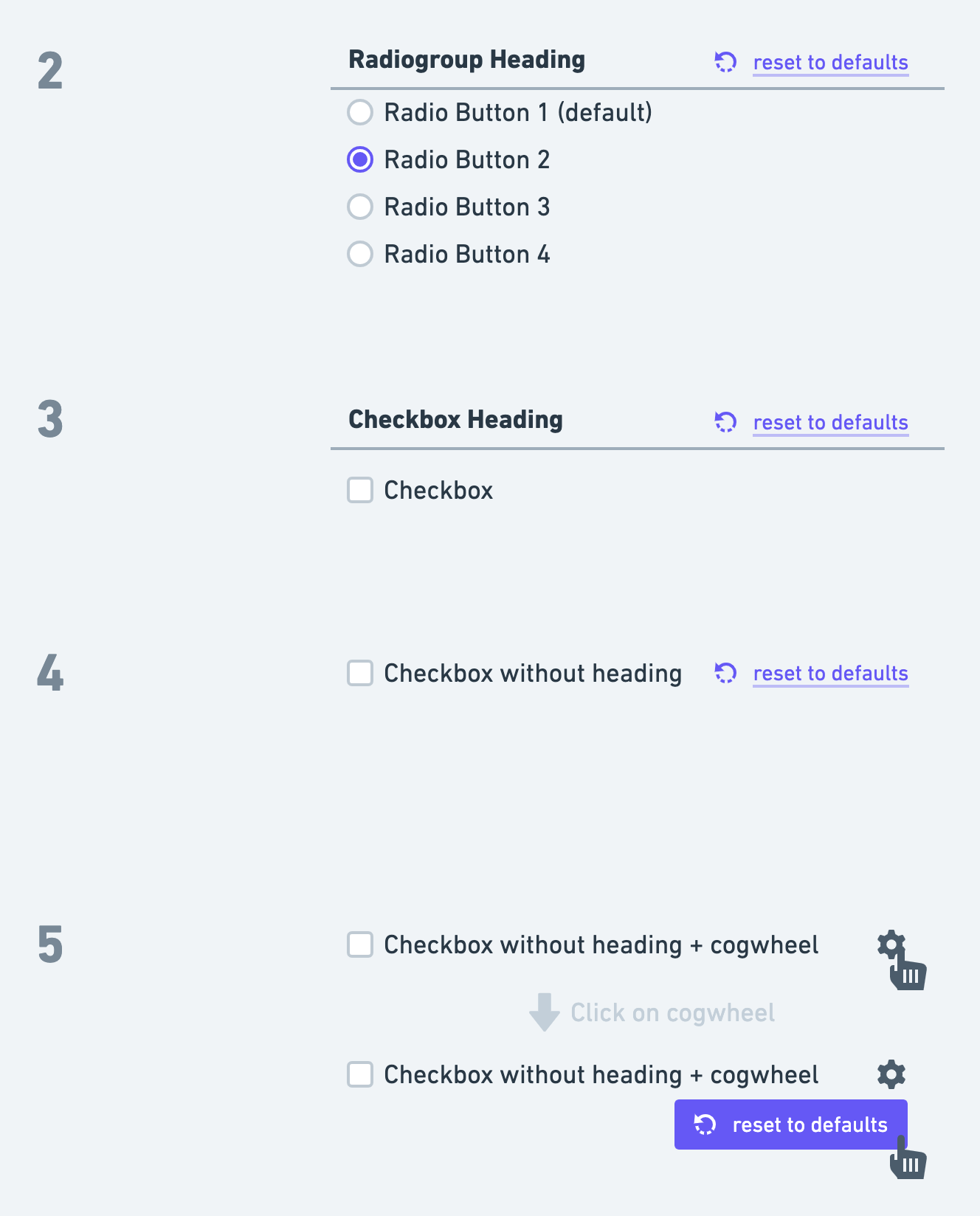
But: Ideas 3-5 don't meet the 2nd requirement "Show if Default". In VSCode Settings, they tried to highlight changed options with the blue vertical line, which is okay but not the best understandable solution, as you need to learn what the color means.
Highlight changes with color: