core
 core copied to clipboard
core copied to clipboard
I cant disable encryption
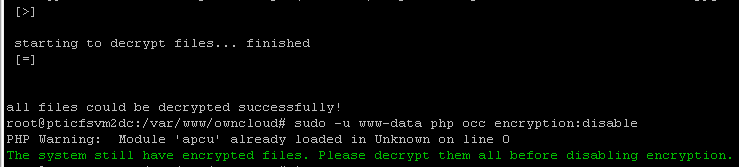
Steps to reproduce
sudo -u www-data php occ maintenance:singleuser --on sudo -u www-data php occ encryption:decrypt-all sudo -u www-data php occ encryption:disable
Expected behaviour
Disable Encryption
Actual behaviour
The system still have encrypted files. Please decrypt them all before disabling encryption.
Server configuration
Operating system: Ubuntu 20.04.2 LTS
Web server: Apache 2.4.41
Database: 10.3.25-MariaDB-0ubuntu0.20.04.1 Ubuntu 20.04
PHP version: 7.4.3
ownCloud version: (see ownCloud admin page) version | 10.6.0.5 versionstring | 10.6.0 edition | Community
Technical information
The following list covers which files have failed the integrity check. Please read the previous linked documentation to learn more about the errors and how to fix them.
Results
- nordestao
- EXCEPTION
- OC\IntegrityCheck\Exceptions\MissingSignatureException
- Signature data not found.
- EXCEPTION
Raw output
Array ( [nordestao] => Array ( [EXCEPTION] => Array ( [class] => OC\IntegrityCheck\Exceptions\MissingSignatureException [message] => Signature data not found. )
)
)
any help?
Gonna sound stupid but did you try rebooting the server?
Gonna sound stupid but did you try rebooting the server?
Hi, Thanks for your answer!
Do you speak the operating system or just the apache/owncload server?
I have restarted apache/owncload several times, but the OS has not yet, I will try this.
The OS has been restarted, but the problem persists.
Didn't expect much, but hey you tried. Did you check if everything was indeed decrypted? Maybe the server gets stuck somewhere and spits out this error. Don't know really I'm not a programmer.
@joancefet could you share owncloud.log file after running decrypt-all command?
@joancefet could you share owncloud.log file after running decrypt-all command?
Yes sure. Thank you for your help.
Sorry, could not see any error log about encryption.
Closing for now, If this is still an issue, please reopen
I have the same issue. all files could be decrypted successfully!
Still The system still have encrypted files. Please decrypt them all before disabling encryption.
See: https://i.postimg.cc/yxtSCXsK/owncloud.png
When I disable maintenance mode, I am able to browse my files. In the settings I see, that the default encryption module is still enabled.
I went back to maintenance mode for now and added no files.
Maybe interesting. My owncloud.log is full of:
{"reqId":"XXXXXXXXXXXXXXXXXXXX","level":2,"time":"2021-10-12T19:57:21+00:00","remoteAddr":"","user":"--","app":"no app in context","method":"--","url":"--","message":"Encryption module \"\" not found, file will be stored unencrypted (Default encryption module not loaded)"}
Edit: Ignore the following. Still was in single user mode.
In addition, my files are not accessible any more. No folder/data structure in my Files section. See: https://i.postimg.cc/FHsYzHs8/owncloud2.png
This issue has been automatically marked as stale because it has not had recent activity. It will be closed in 10 days if no further activity occurs. Thank you for your contributions.
Version: 10.9.1.2 - Problem still exists. Encryption can not be turned off.
all files could be decrypted successfully!
and then:
The system still has encrypted files. Please decrypt them all before disabling encryption.
Version: 10.9.1.2 - Problem still exists. Encryption can not be turned off.
all files could be decrypted successfully!
and then:
The system still has encrypted files. Please decrypt them all before disabling encryption.
Version: 10.9.1.2 - I had the same problem with my ownCloud instance.
I found a tricky solution that could be useful for you.
EDIT: Works only for user-key based encryption
Prerequisite:
- Access to occ via terminal
- Recovery key or every user password for each account (if user-key is used)
- (OPTIONAL BUT RECOMMENDED) Make a backup of your owncloud DB and data directory
- (EDIT) User-key based encryption enabled
If you meet the prerequisites, follow the following steps:
- Put the server in single user mode in order to prevent user to access their files using
sudo -u www-data php occ maintenance:singleuser --on - Launch
sudo -u www-data php occ encryption:decrypt-all usernamefor EVERY user in your ownCloud instance (where username is the username of the user to decrypt) - Make sure that all user had their files decrypted (maybe via manual inspection or something else)
- Now the tricky part, since
sudo -u www-data php occ encryption:disabledoes not work, launchsudo -u www-data php occ encryption-decrypt all - Reach the point where the server asks for the first user password and then do CTRL+C to terminate the command
- The encryption will be disabled
Bonus part: Since encryption is now disabled you need to clean the file-system and the DB from the old encryption data.
Connect to your DB and launch the following query into your owncloud DB: DELETE FROM oc_appconfig WHERE appid LIKE 'encryption'
Now reach your ownCloud data dir and delete the files_encryption folder and repeat this process for every user sub-folder.
Success! You have disabled encryption successfully!
Tested on my owncloud instance without problems.
Launch sudo -u www-data php occ encryption:decrypt-all username for EVERY user in your ownCloud instance (where username is the username of the user to decrypt)
I have done this, but still: all files could be decrypted successfully! Server side encryption remains enabled
Reach the point where the server asks for the first user password and then do CTRL+C to terminate the command
The server doesn't ask for a password, because the master key encryption is enabled, not the user specific.
Output:
sudo -u www-data php occ encryption:decrypt all Disable server side encryption... done. You are about to start to decrypt all files stored in all's account. It will depend on the encryption module and your setup if this is possible. Depending on the number and size of your files this can take some time Please make sure that no user accesses their files during this process! Do you really want to continue? (y/n) ^C
Settings on website are still reporting, that is is anabled.
Make sure that all user had their files decrypted (maybe via manual inspection or something else)
By random browsing trough the file system I can see all data unencrypted
I deleted the file_encryption folder in the user folder, also in the main data folder. But if I try to sudo -u www-data php occ encryption:disable the file_encryption folder comes back (including contents).
Maybe I should issue your sql query first, then delete the file_encryption folder and then run sudo -u www-data php occ encryption:disable?
You don't have to do sudo -u www-data php occ encryption:disable because it is already disabled.
To check this you can do sudo -u www-data php occ encryption:status.
Keep in mind that this is a work-around.
Okey, but sadly this workaround is not working for me.
root@www /var/www/owncloud # sudo -u www-data php occ encryption:decrypt all
Disable server side encryption... done.
You are about to start to decrypt all files stored in all's account.
It will depend on the encryption module and your setup if this is possible.
Depending on the number and size of your files this can take some time
Please make sure that no user accesses their files during this process!
Do you really want to continue? (y/n) ^C
root@www /var/www/owncloud # sudo -u www-data php occ encryption:status
- enabled: true
- defaultModule: OC_DEFAULT_MODULE
root@www /var/www/owncloud #
Try by typing 'y' and doing crtl+c after while decrypting (you shouldn't lose any files because they are already decrypted but make a backup copy first). Sadly i used user-key encryption so this work-around worked for me
Makes no difference. Still enabled: true
But thanks for your contribution.
sorry it could not be useful for you, i am editing my original post specifying it works only for user-key based encryption
I finally got it! I am on version 10.10.0.3 now.
At first, make sure that there are indeed no more encrypted files! Even though all files in the browser, the OC client and on the server itself were accessable (unencrypted) there were some more hidden. Some were in the trashbin and even in the file versions! But these files were not identified by the encryption:decrypt-all output.
I was able to determine the files by querying the databse with SELECT * FROM oc_filecacheWHEREencrypted = '1'; There I found out, that there were some files left in trashbin and file-versions.
I cleared the trashbin via webpage and the file versions with sudo -u www-data ./occ versions:cleanup.
I also deleted the files_encryption folders from every user folder in /data.
After that and sudo -u www-data php ./occ encryption:disable
I got
root@www /var/www/owncloud # sudo -u www-data php ./occ encryption:status
- enabled: false
- defaultModule: OC_DEFAULT_MODULE
I checked it also on the admin webpage, and indeed encryption is now disabled. Hope it helps.
I took a snapshot before I did this, might be useful, if you delete some files unintended. A backup is also never a bad idea.
This issue has been automatically marked as stale because it has not had recent activity. It will be closed in 10 days if no further activity occurs. Thank you for your contributions.
I finally got it! I am on version 10.10.0.3 now.
At first, make sure that there are indeed no more encrypted files! Even though all files in the browser, the OC client and on the server itself were accessable (unencrypted) there were some more hidden. Some were in the trashbin and even in the file versions! But these files were not identified by the encryption:decrypt-all output.
I was able to determine the files by querying the databse with
SELECT * FROMoc_filecacheWHEREencrypted= '1';There I found out, that there were some files left in trashbin and file-versions. I cleared the trashbin via webpage and the file versions withsudo -u www-data ./occ versions:cleanup.I also deleted the
files_encryptionfolders from every user folder in /data.After that and
sudo -u www-data php ./occ encryption:disableI gotroot@www /var/www/owncloud # sudo -u www-data php ./occ encryption:status - enabled: false - defaultModule: OC_DEFAULT_MODULEI checked it also on the admin webpage, and indeed encryption is now disabled. Hope it helps.
I took a snapshot before I did this, might be useful, if you delete some files unintended. A backup is also never a bad idea.
Solved the issue! I used these commands after doing ./occ encryption:decrypt-all: ./occ versions:cleanup ./occ trashbin:cleanup
then:
./occ encryption:disable
And finally encryption has been disabled