Yin-Yang
 Yin-Yang copied to clipboard
Yin-Yang copied to clipboard
GTK applications don't update
Distro: Manjaro 64bit X11 Environment: KDE Plasma 5.21
I have already read the Troubleshooting page and tried the mentioned way to solve the issue but it still persists. Applications like FireFox, Pamac Package Manager and several other GTK applications do react to live theme change (change of theme without restarting the application) when done from inside the System Settings, but Yin-Yang for some reason doesn't seem able to do that. After restarting the GTK application, the theme changes get applied just fine but I have to lose all my active tabs in order to do so.
Also, when run from the terminal, I get this error:
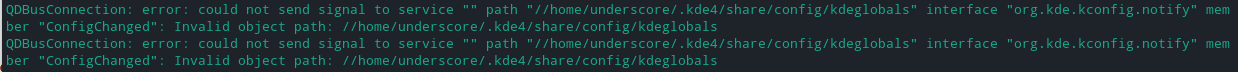
Also, when run from the terminal, I get this error:
This error comes from the cli tool that is used to change the KDE theme. See the bug report here. It shouldn't be a problem.
Do you use custom themes or the standard KDE Breeze theme for GTK?
I use Manjaro KDE which has the Breath themes (a refresh of Breeze themes I suppose) preinstalled. I use the dark and light variants of the same.
You can try to use the Breeze Gtk theme. It uses the colors from the Qt theme and updates itself correctly. Therefore you do not have to use Yin Yang for the Gtk theme.
On Manjaro it's not installed by default, you can install it from pamac. It's called breeze-gtk.
There is only one downside: Firefox doesn't seem to behave reliably when changing the Qt theme. It works sometimes, but often the UI is partly dark and partly white. A restart fixes this.