ngx-select-ex
 ngx-select-ex copied to clipboard
ngx-select-ex copied to clipboard
How to make list width adaptive data length in the list
How to make list width adaptive data length in the list

I know that overriding the css style is a way, but the css class name will change... thanks for your reply
...I hope to get your help..
Override the css. The ngx-select__... classes I'll not change.
width: 100%.... how to override....
width: auto !important;
thanks...
.ngx-select__choices[_ngcontent-c8] / .ngx-select__choices[_ngcontent-c7] / but it can change...
Make the CSS:
.ngx-select__choices {
width: auto !important;
}
It have to overrides the style.
And... Make it out of a component. Or make it with /deep/, but it is deprecated now: https://angular.io/guide/component-styles#deprecated-deep--and-ng-deep
Successfully solved with your help, thanks

I have a new question... Before using angular pipe to remove the leading zero in the data.. but now, i don't know how to remove leading zero. Thank you in advance for your reply
@DaLiangLee I do not understand. Show your code.
<div class="form-group"> <label>Delivery</label> <select class="form-control" (change)="saveSelectedFilter(list,'deliveryOrderId',deliveryOrderId)" [(ngModel)]="deliveryOrderId" name="deliveryOrderId"> <option *ngFor="let item of deliveryOrderIDs" value="{{item.value}}"> {{item.text|removeLeadingZeros}} </option> </select> </div>
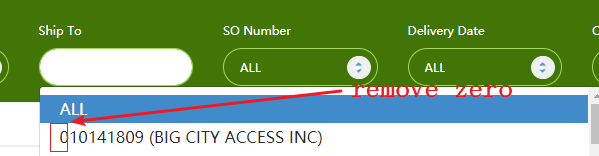
`
<label>Delivery</label>
<select class="form-control"
(change)="saveSelectedFilter(list,'deliveryOrderId',deliveryOrderId)"
[(ngModel)]="deliveryOrderId" name="deliveryOrderId">
<option *ngFor="let item of deliveryOrderIDs" value="{{item.value}}">
{{item.text|removeLeadingZeros}}
</option>
</select>
</div>`
Try the templates: https://github.com/optimistex/ngx-select-ex#templates
Thanks a lot.