core
 core copied to clipboard
core copied to clipboard
🚀 A framework helps you quickly build AI Native IDE products. https://preview.opensumi.com
**描述你的问题(Describe the bug)**  一些视图插件报 The node to be removed is not a child of this node 可能和我们 shadowdom node 同步错误有关  target 应该没有当前删除节点的信息 **复现路径(To Reproduce)** **预期表现(Expected behavior)** **问题截图(Screenshots)** **环境信息(Environment)**...
**描述你的问题(Describe the bug)** 批量替换时已打开的文件未自动保存 **复现路径(To Reproduce)** **预期表现(Expected behavior)** 理论上这个文件不是 dirty 状态,应该自动保存(交互与 VS Code 一致) **问题截图(Screenshots)** **环境信息(Environment)** - OS: [e.g. macOS 11.2 Apple M1/Windows10/Windows11] - Browser: [e.g. chrome, safari, electron] -...
**如果你的需求与问题相关,请在下面描述一下(Is your feature request related to a problem? Please describe.)** 目前 codeswing 调用 vscode 内置命令来设置编辑器布局,可以设置打开编辑器的分组和布局  调用方式参考:https://github.com/lostintangent/codeswing/blob/main/src/preview/layoutManager.ts#L125 **描述你预期的功能表现(Describe the solution you'd like)** **描述你考虑过的替代方案(Describe alternatives you've considered)** **补充信息(Additional context)**
- [ ] Reveal file in Explorer View - [ ] Pin - [ ] Keep Open
**如果你的需求与问题相关,请在下面描述一下(Is your feature request related to a problem? Please describe.)** see https://github.com/microsoft/vscode/issues/141193 **描述你预期的功能表现(Describe the solution you'd like)** **描述你考虑过的替代方案(Describe alternatives you've considered)** **补充信息(Additional context)**
详细内容请见:https://code.visualstudio.com/docs/editor/userdefinedsnippets 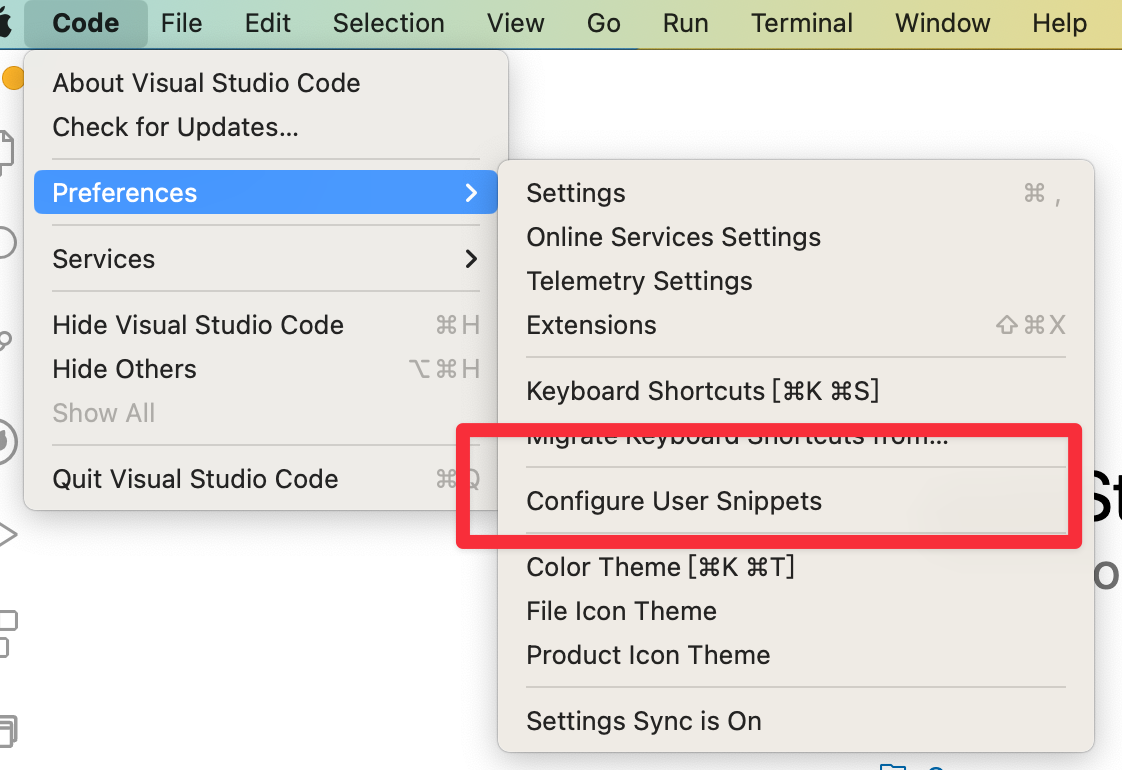 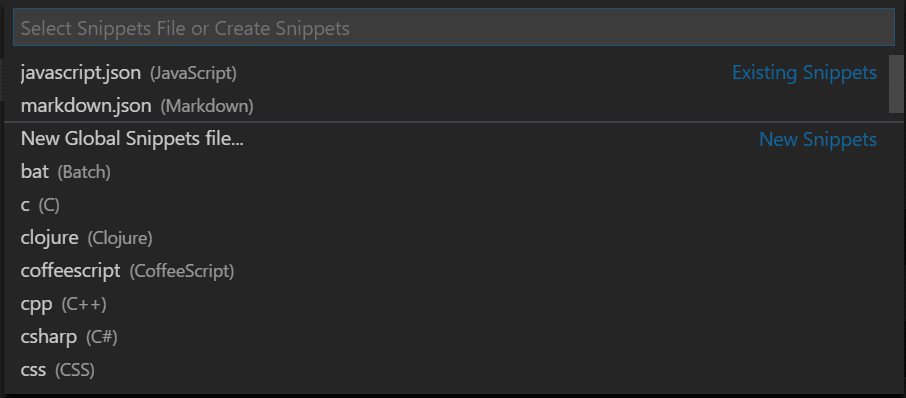
**描述你的问题(Describe the bug)** 安装主题插件后,选择主题的 QuickOpen 不会展示出来 **复现路径(To Reproduce)** 打开插件市场,安装主题(比如 github theme),此时选择主题的 QuickOpen 不会展示出来 **预期表现(Expected behavior)** **问题截图(Screenshots)** **环境信息(Environment)** - OS: [e.g. macOS 11.2 Apple M1/Windows10/Windows11] - Browser: [e.g. chrome, safari, electron]...
**描述你的问题(Describe the bug)** Windows 环境下,文件图标相关的样式不能被正常初始化,如下图所示: 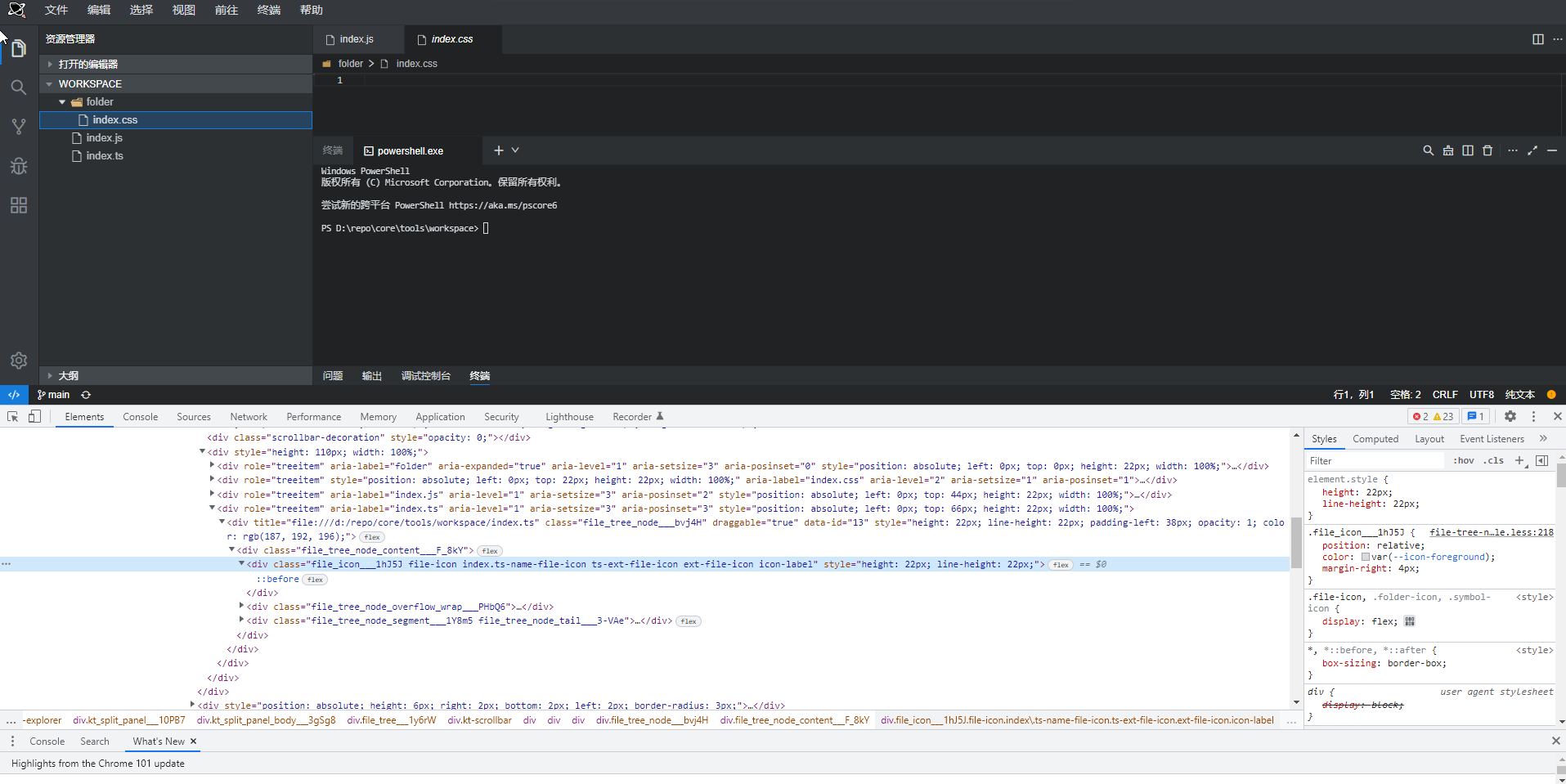 导致较多文件出现空白图标情况,影响使用 测试了其他几个图标主题,均可正常展示,怀疑是 vscode-icon 在 Windows 下有部分逻辑存在兼容性问题 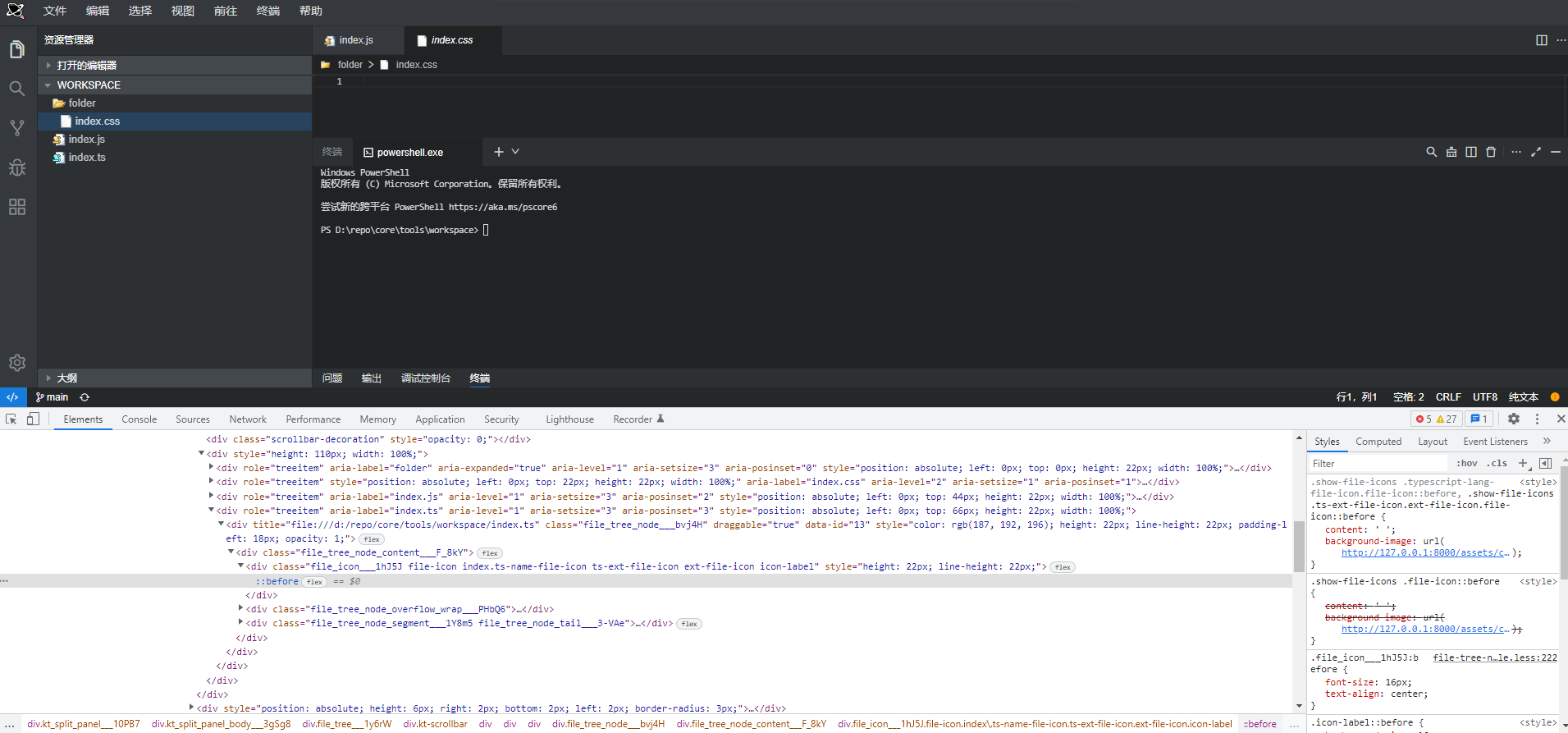 **复现路径(To Reproduce)** 1. 最新 main 分支运行 2. 安装默认插件 3. 新建文件 **预期表现(Expected behavior)** 正常展示图标内容
**如果你的需求与问题相关,请在下面描述一下(Is your feature request related to a problem? Please describe.)** 目前Action的搜索逻辑有些死板,会影响Cmd + P 场景的使用,很多时候一个空格的差距就会导致搜不出来东西。 另外就是希望可以通过插件名字搜索Actions。 **描述你预期的功能表现(Describe the solution you'd like)** 以搜索TypeScript重启TSServer为例子。 我在搜索框输入 `> 重启` 多加入几个空格就会导致搜索的失败。 另外以搜索插件名字来查找Actions为例: 而实际上GitLens搜出的东西应该很多,增加通过插件名字搜索的能力,可以让用户在专注使用某插件的时候获得体验优化。
使用 docker 方式安装后无法安装插件 **复现路径(To Reproduce)** 1. 使用 docker 方式安装 sumi,docker run --rm -d -p 8080:8000/tcp ... 2. 通过 web 访问 ip:8080 3. 选择镜像市场,安装 python 插件 **问题截图(Screenshots)**  打开chrome dev-tools,网络中有访问主机:8899端口,而 docker...
