iD
 iD copied to clipboard
iD copied to clipboard
Mapping power lines
I just added a power line. Not my first, but maybe my longest. Over 50 poles. Which prompted me to submit an issue that has occurred to me every time I've mapped a power line.
By the mechanics of power lines, if the line deviates from a straight line it can only happen at a tower/pylon/pole. I don't know about others, but I map a node at every tower/pylon/pole I can see (often visible by itself, sometimes apparent as a shadow) and nowhere else. Which means, after I've drawn the line I then have to revisit every node and tag it accordingly.
Could we have an dialogue option (or other method), after completing the line, to make every node a tower/pole? It's rather tedious and mind-numbing to do it by hand.
Maybe creating the First Pole and copying to create the other Poles and connect them with the power line afterwards would be faster.
@manfredbrandl
Maybe creating the First Pole and copying to create the other Poles and connect them with the power line afterwards would be faster.
I had a quick play and it seems worse for a number of reasons.
-
When pasting a node the cursor turns into a large disc that obscures whatever it's over. It's much harder to position it correctly compared with the normal smaller disc + crosshair that is shown when drawing a line.
-
I would still have to traverse the entire length of the line a second time to make the changes.
-
If I do the line first I can follow the line back, knowing that the nodes I'm looking for must be on it. With your suggestion I'd have to look for isolated nodes, which are harder to spot. Partial fill rather than wireframe helps, but there may be other isolated nodes (place markers, peaks, etc.) in the area.
So I appreciate you giving the problem some thought and coming up with a suggestion, but it doesn't seem to help. :(
When pasting a node the cursor turns into a large disc that obscures whatever it's over.
This seems to be of wider significance than just copying poles.
So I appreciate you giving the problem some thought and coming up with a suggestion, but it doesn't seem to help. :(
Thanks, sorry that it did not solve your problem.
@manfredbrandl
This seems to be of wider significance than just copying poles.
It's not quite as bad for many other objects, which are larger. It's very difficult with power poles. There's an optimum zoom for them to be visible, and then the paste icon completely obscures them.
That said, I'm not very fond of the recent change to the cursor style when drawing lines, either. It used to be just a crosshair, now it's a crosshair with a small disc and that disc also makes it a little harder to position the cursor correctly, and thus mapping now takes a little more concentration and takes a little longer. I preferred the old style.
That said, I'm not very fond of the recent change to the cursor style when drawing lines, either. It used to be just a crosshair, now it's a crosshair with a small disc and that disc also makes it a little harder to position the cursor correctly, and thus mapping now takes a little more concentration and takes a little longer. I preferred the old style.
I'm not sure what you mean here.. As far as I know nothing changed with the cursors. At least in Chrome, I still get a plain crosshairs unless the cursor is over something. Which browser are you using?
@bhousel
Which browser are you using?
Firefox.
Select line tool. Click on the first point of the line, it leaves a disc behind. Move the cursor to where you want the next point. There's a crosshair with a disc underneath it. If you're fast enough, or your computer is slow enough, the disc lags behind the movement of the crosshair but eventually catches up. Click and you're now left with a disc at that point, but it's a smaller disc than the one at the start of the line. You now have another disc (the size of the disc at the start of the line) under your crosshair again.
My imperfect recollection is that previously iD had a "node in the middle of the line" sized disc under the crosshair and now it has a "node at the start of the line" sized disc under it.
To be honest, I'd be happy if the line tool worked the same way as the point tool and there was no disc of any size under the crosshair, but if there is to be a disc I'd prefer it to be the small one, not the larger one.
To be honest, I'd be happy if the line tool worked the same way as the point tool and there was no disc of any size under the crosshair, but if there is to be a disc I'd prefer it to be the small one, not the larger one.
Oh ok, I understand now. Thanks for the explanation.
@bhousel
It occurred to me to investigate further. With the area tool the disc under the crosshair is small, like I remember the disc under the line tool used to be. Which is why I hadn't noticed any difficulties using the area tool. It also gave me a useful comparison to confirm my feeling that it's much harder to use the line tool with the larger disc under the crosshair.
Thanks @eehpcm I opened #5711 for this and closed it with 59795e41a
I can only think of a few situations where we would want iD to have a line's vertices get assigned some tags automatically. Power Lines should get power=tower assigned on their vertices, and some Crossings should get an appropriate crossing tag assigned on any highway junction node.
I'm considering a few solutions for this:
- introduce some properties to the preset schema to encode these behaviors: like
vertexRulesorjunctionRulesor something - or just hard code these rules somewhere since there are so few situations like this.
@bhousel
I'm just tossing out ideas, here. Please bear in mind that I don't understand the internals of iD so some (all?) of what I write may be ludicrously stupid.
Power lines should get towers or poles depending on whether they're major or minor lines. Actually, I'm not sure that those are always so neatly correlated because the wiki is a little unclear.
I was a little worried when I suggested this (and still am) about the principle of least surprise. I can conceive of somebody adding unnecessary nodes along the line because he/she doesn't intend to explicitly mark them as towers/poles. Then they automatically all become poles when not all of them are. Ideally, a mapper shouldn't do that, but there's nothing saying that it's wrong to have unnecessary nodes along the line.
So I think that however you handle it, it shouldn't be automagical. The user should either have to invoke a command or be presented with a confirmation dialogue about turning all nodes into towers/poles.
Oh, and then what happens when somebody extends an existing line because new imagery makes more of its extent apparent?
This may be a coding nightmare for you, but how about a right-click on the line offers, along with circularize, straighten, reverse and all the rest, an auto-tower option? Problem with that is it would be confusing as hell (even as a greyed-out option) on any other type of line, so you might have to special-case the menu (please don't hit me).
So the alternative is when specifying that it is a power line (as opposed to any other type of line) there's a check-box in the edit feature pane for power lines to make all nodes towers/poles (and, to handle user errors, maybe to un-tower them on a later edit).
There's probably a better way of doing it. But it has yet to occur to me. But maybe I've clarified some of the things you shouldn't do.
Power lines should get towers or poles depending on whether they're major or minor lines. Actually, I'm not sure that those are always so neatly correlated because the wiki is a little unclear.
That is because people have different opinions. From reasonable and useful ones:
Some believe that power=tower are always on power=line and power=pole on power=minor_line.
Some (including myself) would tag power tower as power=tower also in power=minor_line with power poles otherwise (typically happens on river crossings).
And some want to deprecate power=minor_line and use power=line for both cases.
I consider wooden h frame "towers" poles. Although I still tag them as towers for consistency with ones that are already tagged that way.
As far as power lines, there should really only be one power line tag (like power=line) and then minor and major lines should be tagged with sub tags (line=minor/major maybe). If its even a useful thing to tag in the first place. I dont think it is. Since the difference is one of voltage. Which isn't such a clear cut analog thing.
In my opinion there's no such thing as a "minor" power line in real life. At least not globally or outside of a specialized field. There's just power lines. So hopefully the tagging can be improved at some point.
More on topic, this is a really useful issue. Even if it has some details to work out. So thanks for suggesting it @eehpcm. I was actually thinking about opening an issue for it myself, but you beat me to it.
@Adamant36
In my opinion there's no such thing as a "minor" power line in real life. At least not globally or outside of a specialized field. There's just power lines.
There are different types, and the differences are clear even to somebody who doesn't understand electricity. There the big, metal lattice towers of lines around 132 kV or more. Other structures are typically used for around 66 kV: a sort of TT shape. Around 10 kV it's typically a single pole with three small side bars. For local feeders (100-200 V) it's more like this. Of course, there are many variations between countries, and even within countries. Even within towns. Some of the local distribution feeds around me are like the image above (which has insulated cables) but many have five uninsulated wires suspended from insulators.
There are many different line types and support types. A major/minor distinction isn't really adequate for line type, and tower/pole isn't really adequate for support type.
@eehpcm I use the ] key to cycle through poles when mapping power lines. It's much faster than clicking.
I added this feature! I think it's a great fit for the iD 3 contextual toolbar and the select-feature-type-before-drawing workflow. It should speed up power line mapping considerably 👍
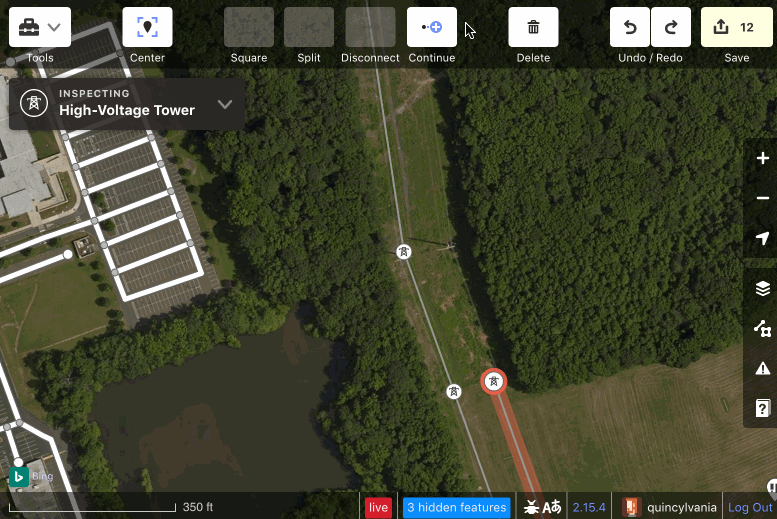
@eehpcm I use the
]key to cycle through poles when mapping power lines. It's much faster than clicking.
You can also use Ctrl + ↓ (down arrow) to select all nodes on a way. Note, if the power line is connected to or includes different objects (e.g. a power=gate at a substation), its tags will also change. You may also want to tag one or both ends with fixme=incomplete instead if you're not done yet when saving the edit.
(If you have multiple ways selected, this will only select the nodes shared by both ways)
+1 I would love to see this feature added. Drawing long power lines, then having to go back to every node and add the power pole is quite annoying. An option to select a way and add tags to all nodes on the way would also make this very easy.
@eehpcm I use the
]key to cycle through poles when mapping power lines. It's much faster than clicking.You can also use
Ctrl+↓(down arrow) to select all nodes on a way. Note, if the power line is connected to or includes different objects (e.g. apower=gateat a substation), its tags will also change. You may also want to tag one or both ends withfixme=incompleteinstead if you're not done yet when saving the edit. (If you have multiple ways selected, this will only select the nodes shared by both ways)
ctrl + downarrow seems not to work like this. It actually only selects one node. Is this only in iD preview? Where can I find iD preview?