plover
 plover copied to clipboard
plover copied to clipboard
Plover 4 doesn't display properly on high DPI screens
Summary
On a Windows system using high DPI, Plover opens up looking like this:
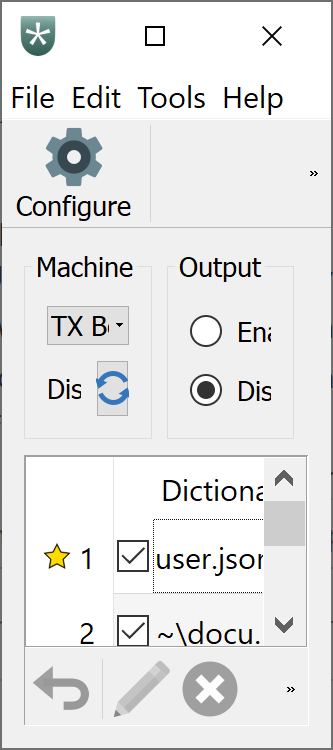
PyQt5 has an environmental variable that enables DPI support, so a workaround in Windows is to set QT_AUTO_SCREEN_SCALE_FACTOR = "1". The main Plover window is displayed correctly, besides the fuzzy-looking arrows on the right of the toolbar. As far as I can tell, everything else continues to work fine with no issues.
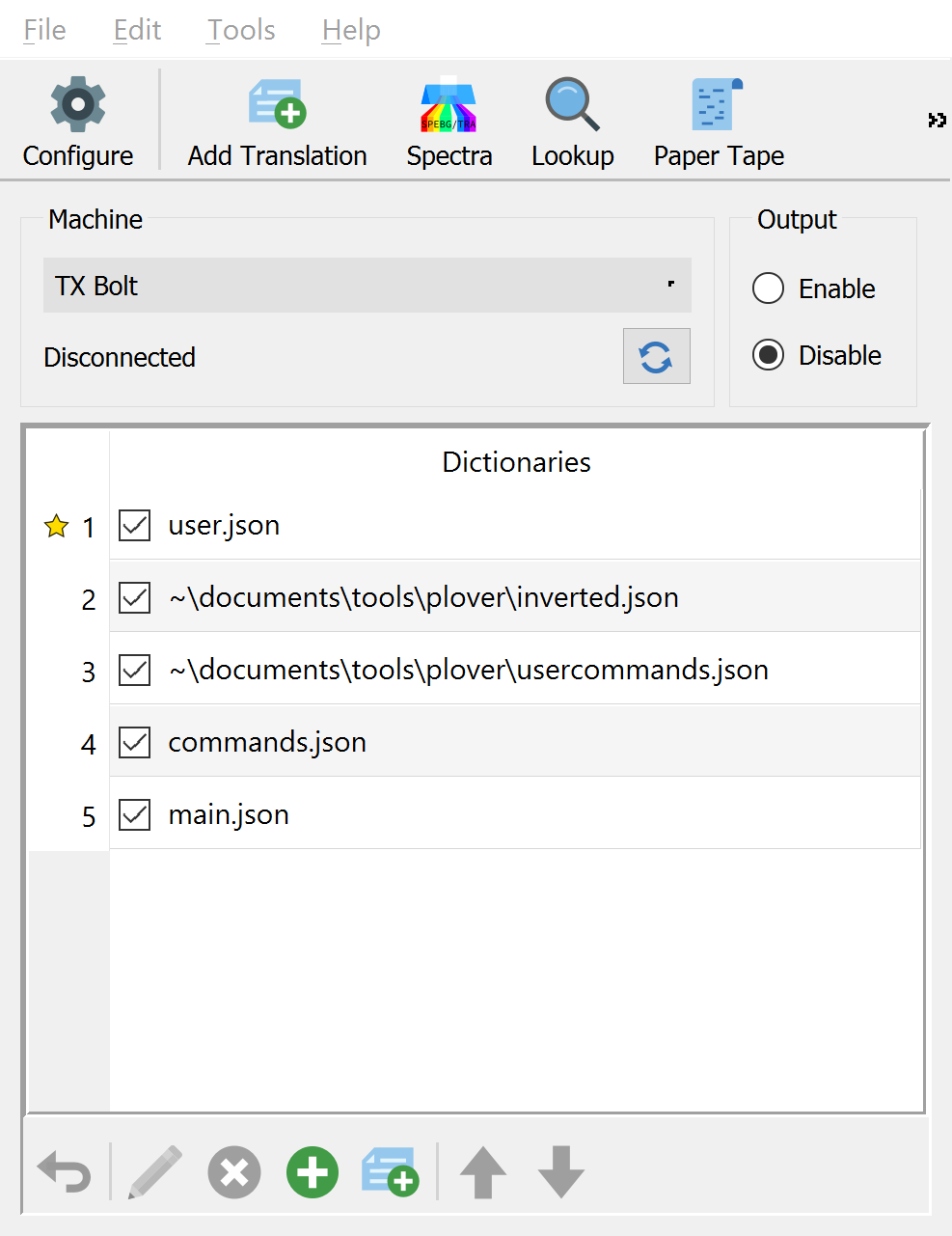
Reproducing
On Windows 10, set the resolution to 3840 × 2160, and set scaling to 250%. Other high DPI configurations may also exhibit the issue, but haven't been tested.
Plover Version
Plover 4.0.0.dev8+66.g685bd33
System
Windows 10 Pro 1903
I wonder if this also affects Macs. I'm not sure I have a high DPI display to test on though.
@mulka It seems fine on my Retina MacBook Pro.
It seems to work for me on an XPS 17 (3840x2400) at 225% scale with 4.0.0.dev10+157.g2ada7c7 on Windows 11 build 22000.613.