kapsis
 kapsis copied to clipboard
kapsis copied to clipboard
Yet Another CLI builder - Build delightful command line interfaces in seconds. Written in Nim language 👑

Kapsis — Build delightful command line interfaces with Nim language 👑
nimble install kapsis
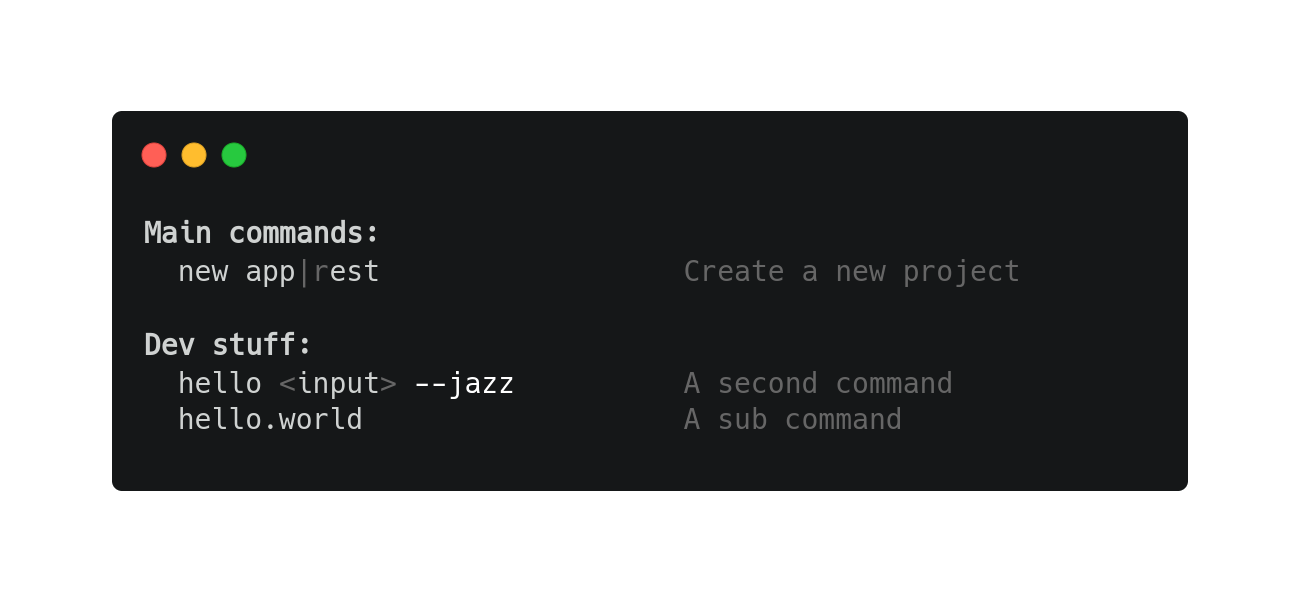
😍 Key Features
- [x] Generates Commands & Subcommands based on Nim's Macros
- [ ] CLI flat file Database
JSON,MessagePack,LMDBorSQLite - [ ] Plugins. Extend your CLI functionality
- [ ] Self Updater
- [ ] Auto-Generates Bash/ZSH Completion scripts
- [x]
Variantsusingtuplesyntax(git|svn) - [x] Short/Long Flags
-r,--run - [ ] Colors, many colors 🌈
- [ ] ASCII & Gradientful Preloaders ⏳
- [ ] Prompters as
Input,Dropdown,Secret,Checkbox,Radio - [ ] Fullscreen Sessions 🌌
- [ ] Keyboard Events ⌥
- [ ] Tables and Alignments 🗂
- [ ] UX - Highlight command for invalid inputs 🧐
- [ ] UX - Extra comments per command using
-h - [x] Written in Nim language 👑
- [x] Open Source |
MITLicense
Example
Compile with -d:debugcli to show generated commands at compile-time
import kapsis
import ./commands/[newCommand, helloCommand, helloWorldCommand]
App:
about:
# Optional. When not provided will use .nimble info
"👋 Yay! My command line interface"
commands:
--- "Main commands" # separator
$ "new" ("app", "rest"):
? "Create a new project" # describe your command
? app "Create a new WEB project" # describe a specific argument
? rest "Create a new REST API project"
--- "Dev stuff" # separator with text
$ "hello" `input` ["jazz"]:
? "A second command"
$ "hello.world":
? "A sub command"
Once compiled run myapp -h to print:
👋 Yay! My command line interface
Main commands:
new app|rest Create a new project
Dev stuff:
hello <input> --jazz A second command
hello.world A sub command
Append a command with -h to show all flags/arguments, including description, for example
myapp new -h
Note: -h/--help and -v/--version are built-in flags (version is extracted from .nimble file)
Imports & Callbacks
Each registered command requires an import statement.
If you add a new command called new, first you will need to import your command,
which in this case should be named newCommand.nim.
This is your newCommand.nim
import kapsis/runtime
proc runCommand*(v: Values) =
# my stuff
TODO
Do the do. Add more examples
❤ Contributions & Support
- 🐛 Found a bug? Create a new Issue
- 👋 Wanna help? Fork it!
- 😎 Get €20 in cloud credits from Hetzner
- 🥰 Donate to The Enthusiast via PayPal address
🎩 License
kapsis | MIT license. Made by Humans from OpenPeeps.
Copyright © 2023 OpenPeeps & Contributors — All rights reserved.