shadowws
 shadowws copied to clipboard
shadowws copied to clipboard
小白求大神指引:执行到第3步,不知道怎么才能走到第4步了 :-(
@onplus 请问大神:
第2步执行界面:

“Choose a template" 是不是缺省HTML5就行,还是要选Node.js?
第3步执行界面:

执行完“npm install"后的警告信息正常吗?
然后怎么调出下面这个第4步的界面啊?

求大神指点!!!
怎么是个空项目,应该有几个js文件的。可以把github项目下载了上传到workspace。
或者删除fork的github项目,重新fork重新建workspace,指定了github地址,用什么模版应该不影响。
找不到env可以在config.json文件里改,然后运行server.js
@onplus
删了重新创建好几次都是空的,从本地Upload上去可以吗?
config.json中的“server"值是什么格式啊,是"[workspace_name].c9.io"吗?
那直接上传吧。
服务端只需要设置password和method, 运行server.js会显示那个server地址
嗯,上传了,工作正常,YouTube 720P 流畅
@onplus 真心感谢大神的分享,顶礼膜拜。
@lucaskeen 请教下经验:C9里的config和客户端里的cofig分别怎么设置呢?我尝试了下没成功,是不是哪步弄错了。
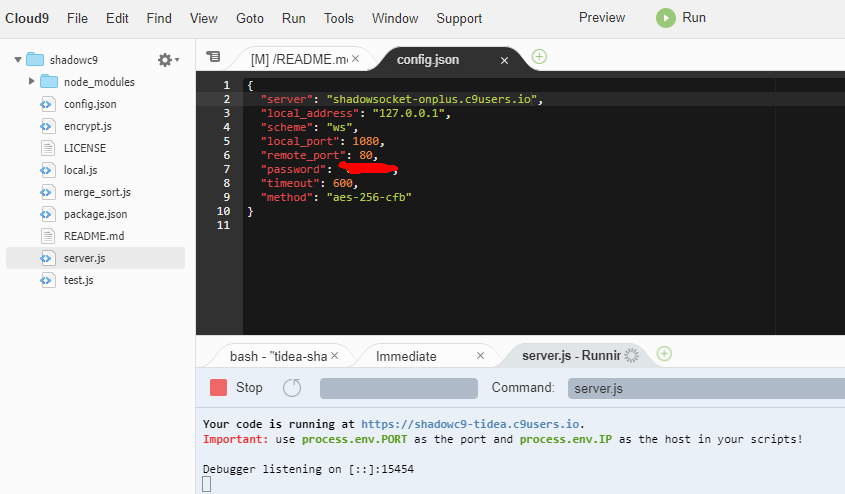
@tianliangidea 你的server就是“shadowc9-tidea.c9users.io”
@onplus 谢谢,我试了,但是客户端还是报错: concurrent connections: 1 local connected concurrent connections: 2 local connected concurrent connections: 3 remote ssl.gstatic.com:443 error: Error: unexpected server response (502) remote disconnected concurrent connections: 2 remote ssl.gstatic.com:443 error: Error: unexpected server response (502) remote disconnected concurrent connections: 1 remote ssl.gstatic.com:443 error: Error: unexpected server response (502)
@tianliangidea 服务端启动了吗?日志内容?
@onplus Your code is running at https://shadowc9-tidea.c9users.io. Important: use process.env.PORT as the port and process.env.IP as the host in your scripts!
Debugger listening on [::]:15454 server listening at { address: '0.0.0.0', family: 'IPv4', port: 8080 }
@onplus 还能帮帮我吗,ss-h客户端一直报错,server.js那边没动静。
remote docs.google.com:443 error: Error: unexpected server response (502) remote disconnected concurrent connections: 0 local connected concurrent connections: 1 remote ssl.gstatic.com:443 error: Error: unexpected server response (502) remote disconnected concurrent connections: 0 local connected
@tianliangidea heroku能用就行了,c9使用麻烦得很。 客户端config贴出来看看
@onplus 都是托你的福啊 { "server": "shadowc9-tidea.c9users.io", "local_address": "127.0.0.1", "scheme": "ws", "local_port": 1080, "remote_port": 80, "password": "******", "timeout": 600, "method": "aes-256-cfb" }
@tianliangidea 你的浏览器能直接访问这个地址吗https://shadowc9-tidea.c9users.io
@onplus 可以,显示“Welcome https://github.com/onplus/shadowsocks-heroku”。对了,我用的private workspace。 ping shadowc9-tidea.c9users.io 无数据丢失
@tianliangidea 改成public试试,private需要权限认证
@onplus,好了,衷心感谢!我的心已不能被qiang