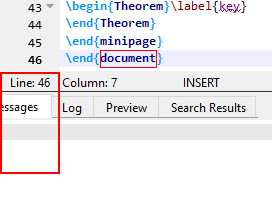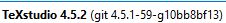octaeder
octaeder
Please check if you have unreferenced labels. Following example can reproduce the behavior in 4.5.1 and 4.5.2 on Win10: ``` \documentclass{article} \begin{document} % % \section{Nothing} \label{a} \end{document} ``` Insert this...
--Edited-- it seems that it is rather a problem of deleting lines and labels (referenced or not): ``` \documentclass{article} \begin{document} a b c d e \section{Nothing} \label{a} \ref{a} \end{document} ```...
#### Duplicates Ad sub-issue 3: c.f. #2197 (no change will be done) Ad sub-issue 4: c.f. #3220
Is this reproducable? Can you clarify what mouse cursor movement you exactly do until the cursor jumps away (s. below)? Does this happen in all documents? can't reproduce with TeXstudio...
I think this is basically what I described. Your mouse cursor moves down left to the editor and there over the status line. Maybe @sunderme has some idea.
It seems what you have to do is moving the mouse cursor past the left edge of the editor below the last line (not necessarily line number panel activated), s....
This happens even if you disable line numbers, folding and Line Change States (will also deactivate line marks), i.e. no editor side panels visible. So moving over the left edge...
@sunderme not fixed, assume from my tests that the following should be used: ``` if(ln>=lines()){ ln=lines()-1; } ```
click into last line and drag into the red rectangle