Custom tab bar, and button in front of tabs.
Version/Branch of Dear ImGui: Version: 1.88 Branch: docking
Back-end/Renderer/Compiler/OS: Back-ends: imgui_impl_glfw.cpp + imgui_impl_opengl3.cpp Compiler: Microsoft C++ compiler (CL.exe) Operating System: Windows 10
My Issue/Question: We are doing a UI overhaul on our internal game engine. The UI design folks came up with some pretty nice looking workspace tab bar design, but I have no idea how to implement it? We really like the default docking behavior of ImGui but we need a way to separate workspace. So what we want to do is, like unreal, having main workspace windows facilitating one workflow made up of multiple smaller tool windows.
My main question is how i style and draw this kind of menu bars, specifically, how do i get the red button in at the start of the bar and offset the tabs to make space for it? I believe the rest of the style can be obtained with setting imgui style setting, but where should this be done?
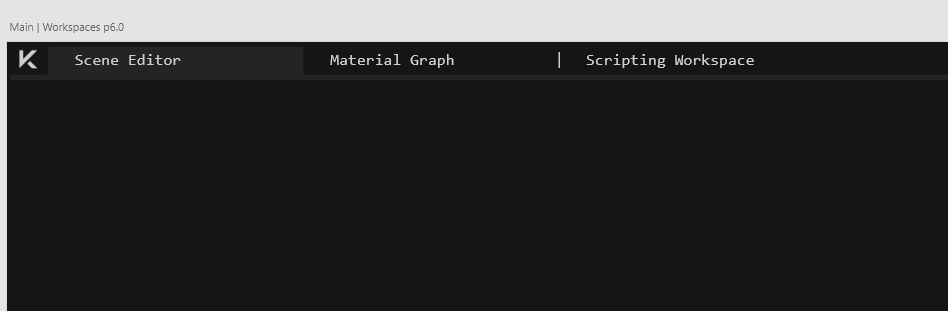
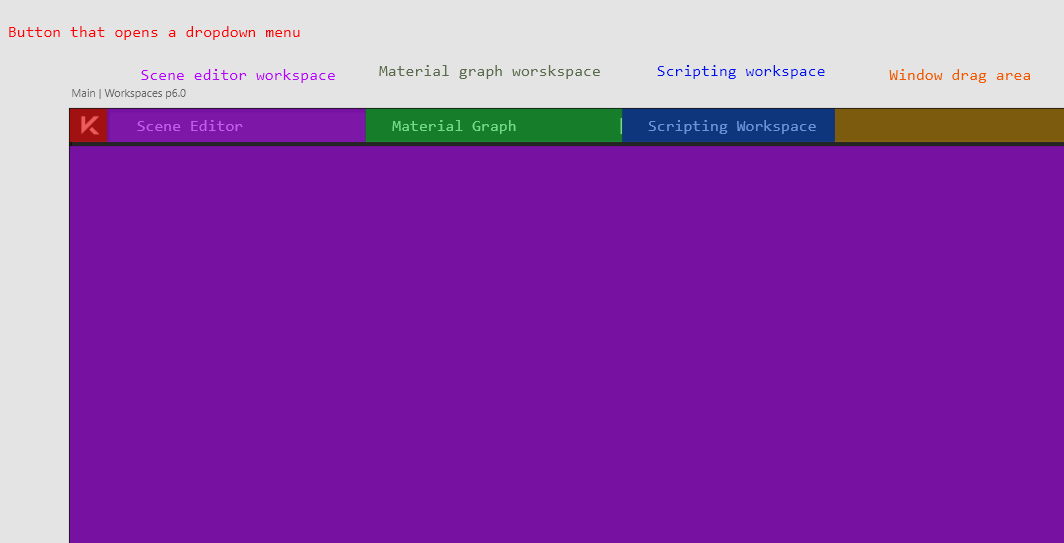
You can't currently customize the docking tab bar in this way.
What I'd probably do is modify DockNodeUpdateTabBar to replace the default dock menu button (pictured below) with your special button.

The button is specifically submitted here:
https://github.com/ocornut/imgui/blob/250333d895b1067533533dcfab137512745b9689/imgui.cpp#L15291-L15298
Given your mockup I'm assuming you'd be disabling this button either way. It'd be easier to replace the button rather than disable it and add your own since disabling it entirely means you have to fiddle with the layout stuff in DockNodeUpdateTabBar.
(If you want your logo button to appear everywhere you probably want to edit RenderWindowTitleBarContents too since it's still used for free-floating windows. Or hijack to CollapseButton submit your button instead and always return false.)
If you plan to disable the dock menu/collapse button everywhere else, set ImGuiStyle::WindowMenuButtonPosition to ImGuiDir_Left when you submit your ImGui::DockSpace and ImGuiDir_None otherwise.
We have two mecanisms which could be eventually toward that:
- It is possible to append to an existing tab bar using
BeginTabBar() BeginTabItem()has support forImGuiTabItemFlags_LeadingandImGuiTabItemFlags_Trailingflag has well as there is aTabItemButton()function. I believe the later could be reworked into a way to request leading/trailing space.
@PathogenDavid This is interesting, I haven't tough of hijacking CollapseButton - that might actually be the play here. It could properly be done with some #define overrides on include, I'll have to look into that.
How would you do it to avoid changing the ImGui source directly (I keep it as a git submodule)?
How would you do it to avoid changing the ImGui source directly (I keep it as a git submodule)?
I'd recommend just doing a fork via GitHub and pointing your submodule to that instead. GitHub makes it pretty easy to keep it up to date with upstream:

I can think of ways to avoid the fork using preprocessor shenanigans, but they'd be pretty brittle and I think they'd just be a needless source of confusion down the line.
We have two mecanisms which could be eventually toward that:
* It is possible to append to an existing tab bar using `BeginTabBar()` * `BeginTabItem()` has support for `ImGuiTabItemFlags_Leading` and `ImGuiTabItemFlags_Trailing` flag has well as there is a `TabItemButton()` function. I believe the later could be reworked into a way to request leading/trailing space.
Would you be able to provide an example on how this would work in the context of a dockspace tab bar?
This looks promising, but input is not working.
ImGuiID dockspace_id = ImGui::GetID("DockSpace");
ImGui::DockSpace(dockspace_id, ImVec2(0.0f, 0.0f), dockspace_flags, window_class);
ImGuiDockNode* node = (ImGuiDockNode*)GImGui->DockContext.Nodes.GetVoidPtr(dockspace_id);
if (node && node->TabBar)
{
ImGui::TabItemEx(node->TabBar, "X", nullptr, ImGuiTabItemFlags_Leading | ImGuiTabItemFlags_Button | ImGuiTabItemFlags_NoReorder, nullptr);
ImGui::TabItemEx(node->TabBar, "Trailing", nullptr, ImGuiTabItemFlags_Trailing | ImGuiTabItemFlags_Button | ImGuiTabItemFlags_NoReorder, nullptr);
}
I don't really see how I would use BeginTabBar when I only have a ImGuiDockNode*, no string id. BeginTabBarEx crashes since I can't close it without setting an ID (tab_bar->ID = id;), it seems; and I'm not sure where to get ID from since it's locked behind the DockSpace's internal code?..
Would you be able to provide an example on how this would work in the context of a dockspace tab bar?
FYI I think you figured this out as per your post #5515 but to answer this: DockNodeBeginAmendTabBar()/``DockNodeEndAmendTabBar()` can be used.