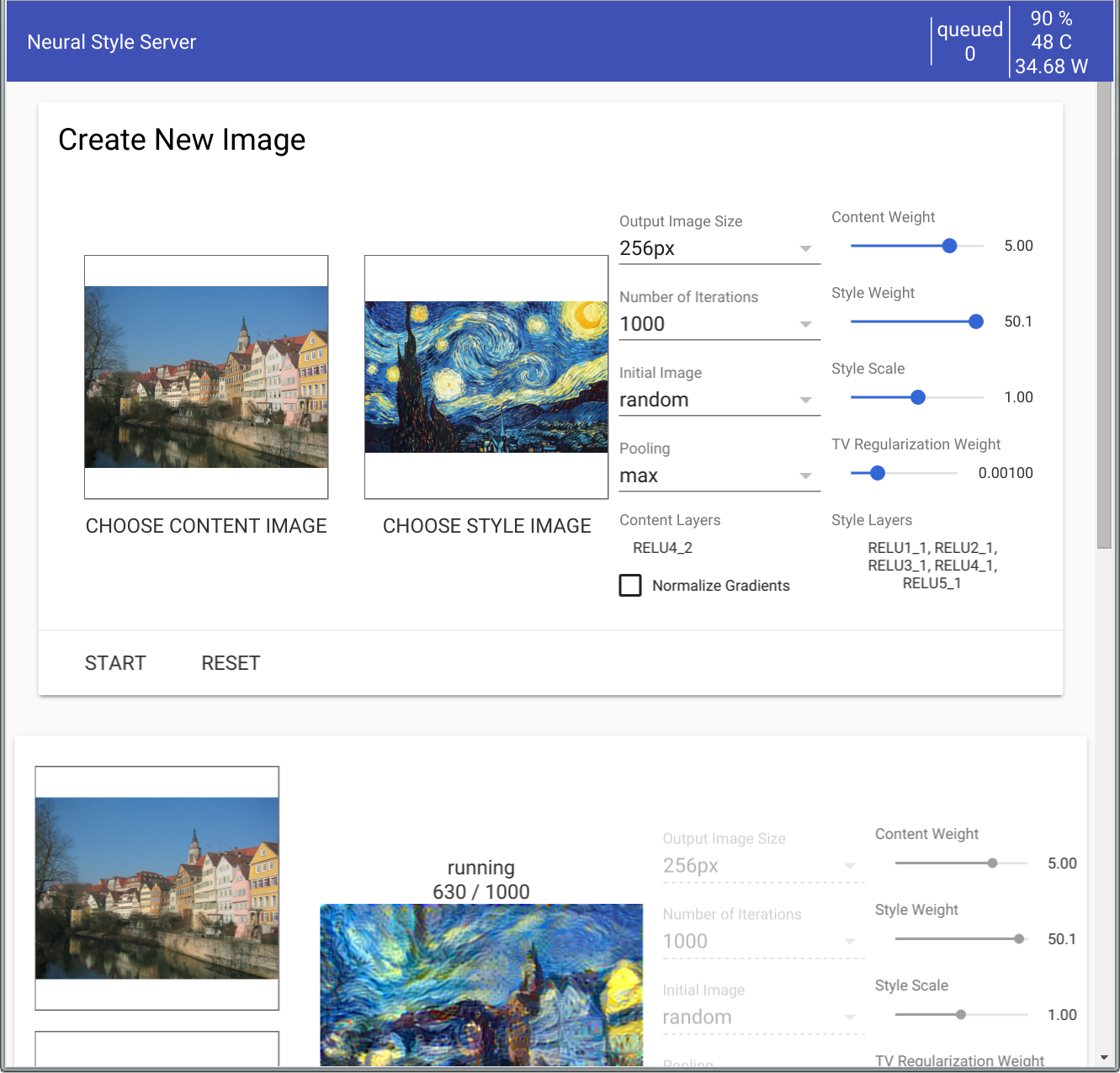neural-style-server
 neural-style-server copied to clipboard
neural-style-server copied to clipboard
A web server frontend for https://github.com/jcjohnson/neural-style
neural-style-server
A web server frontend for https://github.com/jcjohnson/neural-style
Setup
Dependencies:
- jcjohnson/neural-style
- nodejs (tested with v0.10.25)
Follow the neural-style setup instructions for installing neural-style and all of its dependencies. neural-style-server assumes that neural-style is being used with NVidia hardware, CUDA, and CuDNN (e.g. it depends on nvidia-smi for enumerating GPUs).
Once you have neural-style set up, clone the neural-style-server repository. You'll need to edit config/default.json or add your own config file e.g. config/local.json - see the node-config documentation for more information about config file naming and load order.
Config options:
-
port: (required) The HTTP server port on which the web server will listen. -
dataPath: (required) The directory where image and settings input files and image output files will be stored. There shouldn't be any other files in this directory - neural-style-server will scan it on startup to discover data created by previous runs. -
neuralStylePath: (requierd) The directory where the neural-style repository is cloned. -
username: (optional) A username to use for HTTP basic auth. May be omitted to disable auth. -
password: (optional) A password to use for HTTP basic auth. May be omitted to disable auth.
Run
You must run neural-style-server from a shell that has environment variables configured to use Torch (if you did not allow the Torch installer to configure this by default, you can run source install/bin/torch-activate from the Torch directory to set up the necessary environment).
To launch neural-style-server, run:
nodejs app.js
Screenshot