tikzplotlib
 tikzplotlib copied to clipboard
tikzplotlib copied to clipboard
histogram with log scale has display issues for small values
It seems matplotlib can not properly render histograms, when log scale is active for the y-axis and the absolute frequency is smaller than ~2.7, ie. 1 and 2.
The Python code:
import pandas as pd
import matplotlib.pyplot as plt
from matplotlib2tikz import save as tikz_save
plot_values = pd.DataFrame(
{
'test0': pd.Series([0, 0, 0, .1, .1, .2]),
'test1': pd.Series([0, .1]),
}
)
plot_values.plot.hist(stacked=False) # Should not use stacked for log plot
plt.gcf().set_size_inches(4, 3)
plt.yscale('log')
plt.ylim(ymin=.1)
plt.savefig('/tmp/test_a.png')
tikz_save('/tmp/test_a.tikz')
The png looks fine:

However, from the pdf it seems histogram bars are plotted with their lower bound starting at ~2.7 (instead of -inf). This will especially cause issues when the frequency is 1 or 2.

Can you cook up an example code without pandas? It's such a heavy dependency...
I have a similar issue with my histogram while using a log scale on the y axis. The matplotlib version looks fine.
The .tex version has a similar problem as MarcoFalke described.
Matplotlib PNG Version:

.tex Version after compiling in latex:
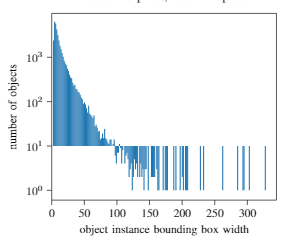
I have the same issue as @derbach. I solved it by manually replacing values in the tikz output file. The lower value for plotting a bar was set to 0, and I replaced it by 0.01. A bit dirty but it was enough in my case. e.g., \draw[draw=white,fill=color0,line width=0.32pt] (axis cs:1,0.01) rectangle (axis cs:2,13357);