nx
 nx copied to clipboard
nx copied to clipboard
Errors when try to serve Angular MFE apps
After updating my monorepo from v13 to Nx v14.5.1 and Angular v14.1.0, I had these errors in the console when trying to run the serve command for an MFE app. But after some waiting, my app started successfully.
What the problem is?
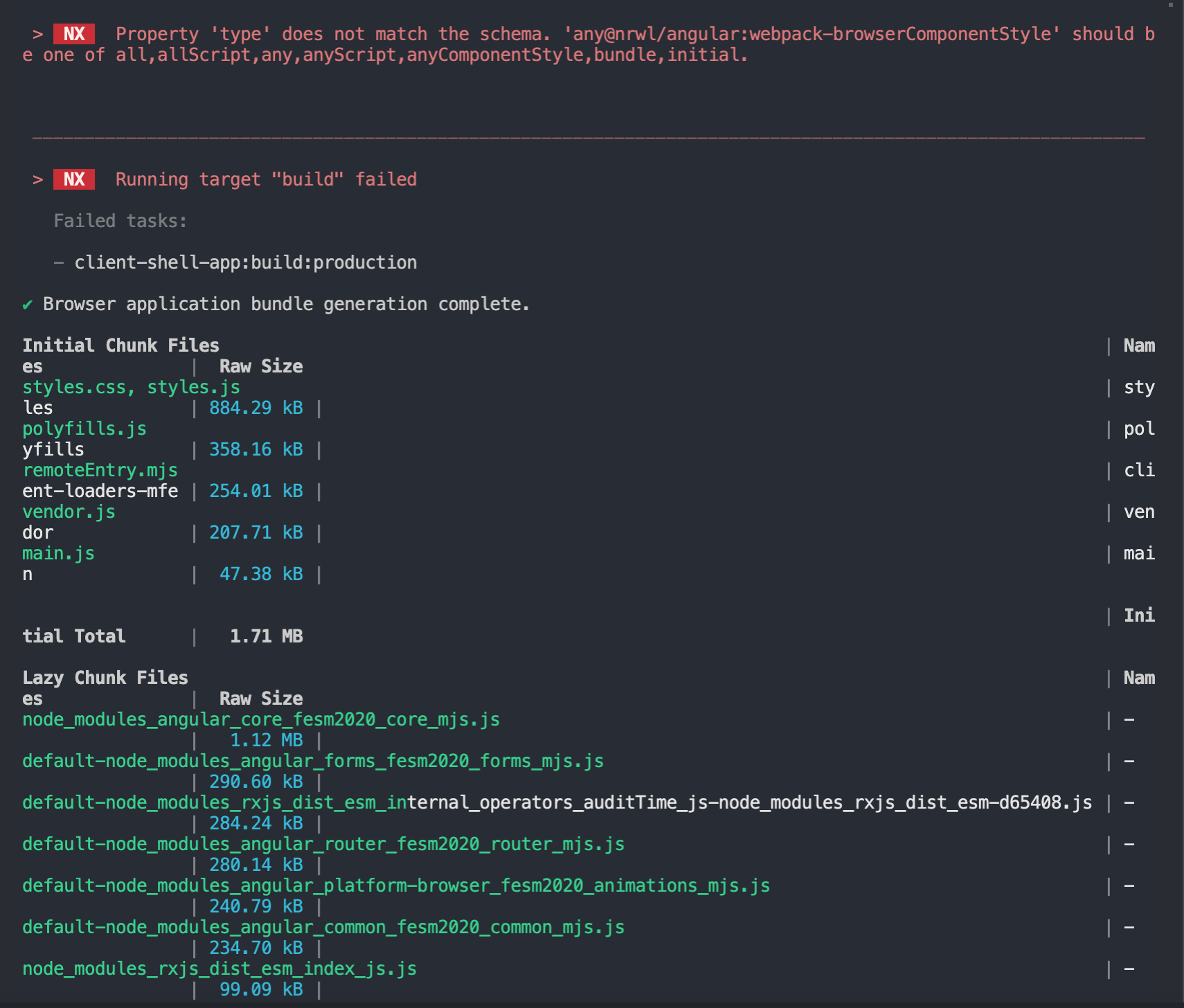
And I had errors at the beginning of the serve command (as in this issue):
Project extension with invalid name ($schema) found.
Project extension with invalid name (tags) found.
Project extension with invalid name (configFilePath) found.
08.05.2022 UPD:
I noticed that when I run nx serve for a single MFE application, it starts production builds for all applications in my monorepo


The second issue has a fix merged and released in Nx 14.5.3.
If you migrate to latest using nx migrate latest you should get it.
As for the first issue, could you share a repo? Or some kind of reproduction?
If you used nx migrate to upgrade your workspace, it could be that a migration went awry.
The second issue has a fix merged and released in Nx 14.5.3.
If you migrate to latest using
nx migrate latestyou should get it.As for the first issue, could you share a repo? Or some kind of reproduction?
If you used
nx migrateto upgrade your workspace, it could be that a migration went awry.
Yes, here you can find my project after migration
@Coly010 One clarification, during the migration I encountered a problem, my tsconfig.base.ts file did not allow me to migrate, then I used the workaround described here.
After updating to nx v14.5.4 I get this errors when try to start any MFE app.

But when I removed the folders: /dist, /node_modules and /tmp; Reinstalled all dependencies: yarn / npm install; Try running the MFE application and everything will start as expected.
What was the problem I did not understand.
Thanks!
I believe it may have been down to an incorrect package resolution. As there is a workaround and you've got past your issue, I'll close this.
Thanks for reporting!
This issue has been closed for more than 30 days. If this issue is still occuring, please open a new issue with more recent context.