swiper
 swiper copied to clipboard
swiper copied to clipboard
Swiper Thumbs Gallery Loop - making issue for thumbs & onSwiper
Hello,
<Swiper loop={true} spaceBetween={10} autoplay={{ delay: 3000 }} rewind={true} thumbs={{ swiper: thumbsSwiper }} modules={[Autoplay, FreeMode, Thumbs]} className="mySwiper2" >
<SwiperSlide>...</SwiperSlide>
</Swiper>
<Swiper loop={true} slidesPerView={3} spaceBetween={25} freeMode={true} watchSlidesProgress={true} modules={[ Autoplay, FreeMode, Navigation, Thumbs ]} className="mySwiper" autoplay={{ delay: 3000 }} rewind={true} >
<SwiperSlide>...</SwiperSlide>
</Swiper>
then in my Nextjs Web App, it's following the below error.
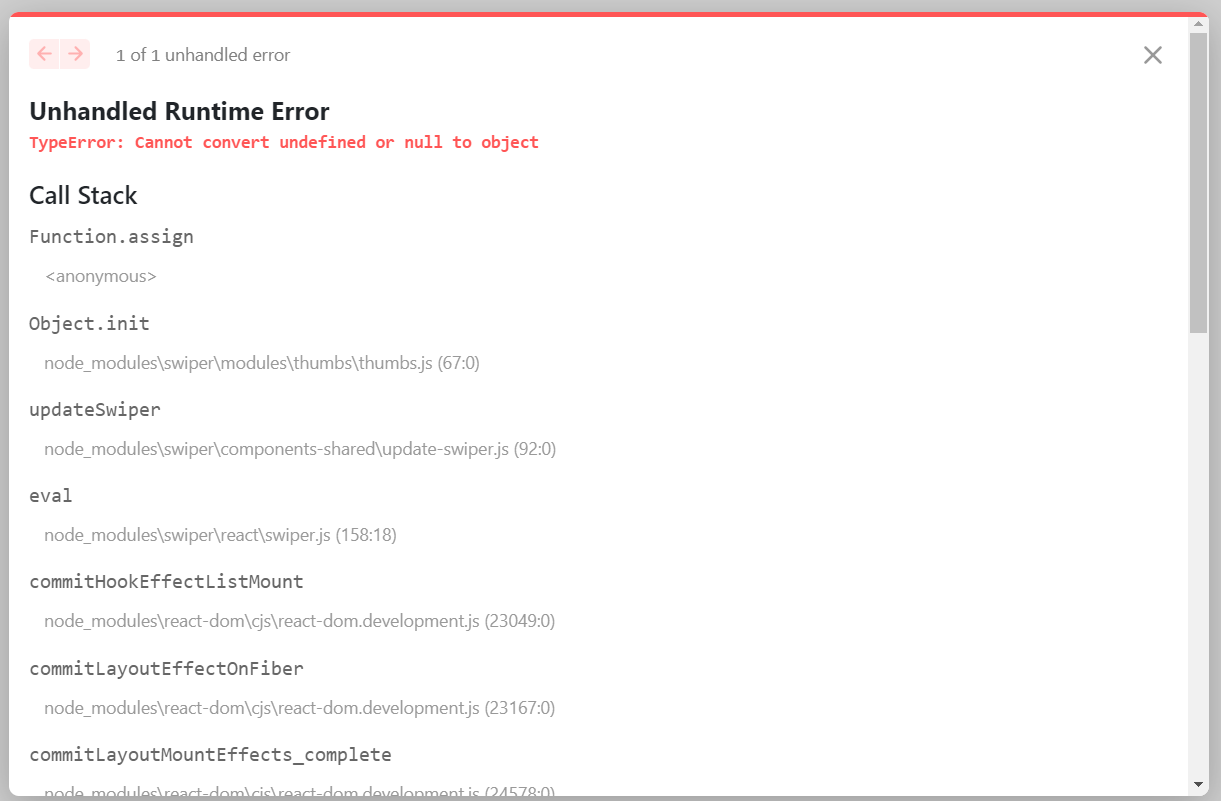
please help me
This is because thumbsSwiper has not been initialized yet.
Try this:
thumbs={{ swiper: thumbsSwiper && !thumbsSwiper.destroyed ? thumbsSwiper : null }}
@aso1datov == Thanks, your solution is working now...
I've one more thing to ask when an Image is active on both the sliders, then in the Thumbs Slider (2nd slider) I want to show some Icon on the Image for one which one is active/selected, can you able to help me how it's possible?
Try this:
.swiper-slide-thumb-active img {
/* your styles */
}
as I am using in Next.js, so that'll be in global CSS, right?
@aso1datov - I tried but it's not working...
Check if your styles are overwritten by inline css.
In my case I did it like this:
.thumbnails {
:global(.swiper-slide-thumb-active)::before {
content: '';
position: absolute;
top: 0;
left: 0;
right: 0;
bottom: 0;
border: 2px solid #3772ff;
pointer-events: none;
z-index: 1;
}
}
.thumbnail {
position: absolute;
top: 0;
left: 0;
right: 0;
bottom: 0;
cursor: pointer;
}
<Swiper
className={styles.thumbnails}
spaceBetween={8}
slidesPerView={6}
threshold={5}
modules={modules}
onSwiper={setThumbsSwiper}
freeMode={true}
watchOverflow={true}
watchSlidesProgress={true}
>
{game.screenshots.map((cover) => (
<SwiperSlide key={cover}>
<div className={styles.thumbnail}>
<Image
src={cover}
alt={game.title}
layout="fill"
objectFit="cover"
objectPosition="center"
/>
</div>
</SwiperSlide>
))}
</Swiper>
NO, I am not overriding any CSS Codes for <Swiper> as well as for <SwiperSlide>
in your case, as in .thumbnails for CSS, inside of .thumbnais {} you're writing global, so that's with CSS3 or with SCSS/SASS?
It's css-modules feature
@aso1datov --- the CSS code you wrote above, I tried the same here in my local, but it's not working
@aso1datov ---- I am using a thumb swiper slider, my requirement is I have 30 images and I click the 3rd Image and the 3rd Image has to display without sliding other Images. I am stuck with an issue can you Help us?
Swiper v9 comes with fully reworked and now different loop functionality. If you have similar issues in Swiper 9, open a new issue with a CodeSandbox showing the issue.