HubGraph
 HubGraph copied to clipboard
HubGraph copied to clipboard
Grab the latest events from the boring GitHub's API and build an entertaining graph upon them!
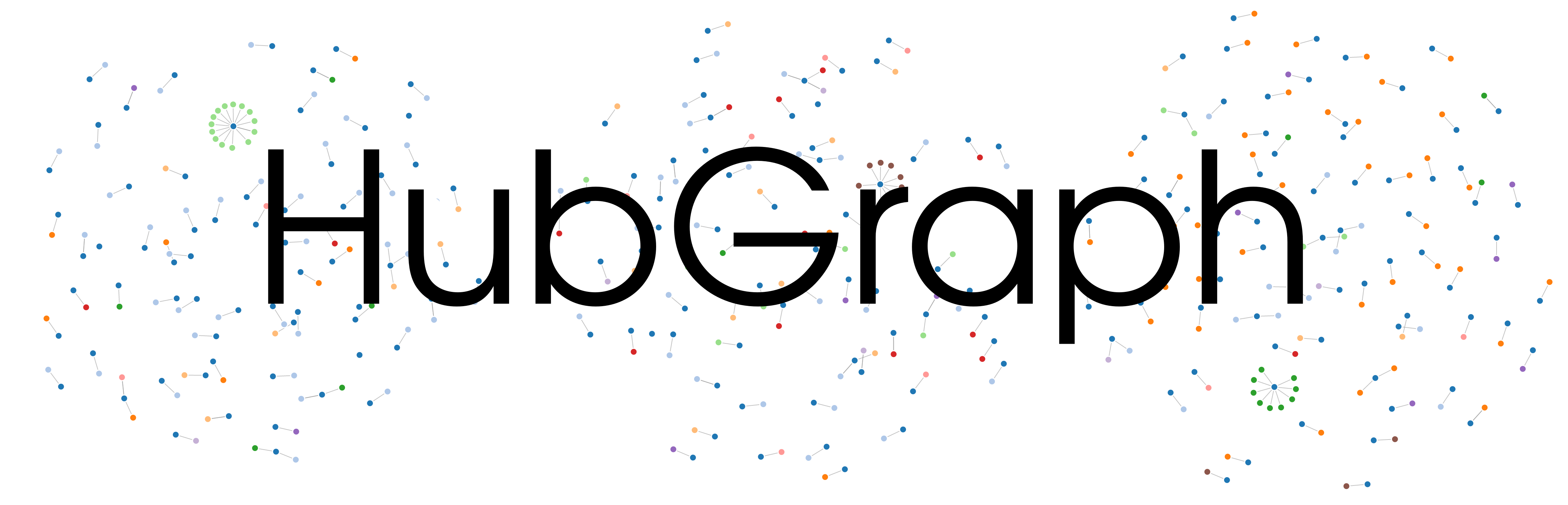
Grab the latest events from the boring GitHub's API and build an entertaining graph upon them!
Table of Contents
- Install
- Packaged releases
- From source
- Usage
- Examples
- Contribute
- License
Install
Packaged releases
Check out the releases section for ready-to-run binaries, with all the needed dependencies already embedded. Here's the latest one!
From source
Please ensure that you have go.rice installed. See here for the official commands.
Given that your $PATH already has $GOPATH/bin in it, get the package and install it with these commands:
$ go get github.com/nmaggioni/hubgraph
$ cd $GOPATH/src/github.com/nmaggioni/hubgraph
Now use the build.sh script if you want to cross-compile, or just run the following to build a binary for your system:
rice append --exec $(go build -v 2>&1 | cut -d/ -f3)
The last step is to install the binary to the $GOPATH/bin directory:
$ go install
Usage
HubGraph has some useful command line options, you can check them by using the help flag:
$ ./hubgraph -h
Examples
Here are three examples of what HubGraph will produce: the blue points are repositories, and other coloured nodes linked to them are related events. Dark green, for example, is for when an issue has been commented, yellow for a new commit pushed, light blue for new PRs submitted, and so on... Place the mouse over a node to read its description!
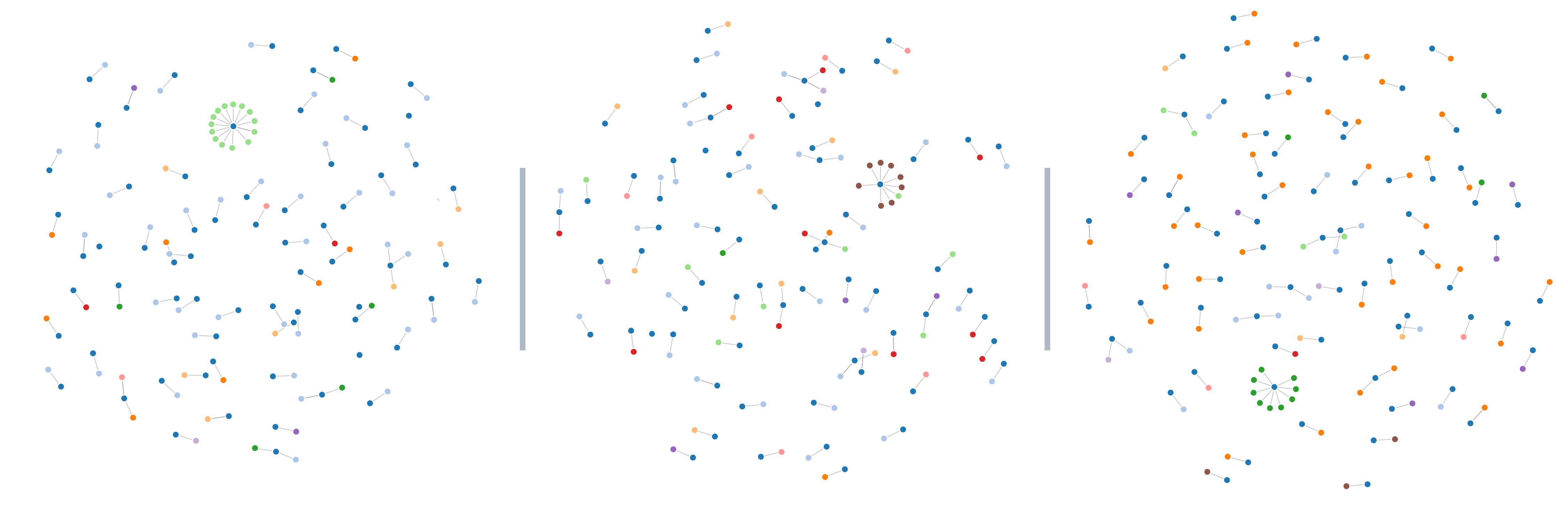
Contribute
PRs gladly accepted! Basing them on a new feature/fix branch would help in reviewing.
Small note: If editing the Readme, consider conforming to the standard-readme specification.
