jest-run-it
 jest-run-it copied to clipboard
jest-run-it copied to clipboard
Jest test runner for VS Code
Jest Run It - Jest Test Runner for VS Code
Run and debug your Jest tests with ease from VS Code
A VS Code extension that will help you run and debug Jest tests from your editor. You no longer have to run your entire test suite for that one test you changed 🎉

Getting Started
- Install the extension.
- Open the test file.
- Run tests.
Troubleshooting
-
You don't see the run/link buttons: If you are not seeing the buttons for running the tests, it could be because the plugin did not recognize the file as a test file. You need to update the test match patterns so that it will be recognized as a test file. See the config options section to see more details.
-
Your Jest is installed differently: There is a config option to specify your Jest path. See the config options.
-
Jest does not match your test when you run it from the CodeLens Jest on Windows has different treatment for single and double quotes in command-line arguments.
The following command may NOT work on Windows because test name is wrapped with apostrophee:
node_modules\.bin\jest 'c:/samples/my service/test/get-data.spec.js'No tests found, exiting with code 1 Run with `--passWithNoTests` to exit with code 0 In C:\samples\my service 53 files checked. testMatch: **/__tests__/**/*.[jt]s?(x), **/?(*.)+(spec|test).[tj]s?(x) - 1 match testPathIgnorePatterns: \\node_modules\\ - 35 matches testRegex: - 0 matches Pattern: 'c:\\samples\\my service\\test\\get-data.spec.js' - 0 matchesWrapping file name with quotation marks solves the problem:
node_modules\.bin\jest "c:/samples/my service/test/get-data.spec.js"There is a config option to control quotation marks to use in command-line arguments. See the config options.
Config Options
| Option | Description |
|---|---|
| Jest Config Path | Jest config file path relative to the current workspace (e.g: ./jest.config.js) |
| Jest Path | Absolute path to the Jest binary (default: node_modules/.bin/jest) |
| Run Test Label | Label for the run test action |
| Debug Test Label | Label for the debug test action |
| Update Snapshosts Label | Label for update snapshots action |
| Custom Snapshot Matchers | Custom snapshot matchers |
| Test Match Patterns | Glob patterns to match test files (default: ['/*.{test,spec}.{js,jsx,ts,tsx}', '/tests/*.{js,jsx,ts,tsx}']) |
| Argument Quotes To Use | Quotation marks to use in command-line arguments: 'auto', 'single', 'double' or 'none' |
| Jest CLI Options | Specify CLI options for the Jest command (e.g --coverage) |
| Environment variables | Environment variables separated by a space (e.g NODE_ENV=prod TEST_SUITE=all) |
Features
1. Run/debug individual tests from any test file:
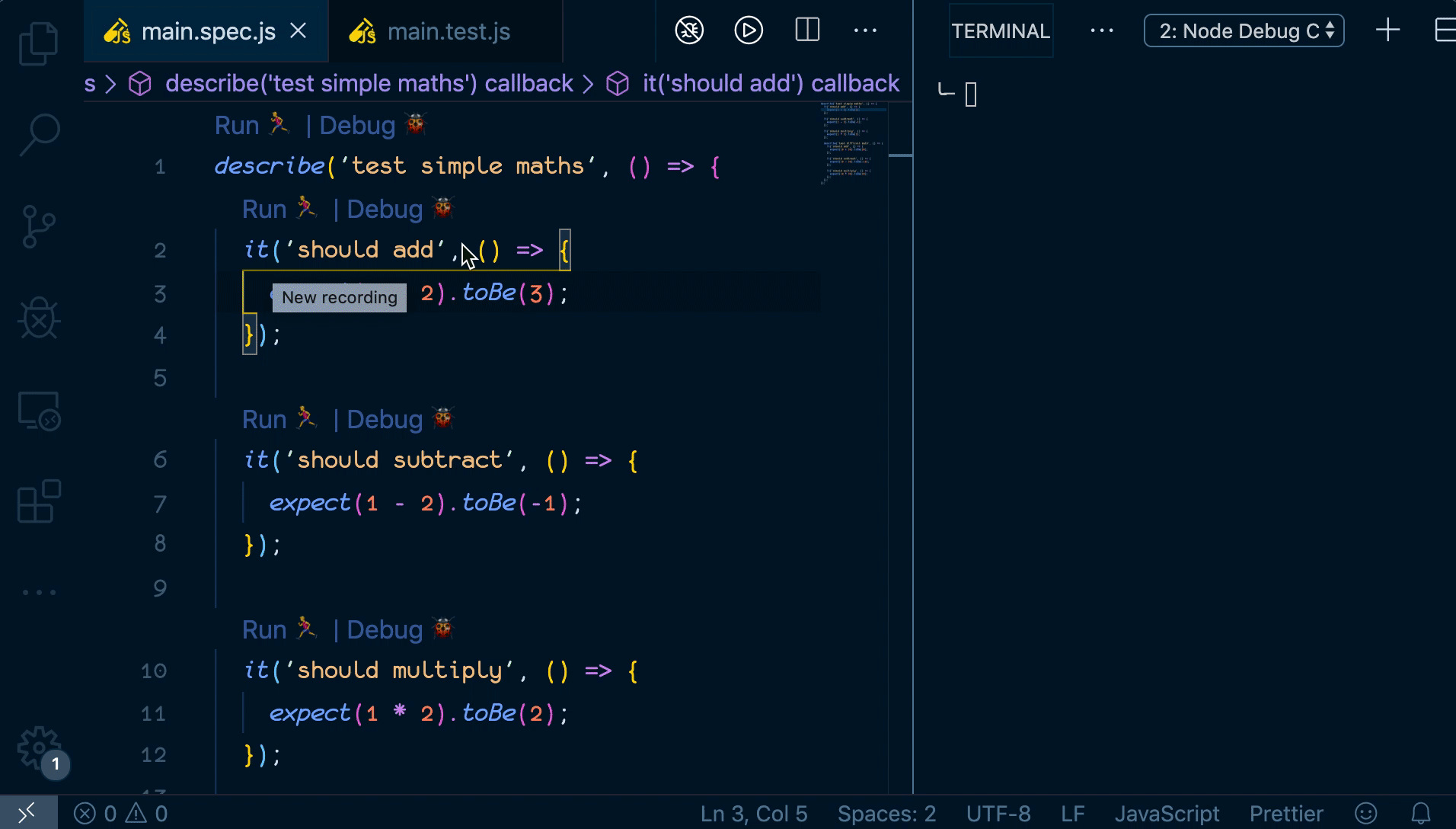
2. Test explorer view:
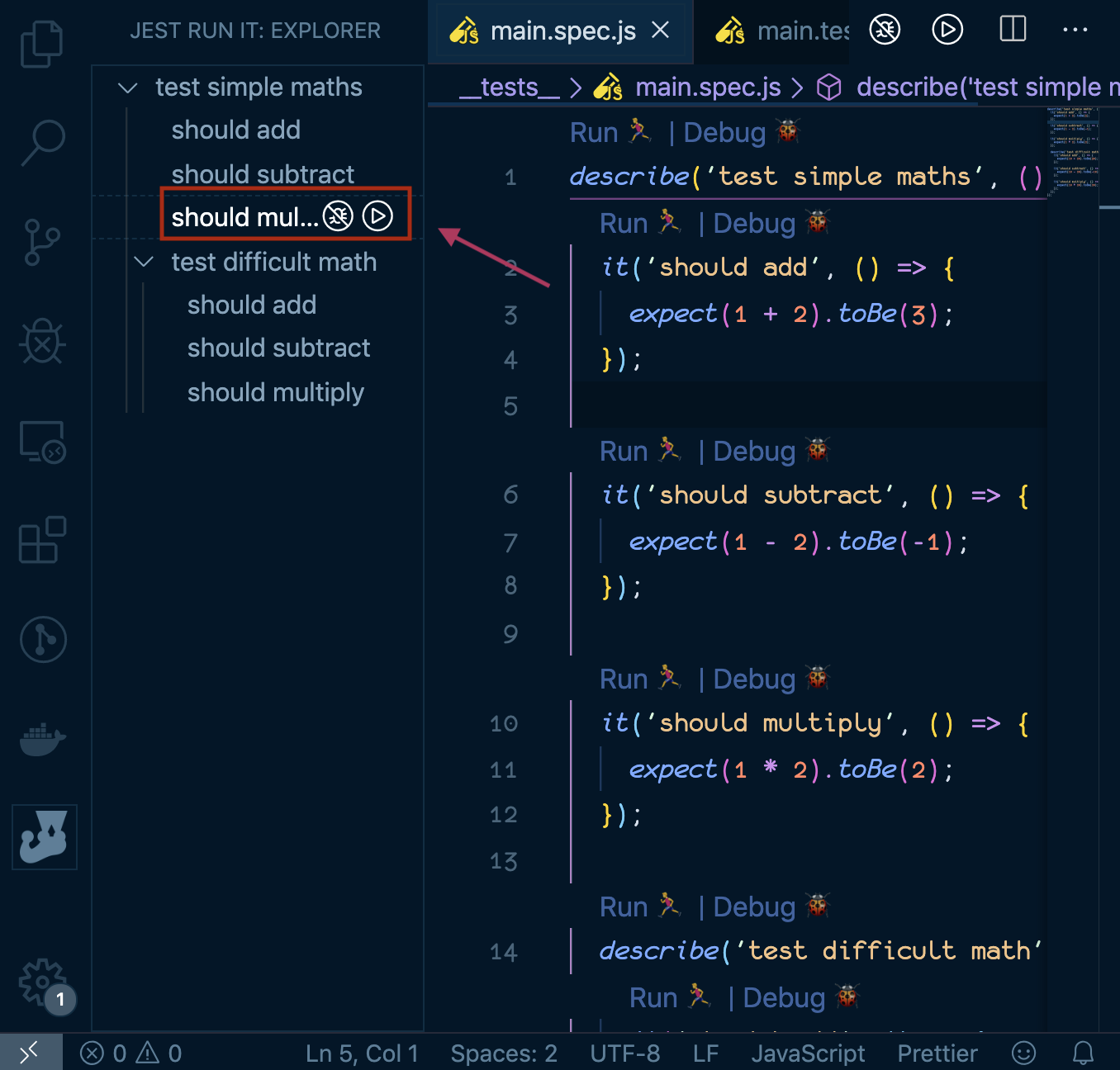
3. Editor title actions to run/debug tests:
