TeamPass
 TeamPass copied to clipboard
TeamPass copied to clipboard
Collaborative Passwords Manager
### Page on which it happened index.php?page=items# (Export) ### Steps to reproduce 1. Create a custom field encrypted with some text inside and save 2. Export data as HTML CSV...
Fix empty i18n strings: 1. `explanation_for_oneshot_backup` 2. `explanation_for_oneshot_restore` 
### Steps to reproduce 1. In Option I enabled all types of file extensions 2. Select file (in my case LP1.pem file) 3. Click to Start upload ### Expected behaviour...
### Steps to reproduce 1. Start Update-Script or Install-Script ### Expected behaviour Script starts ### Actual behaviour No action but error-message: PHP Parse error: syntax error, unexpected ')', expecting variable...
Administrator activity is not visible in logs. Example: where i can find user deleted/added by admin?
On the page https://documentation.teampass.net/#/install/upgrade it's mentioned several times folder /includes/librairies but the real name of the folder is /includes/libraries Thanks !
Problem with password saving when generating as html code saving as 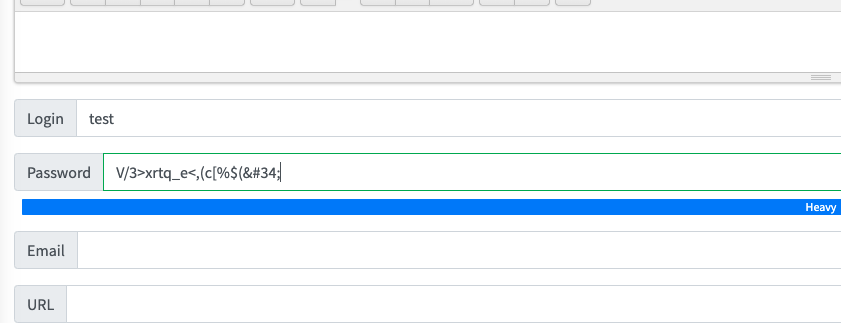 pasword shows when saved:   ### Steps to reproduce 1. adding new password with generated: Somepassword 2...
The situation occurs when Teampass is configured with Active Directory and multi-factor authentication. ### Steps to reproduce 1. Open browser's developer tool. 2. Enter a valid Active Directory account on...
There are problems with get items api. I'm trying to get items by ID or label, but getting the understanding error in my php-fpm logging: PHP Fatal error: Uncaught Exception:...
I did a clean install of the new version and got this error: ``` PHP Fatal error: Uncaught Error: Failed opening required '/var/www/html/sources/../includes/config/tp.config.php' (include_path='.:/usr/local/lib/php') in /var/www/html/sources/scheduler.php:31 Stack trace: #0 {main}...
