phyxo
 phyxo copied to clipboard
phyxo copied to clipboard
Another web based photo gallery
 Phyxo
Phyxo
Simply share your images.
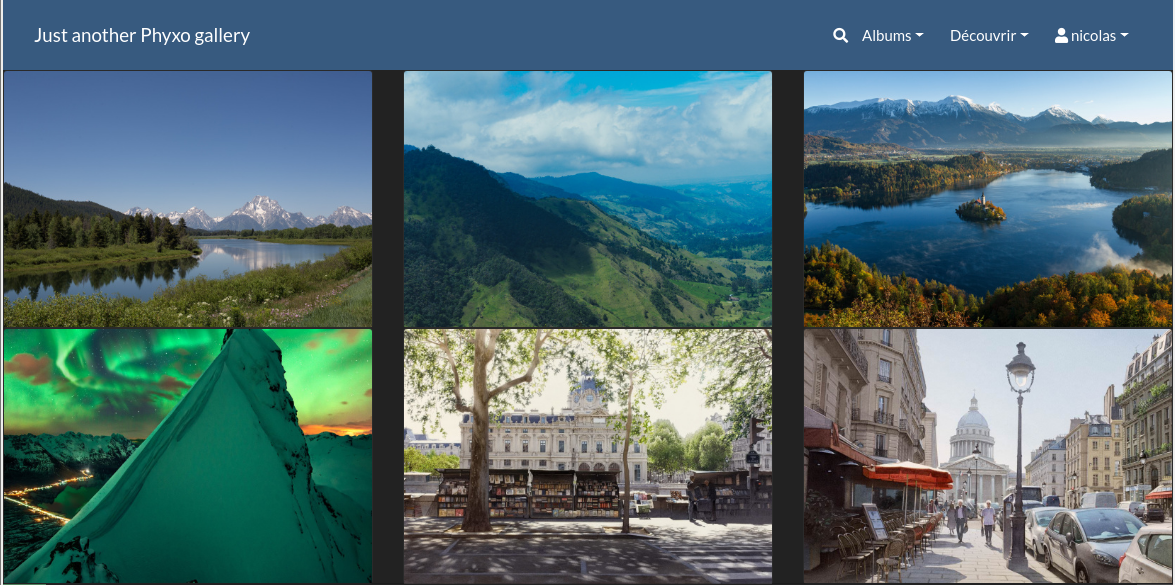
Requirements
This project use severals librairies that need at least PHP 8.2.0
This project uses a database and support all database engines managed by DBAL like Mysql, PostgreSQL and SQLite engines.
Installation
From web browser
Download the latest stable version and unarchive it. Transfer the content to your web space with any FTP client. Open your website (https://example.com/phyxo/public/index.php or your domain name) and install database and first user through web interface.
You can found more informations on Installation from source page
From source
Clone this repository:
$ git clone [email protected]:nikrou/phyxo.git
Download the composer.phar executable or use the installer.
$ curl -sS https://getcomposer.org/installer | php
$ mv composer.phar composer
Update dependencies via composer:
$ composer install
Install Phyxo through web interface.
For both methods you can make installation process from command line:
$ ./bin/console phyxo:install
And create first user:
$ ./bin/console phyxo:user:create
Contributing
If you'd like to contribute, please read the CONTRIBUTING.md file. You can submit a pull request, or feel free to use any other way you'd prefer.
Running tests
You must have install phyxo first, and update base_url in behat.yml.dist
phyxo is tested using a BDD framework - Behat. To run test:
$ ./bin/behat
But there's also unit tests in phyxo runned with PHPUnit. To run tests:
$ ./bin/simple-phpunit --testdox
or
$ make unit-test
You can also get coverage report for tests by running:
$ ./bin/simple-phpunit --testdox --coverage-html=coverage
or
$ make unit-test-coverage
Static code analysis
Analysis is made using PHPStan :
$ composer phpstan
The analysis is made with level 5 but the idea is to increase that level and fix more and more possible issues.
Demo
You can find, discover and play with a demo
Documentation
Documentation is available on the wiki. Work in progress...
Todo
- Add more tests
- See TODO file.
