tui.image-editor
 tui.image-editor copied to clipboard
tui.image-editor copied to clipboard
Invisible labels when using white theme
Describe the bug See the screenshot below, it's quite visual. The labels that appear next to sliders are white when using the White theme, making them basically impossible. I have reproduced the issue here : https://ui.toast.com/tui-image-editor
To Reproduce Steps to reproduce the behavior:
- Visit https://ui.toast.com/tui-image-editor
- Select the "White theme" tab
- Open a tool, for example "Shape"
- The label next to the slider is unreadable
Expected behavior The label next to the slider should be readable
Screenshots
The highlighted div is the label that is white. The arrow points where the unreadable label is
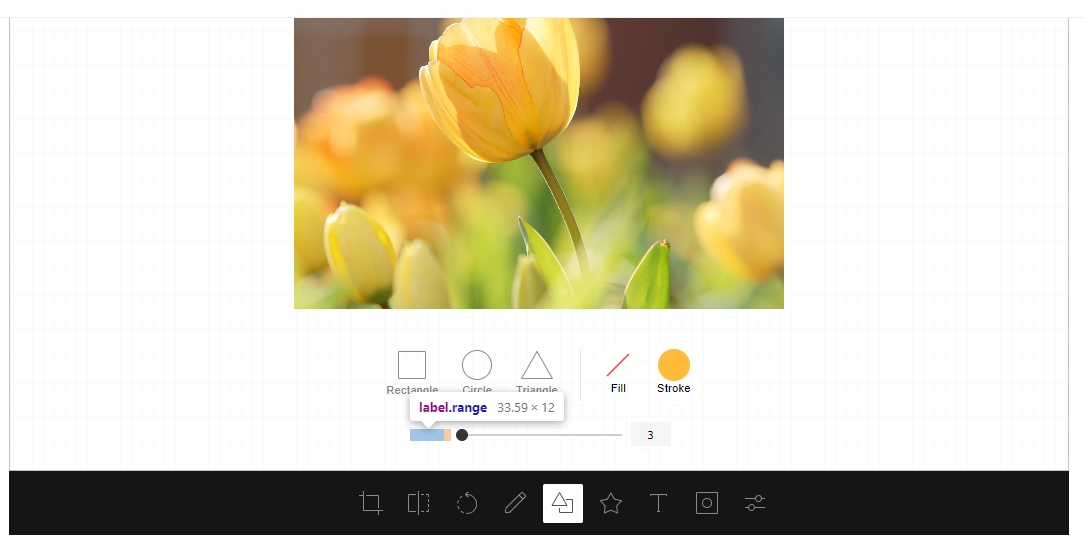
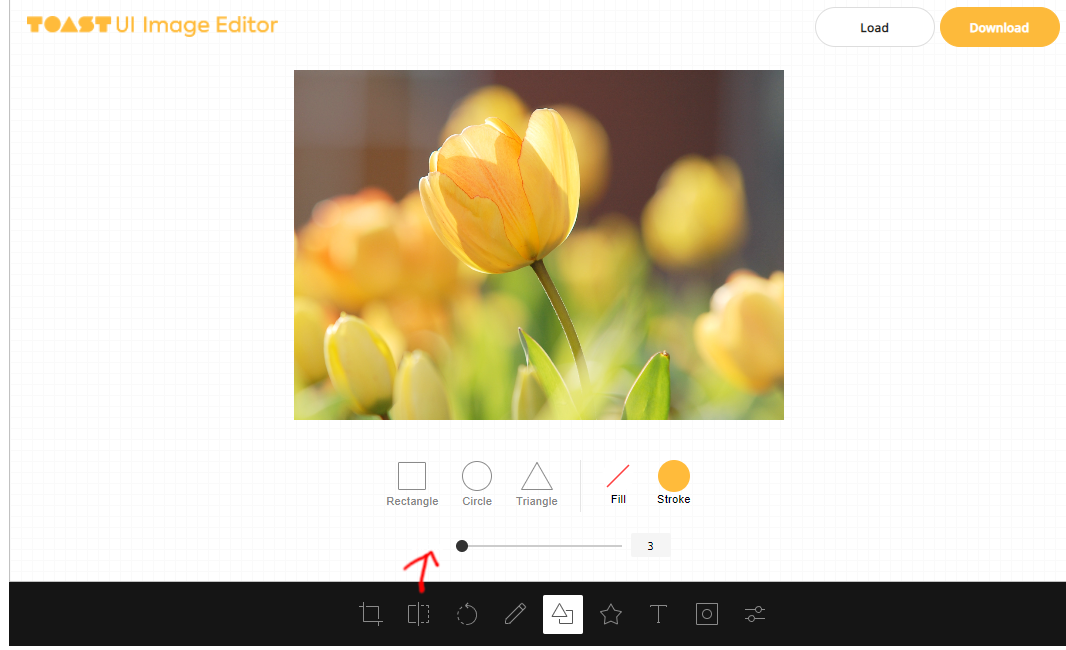
Desktop (please complete the following information): Google chrome, on windows 10
Smartphone (please complete the following information): Not tested
Additional context Add any other context about the problem here.
@mmgagnon Checked for bugs. I'll fix it. Thank you for the information.