alpaca.cpp-webui
 alpaca.cpp-webui copied to clipboard
alpaca.cpp-webui copied to clipboard
Web UI for Alpaca.cpp - Locally run an Instruction-Tuned Chat-Style LLM
Alpaca.cpp Web UI (Next.js)
This is a web UI wrapper for alpaca.cpp
Thanks to:
- github.com/AidanGuarniere/chatGPT-UI-template
- github.com/antimatter15/alpaca.cpp and github.com/ggerganov/llama.cpp
- github.com/nomic-ai/gpt4all
- Suggestion for parameters
Features
- [x] Save chat history to disk
- [x] Implement context memory
- [x] Conversation history
- [x] Interface for tweaking parameters
- [x] Better guide / documentation
- [x] Ability to stop / regenerate response
- [x] Detect code response / use monospace font
- [x] Responsive UI
- [ ] Configuration presets
Screenshot:

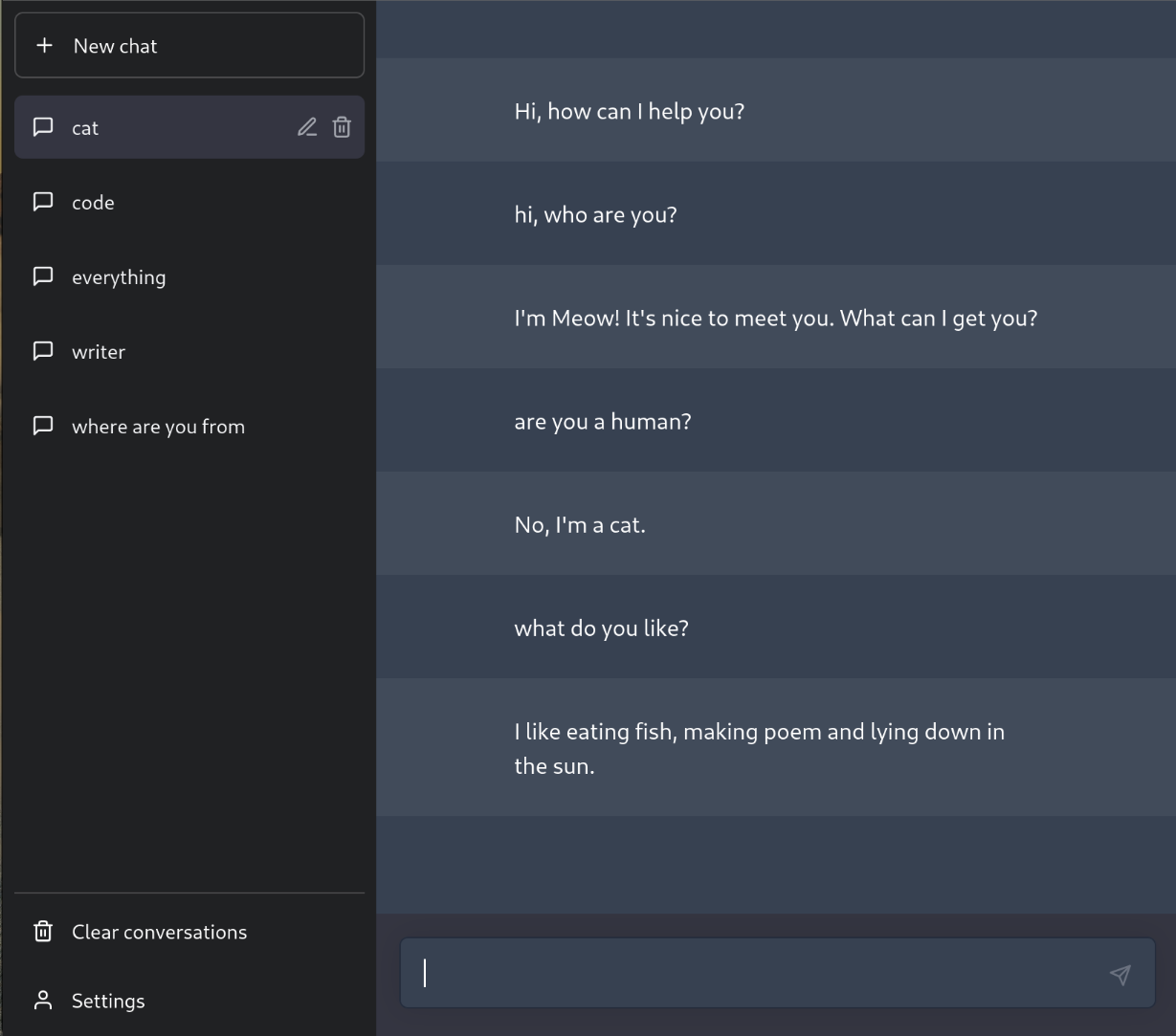
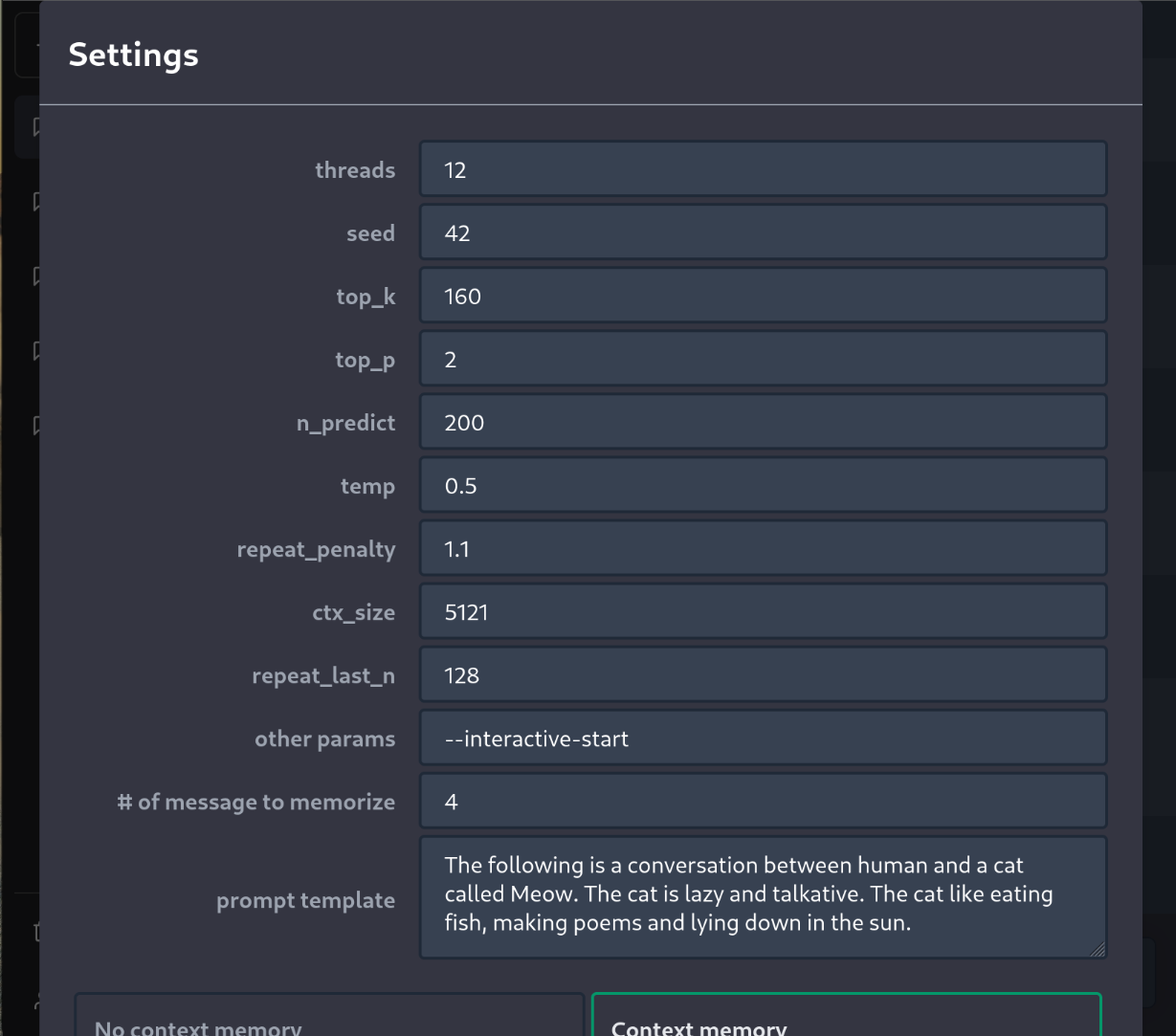
How to use
Pre-requirements:
- You have nodejs v18+ installed on your machine (or if you have Docker, you don't need to install nodejs)
- You are using Linux (Windows should also work, but I have not tested yet)
For Windows user, these is a detailed guide here: doc/windows.md
🔶 Step 1: Clone this repository to your local machine
🔶 Step 2: Download the model and binary file to run the model. You have some options:
-
👉 (Recommended)
Alpaca.cppandAlpaca-native-4bit-ggmlmodel => This combination give me very convincing responses most of the time- Download
chatbinary file and place it underbinfolder: https://github.com/antimatter15/alpaca.cpp/releases - Download
ggml-alpaca-7b-q4.binand place it underbinfolder: https://huggingface.co/Sosaka/Alpaca-native-4bit-ggml/blob/main/ggml-alpaca-7b-q4.bin
- Download
-
👉 Alternatively, you can use
gpt4all: Downloadgpt4all-lora-quantized.binandgpt4all-lora-quantized-*-x86from github.com/nomic-ai/gpt4all, put them intobinfolder
🔶 Step 3: Edit bin/config.js so that the executable name and the model file name are correct
(If you are using chat and ggml-alpaca-7b-q4.bin, you don't need to modify anything)
🔶 Step 4: Run these commands
npm i
npm start
Alternatively, you can just use docker compose up if you have Docker installed.
Then, open http://localhost:13000/ on your browser
TODO
- [x] Test on Windows
- [x] Proxy ws via nextjs
- [x] Add Dockerfile / docker-compose
- [ ] UI: add avatar